If you’ve finished writing your article and is about to hit the publish button, then take a few minutes to read this guide before you do it.
This article could be useless to you, but sometimes you forget to do things that may cost you later.
In fact, it’s human nature, and that’s why more often we forget to do routine work. And it is the guide for those who often say Ohh shit; I FORGOT to do it after pressing publish button in WordPress.
If you’re one of those then don’t worry, in this guide, you’re going to know all the essential things that every blogger need to do before publishing a post.
Let’s move on…
#1. Proofread Your Article [especially, newbie bloggers forget to proofread their article]
Proofreading is important…
Proofreading is a process to error-free your article and gives your piece a professional touch. You can’t consider your content as completed unless you proofread it.
Proofreading isn’t tough if you’re a native speaker.
It doesn’t matter how professional content writer you are; you always end up with some silly mistakes. It could be grammatical errors or maybe punctuation writing style errors, make sure you clean your copy diligently. You can either proofread it by yourself or maybe take someone’s help.
Most common errors you might make while writing your piece
- Punctuation errors – For example comma, full – stop colon and so on. Punctuation is used to separate sentences and also make your piece readable, clean and 100% easy to understand.
- Sentence fragment – Sentences that are unable to express complete thoughts. If you make such errors, a user might get confused.
- Spelling errors – These are the major errors because the search engine can’t understand the words that have no meaning
- Writing style
- Word choice
- WORD contraction – For example, I am –> I’m, did not –> didn’t
However, you can hire a professional proofreader but it could cost you more than $50 to $500 per copy.
If you have less money then you can try some of my best proofreading tools that can do the same thing at little cost.
By the way, you can also find me on Fiverr where I offer proofreading service at the cheaper rate. Choices are up to you.
If you can proofread other’s articles, then go to Fiverr and create your gig and offer good services.
#2. Check for plagiarism
Another thing that bloggers may ignore is checking for plagiarism. For newbie bloggers, it is advisable to check for duplicity every time they complete writing their article.
If you think that you’ve written an article by yourself and there is no plagiarism, then I ask you to go to any of the piracy or duplicate checker tools and paste the whole blog article. You may get 1 to 2% duplicity.
It is not because you’ve copied content from elsewhere. Instead, it’s because of common sentences.
Most of the articles have some common sentences that result in duplicity. But don’t bother much because it’s normal. Google doesn’t consider it as a duplicate content.
But if your plagiarism score is around 10% then make sure you fix it Means you need to check for plagiarism using plagiarism checker tools.
My favourite tools are Grammarly plagiarism checker, Copyscape and SmallSEOTools.
#3. URL optimization
Many a time I used to forget URL to optimise, and it cost me later because URL’s structure does matter a lot when it comes to user experience and search engine optimization.
You can’t keep your URL tedious and lengthy. You need to make it short, simple, clean and readable.
I’m sure you know what happens when you write the title in the title section and take the curser off. WordPress accepts the entire title as a permalink automatically.
And it’s the drawback that’s why you forget to optimize it later. So, I suggest you do it first before writing your content.
#4. Featured image
Most of the times after pressing publish button I immediately say, Ohh shit I forget to insert the featured image.
However, it doesn’t impact your rankings. But it affects social visually because it has been proven that a good looking image increases social engagement. So make sure you include a beautiful featured image.
If you’re in trouble while creating featured images, then you can check out my favourite list for free stock photo sites to choose one. (12 best stock photo sites: use free no copyright )
#5. Content formatting
Content formatting is a process to give the proper H1, H2 and H3 tags to main heading and subheadings to make the content understandable for both users and search engine.
It’s a good practice to use bold & italic words whenever it requires. So make a habit of content formatting before you publish your article.
#6. Plan your content promotion or sharing strategy [Before hitting publish button]
Before you hit the publish button, it’s important to make content promotion plan. I mean, anticipate how you’re going to promote your piece to get immediate traffic.
To plan a better strategy, you need to do the following things –
- To figure out what fits you better, first, you need to target the right influencers that can help you share your content. And believe it or not, it can give you countless tweets and quality traffic from social media.
- Share your post on social bookmarking sites.
- Share on Facebook groups and your page.
- Send emails to all your subscribers through email newsletters.
#7. SEO Meta Description
Meta description has equal importance as the title tag because it appears just below your title tag.
However, a user like your title tag but meta-description has enough potential to encourage or discourage the user to click on your website.
So make sure you include a short description before you press publish button.
#8. Break-down your piece into small segments or paragraphs
Whenever you find a blog post with countless text, what would you do?
You would leave the page without scrolling down.
But what if you find a blog post that includes sections, paragraphs and subheadings in it. You are probably more likely to read that piece.
Don’t leave your blog post as is it instead of break it down into small paragraphs so that people can read it separately.
#9. Insert image alt tag (alt attribute tag)
Image alt-tag (alternative tag) is a short description that Google uses to understand the image context. It helps Google to crawl and index your image correctly.
Apart from this, it also helps users to understand your image context, whenever images unable to load on a web page.
Although, you rarely forget to include alt-tag. But I strongly suggest you include them every time you insert an image in your piece.
#10. Title tag optimization
Before you publish your article, check the title to ensure that everything is ok.
You can use heading analyser tool to analyse how powerful your title is. You can also go to Google and see what kind of title is performing better and make the change accordingly
#11. Internal and external link substitution
Link substitution is the part of on-page SEO. It helps you improve your SEO score.
Internal links are your site’s links that you can insert to your article to diversify the traffic. It doesn’t only increase traffic to other relevant posts but also help users to find other relevant stuff.
External linking is also a good practice to adopt. I recommend you to add 1 or 2 external links from authority sites to improve your content value.
Make sure you don’t overdo it, keep it natural and relevant.
#12. Add a few tags
Tags are also important because it helps users and search engines distinguish between post type
#13. Category
Select a suitable category to separate your content type. It does help users to navigate easily.
#14. Leave a question and call-to-action at the end of the article
Now you have almost done, the last thing that you must be doing is include 2 or 3 lines that encourage people users to take actions like sharing your article and leaving the comments.
# 15. Preview your post and check for further complains
Finally, you are only a few seconds behind the publish button. But still, you’ve to preview your post thoroughly to check whether or not everything is alright.
You have to check for heading, featured image, content appearance and URL and much more.
Conclusion
Above I’ve compiled a list of must-have things that you need to do before you hit publish button.
These are initial but important things that you need to keep in your mind while preparing for a blog post.
One thing you should remember that there are a few more actions to take after publishing your post. I will shortly publish an article about it.
For now, it’s completed…
If you find this article helpful then do share on social media. And don’t forget to leave a comment below.
A few related guides that you might want to check out –
- Speed up your site loading speed in next 15 minutes [Reduce HTTP requests]
- Why and How To disable comments In WordPress
- Blog niche ideas
- Blog post ideas






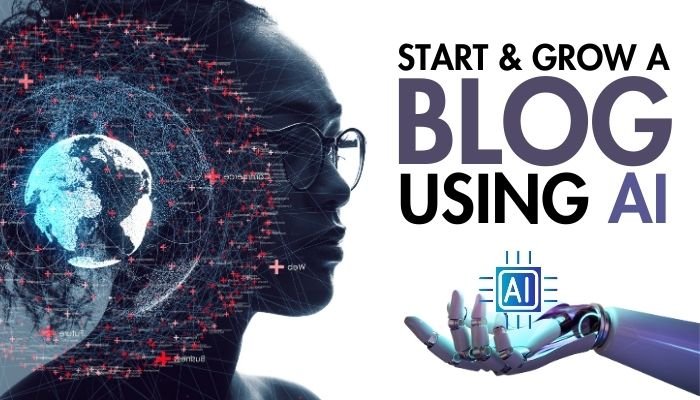



2 thoughts on “Blog Post Editing: 15 Things To Do Before You Hit Publish Button”
prowritingaid is good tool for checking grammar, sentence, style, readability, consistency and much more.
really you share a amazing information and i love this Great website it’s an amazing i m always follow your website to get enjoy