Have you encountered Adsense Login Issues? If so, don’t worry because I’ve experienced several issues, and the Adsense login issue was one of them.
I’ll show you how to troubleshoot Adsense login issues in this post. Moreover, I’ll also introduce other problems that you may encounter in the future.
Let’s get started…
By the end of this post, you’ll get the answers to the following Questions
- Why am I unable to log in to Adsense?
- How can I change my Adsense login email address?
- Is It possible to change the country in the Adsense account?
- Am I able to change my password? If yes, then how?
- How can I open another Adsense account?
- Can I change my account type?
- Why am I getting late AdSense payment?
Also, read: –
These all are the primary issues that you should know very well. Let me give you the solutions to these questions.
1. How to fix the Google Adsense login issue type -1
Sometimes publishers are unable to login into their Adsense accounts. But you can quickly fix this issue by using the Troubleshooting Tool of Adsense. This tool lets you rectify all the general or primary problems regarding Adsense.
You notice this error message.

Before using this tool, sign out your all Google Accounts. After that, This troubleshooter requires two essential things.
- Activate the cookies & SSL (Security Socket Layer).
- Clean your cache file from your browser.
If you know how to Activate the Cookies & SSL in your browser, it’s ok, but if you don’t, please follow these instructions.
For Google Chrome –
Open your chrome browser and Click on this icon in the upper Right Corner of your browser> Settings > Show Advanced Settings.

After clicking on ‘show advanced settings’ go-ahead to the privacy section and click on content settings > cookies. Select the option ‘allow Local Data To be Set’ and click on done.
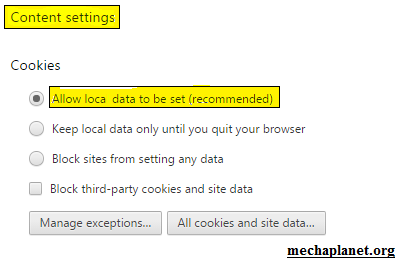
How to clean browser cache:-
- Switch to your google chrome browser and repeat the first step that I have earlier written.
- After reaching the privacy panel, click on the ‘clear Browser Data’ button and select the option “The beginning of the Time“.
- Click on Done.
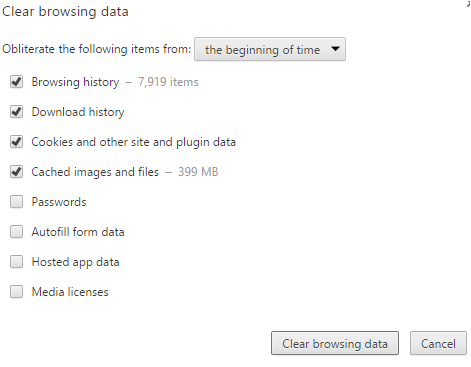
Now you are in the position to use the ‘Troubleshoot tool’ to fix the AdSense login issue. This tool lists some error messages that you have seen on your Google Adsense login console. Some of them are:-
- The email and password you have entered do not match the results.
- Your Adsense account is not active.
- Google does not recognize your email address.
- Your Adsense account has been disabled. (make sure before clicking, check your Gmail inbox to ensure that you didn’t find any message from Google Adsense regard to disabling your account )
- Adsense does not entirely approve your AdSense account.
If you find any of them, then select the desired option, and after that troubleshooter asks you some questions related to your issue. You have to answer these questions, and the troubleshooter automatically sorts your problem and solves it.
Attention: How to become a Google AdSense premium publisher
TYPE-2 (Migrating loop login issue)
It is a most annoying situation where a publisher gets the ‘migrating loop ‘ issue. It is because of matching your current AdSense login details [email address & password] with your already existing Google account.
If you face the same problem, here is a quick solution. Open your Google account and change the password to something different than what you are currently using.
Type -3 You have deleted your existing Google Account
As you know, the AdSense account is under a google account. So if you remove any google product account like calendar Gmail, it could cause an Adsense login issue. But fortunately, you can quickly recover your google account.
Once you recover your account, you can continue to log in to your AdSense account.
Type-4 Your Adsense account has been hacked
If you can’t still log in to your AdSense account, your account may be hacked. In such a case, take immediate action to retrieve back your account.
Follow these steps to recover your account: –
1. Firstly, open this link and let google know that your AdSense account has been hacked. Here you need to prove your ownership by providing your detailed information.
2. Now, contact the Adsense support team by going through some steps given in the login troubleshooter.
3. Hopefully, now you can access your AdSense account
Type-5 ISP is blocked
Sometimes when your internet network is not protected, you might get a login issue. If Adsense detects any malicious code or virus on your network/ system, they block your IP address to protect their network.
If there is a virus infection, AdSense considers your login request an automated request from a malicious application. In this case, AdSense restricts you to go inside.
The solution is straightforward. Go ahead and scan your computer system. If your system is infected, make it clean and try to log in again.
You might also like –
- How to configure Google AdSense ads on blogger
- Protect your AdSense account from invalid clicks
- How to put Google AdSense Ads on WordPress
2. Can I change my Adsense login email address?
It is also one of the most common Adsense issues newbie bloggers recognize. As a Publisher, it is your responsibility to choose a very valid Email Address. There is a quick step-by-step guide to changing your Adsense login email address.
- Switch to your Adsense Account.
- Go to setting on the left-hand side in the navigation.
- Click on personal settings and go to edit in Google Account. After this Adsense team guides you accordingly.
You can either follow this guide to solve the above issue. See the screenshot given below: –
It’s pretty easy to change the login email ID of the AdSense account.
Let’s see how: –
#1. First login to Google AdSense account.
#2. Go to setting > personal setting > use a different email

#3. Select ‘Use a different email‘ and put your new email ID. After clicking on the save button, AdSense will send you a verification message letting you know that you have added a different email ID.
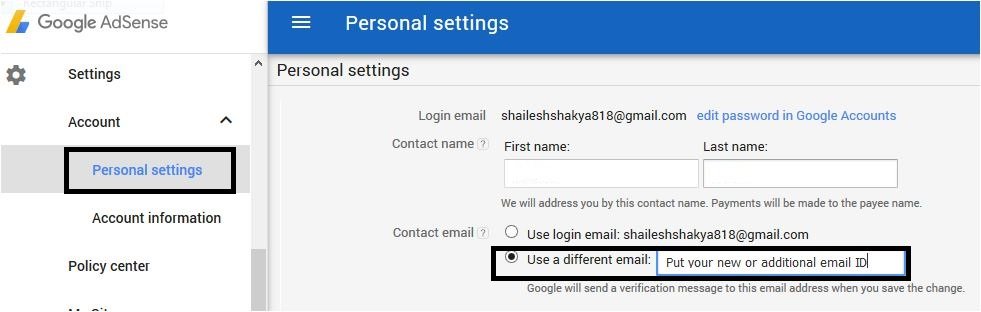
3. Is It possible to change the payment address in Adsense Account?
It is also a command issue. But yes, it is possible to change your payment address in Adsense.
- Open your Adsense account.
- Go to setting and click on payments.
- Click on manage settings >

- Now here, put your new address and click the save button.
4. Is It possible to change the Payment Country in Adsense Account?
You can’t change your ‘Adsense payment country’. But if you want to change your country, you need to cancel your current account and apply for a new Adsense account with a unique email address.
Attention – Page-level ads in AdSense
5. Am I able to change the Adsense account password? If yes, then how?
It is an uncommon problem, but if you want to change your Adsense password. You need to follow a few steps shown below.
- First, go to your account and click on Settings > Personal Settings > Edit Password in Google Adsense.
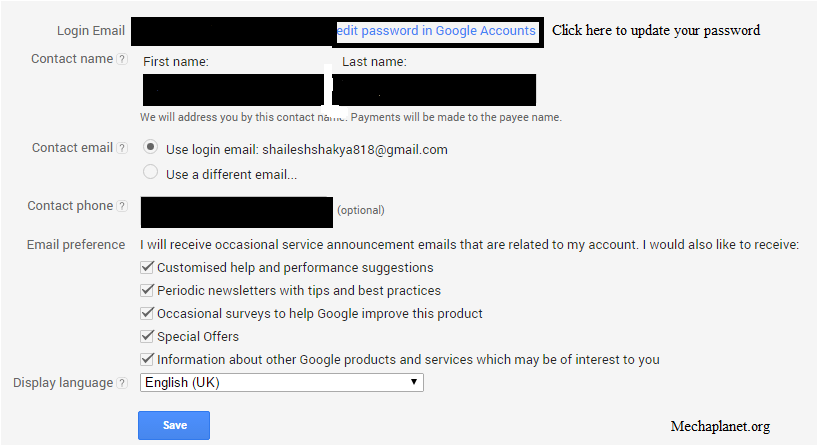
6. How can I open a new Adsense account
Most of the time, bloggers or publishers find this issue. They cannot open a new account because Adsense does not allow any publisher or blogger to make another account with the existing email address and website (or property). If you want to make another Adsense account, you need a new email and a domain, then only you can make another account. Otherwise, you need to cancel your existing Adsense account to create a new account.
7. Can I change my account type
However, there is no difference between Individual and business accounts. But AdSense does not allow you to switch to account types after you’ve got your account set up. (individual or Business)
NOTE: All the terms and policies are the same for both types of accounts. So I think you don’t need to change your account type.
8. Why am I getting a late AdSense payment
Publishers are complaining about late Payment. Although, I always receive my payments on time. But it could be because…
1. If you’re collecting your earnings via EFT or wire transfer, then it will take 4 -10 days to deliver the amount to your bank account. [Solve EFT issues]
2. This may happen due to the incomplete payment process. You won’t get a late AdSense payment if you’ve completed FIVE steps.
Once you’ve followed all steps, you will get your payment between the 21st and 26th of the month.
Attention – Best ad viewability practices to increase earnings in AdSense
Bonus- Do you use AdSense or other Display advertising networks to monetize your blog? if so, I recommend you use advanced Ads to optimize your ads and boost your ad income.
I Have been using Advanced Ads for 30 months now and all I can say is that it’s incredible. Go check it out!
Updated @ (9/28/2017)
Apart from login issues, I noticed a few other matters in 2017. Now let’s talk about
Ad balance tool – It was a feature that Adsense had added earlier. A few days ago, it showed under the maintenance error message. But now, it has been removed from my Adsense panel. Adsense team has officially deactivated the ad balance tool from all publisher’s accounts.
Updated @ 14 oct 2016
Receiving incorrect pin – Last year, most of the publishers had received the wrong printed PIN. When publishers complained, AdSense came to know that it was a printing mistake. But it is fixed.
Conclusion
However, there are many other problems regarding Adsense. But I believe that most of the Issues I have covered here. If you have any other Adsense issues, you can split them here. If I found this critical for beginners, I include it in my post.
If you find this post helpful, do share it on Facebook, Twitter, or any other Social Media. If you have seen any other login issue, let it drop in the comment section.
Save
Save
Save
Save
Save
Save
Save
Save
Save
Save
Save
Save
Save

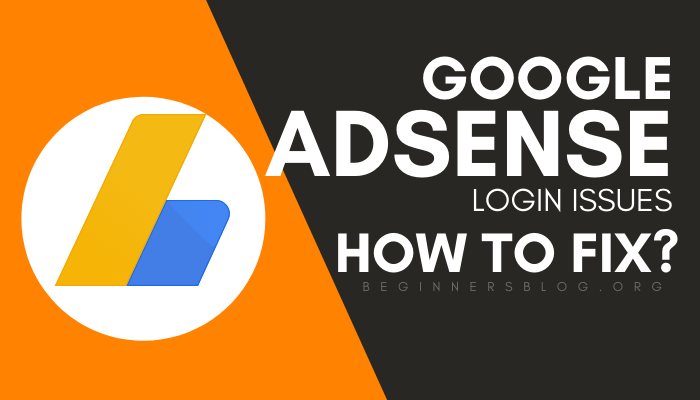






3 thoughts on “Google Adsense Login Issues: How To Fix”
Nice article with fully explained,thanks for sharing it.
thank you very much…
I went over this site and I conceive you have a lot of wonderful information, bookmarked . gaeddfeadgkcdgae