If you are using AdSense ads for your blog monetization, you probably have many questions regarding the google AdSense payment process, such as how to get paid by AdSense?. How many steps do I have to follow to get paid by Google AdSense?.
More Questions
- How can I submit my tax information.?
- How can I change my AdSense address.?
- Can I change my AdSense payment country.?
- How can I cancel my existing AdSense account.?
- How to change the payee name of the AdSense account.?
If you are bothered about the following question, you are at the right place. Please stick with it. I will walk you through the entire process of AdSense payments. Continue reading…
Here are 5 Steps you need to follow to get paid by Google AdSense…
1. Submit your tax information to the google
Tax is nothing but a small addition to the government or levied by the government to the employee & businesses. It is the first step you must take to implement the google AdSense payment process, and however, this is not required in all locations.
There are many types of taxes like income tax, service tax, VAT, and Valorem tax, but only income tax is levied on google AdSense.
Here is the list of income-tax slabs in India 2016 -17.
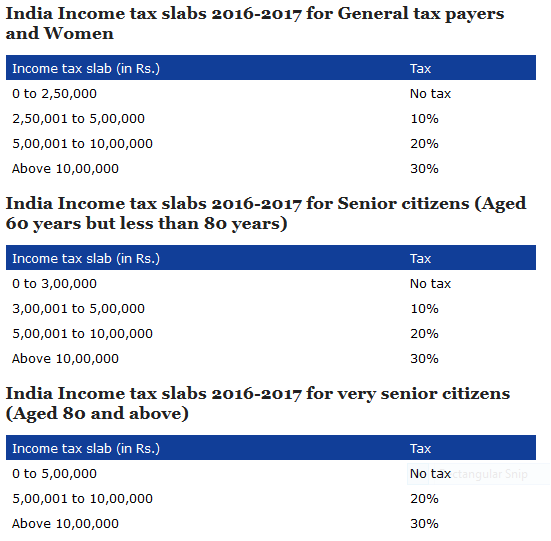
For more information, please read this guide: chartered club -income tax slabs.
Google AdSense requires this tax information for you, so you have to give tax data to google AdSense.
I am from India, so I have to provide income tax slab data of India. You can provide with AdSense your corresponding country’s income tax data if required.
Now, to submit your tax information, please follow these steps: –
- Log in to your AdSense account.
- Go to the upright corner, then click on the gear icon.
- Now click on payment > manage settings >update tax information
- After doing so, you will see a form. In this form, you have to provide your tax information.
- The name on this form is similar to your payee’s name. Please remember that you have to resubmit your tax information if you change your payee’s name.
- Suppose your AdSense payments are held on due to the tax information verification; you need to submit your tax information before the 20th of the month. Otherwise, you will not get your AdSense payment within this payment cycle.
- * Please remember that it is your responsibility to continuously update your tax information google is not responsible for that.
2. Check your payee’s name & address
Put your real name and address; otherwise, you will not be able to receive your PIN (personal identification number). A PIN is an identification number google AdSense sends to your address to qualify a publisher’s identity and residency. So please make sure do not put any fake identification.
Recommendation:
- AdSense account payee name must be similar to your bank account payee name so that you can quickly transfer your AdSense payment to your bank account. If you do not put your exact name, you cannot add any payment methods to your AdSense account.
- Put your exact pinpoint location so that you can quickly receive your PIN. (Also, check out: how to verify google Adsense address?)
Can I change my AdSense address?
Yes, you can change your AdSense address easily.
- Login to your AdSense account.
- Click on gear icon > payments > manage settings > in the name and address section click edit button.
- Put your correspondence address. (Please do not change your name. For more information, please see below)
Can I change my AdSense payment country?
If you want to change your AdSense payment country, you must first cancel your existing AdSense account. Then you need to open a new AdSense account corresponding to your new country.
How can I cancel my existing AdSense account?
If you have decided to cancel your AdSense account, then please follow these steps: –
- Switch to your AdSense account.
- Click the gear icon > settings > account information > cancel account.
- Now review the information shown on the page.
- You will see two types of information on the page. The first is “if your account meets all of the requirements to receive a final payment”. The second one is “if your account does not meet all of the requirements to receive a final payment”.
- In the first information, you have to select a reason for your account cancellation. After that, you need to choose an option to confirm that you have acknowledged all the terms and conditions. Finally, click continue; AdSense will send you an email. In this email, you will get a link. You need to click on this link to proceed further.
- In the second information, you must select an option that confirms that AdSense will not pay you because your final payment is below the cancellation threshold (10$). Then again, repeat the earlier process.
- If your final AdSense payment is more than 10$, you will get your payment after 90 days.
How to change payee name of Adsense account
Some countries where AdSense does not allow you to change payee name. Here is the list of those countries: –
- Algeria
- Bahrain
- Bangladesh
- Brazil
- China
- Egypt
- India
- Indonesia
- Jordan
- Kuwait
- Lebanon
- Libya
- Malaysia
- Morocco Nepal
- Oman
- Pakistan
- Palestine
- Philippines
- Qatar
- Saudi Arabia
- Singapore
- Sri Lanka
- Thailand
- Tunisia
- United Arab emirates
- Vietnam
- Yemen
But if you are not from above countries, you can change the payee’s name. You have to follow some steps.
- Open your Adsense account.
- Click on gear icon >payments >payee profile >click edit.
- Please note that if you are making changes to your business account. Then first name your business and the second-line contact name of the business.
- Now click the save button.
3. Choose your form of payments
There are several forms of AdSense payments through which you can get paid by Google AdSense.
- EFT (electronic fund transfer)
- Wire transfer
- Checks
- Western union quick cash
- EFT via single euro payments Area (sepa)
When your AdSense earnings reach the payments method selection threshold, you can choose any method to get paid by Google AdSense.
4. Verify your AdSense address
Verifying your AdSense account is mandatory. Otherwise, AdSense can’t make you. You are not able to get paid by Google AdSense. Please read this guide to understand all about address verification: how to verify google Adsense address?.
5. Payment threshold
After all the steps, you need to meet your AdSense earning payment threshold. As your earnings meet your payment threshold (100$), you will be paid by Google AdSense.
If you find this post helpful, please share it on Facebook, Twitter, Pinterest & LinkedIn etc. If you have any queries regarding this topic, let them drop into the comment box. I will try to answer within 24 hours.









