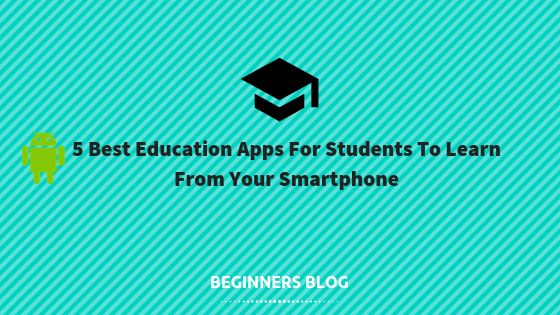YouTube is one of the most popular video entertainment platforms which has drastically influenced the TV industry. A long time ago, advertisers used to promote their products through TV ads. But as they found that 6 out of 10 people like to watch online videos on YouTube, they migrated to online video platforms.
No one wants to pay for TV services. In fact, half of the audience will not buy TV services by 2025.
These statistics confirm that YouTube is a big platform. Most of you watch new videos every day. Sometimes you want to view videos later or download them in your system. But YouTube does not allow you to download the video to your device. You can only save them in your YouTube playlist which is the only disadvantage of the YouTube official app.
But if you’re an Android/smartphone user, you don’t need to worry about anything. There are so many android apps available on the web that perhaps can help you download YouTube videos on your smartphone.
In this post, I’m going to list out some of the best YouTube video downloader apps. These are the third-party apps that you never find in the play store so I will also give you links, from where you can download these apps.
So without further due let’s get started…
Attention: 7 Best money making apps for android
7 Best Free YouTube Video Downloader Apps For Android [With Honest Review]
A list of best Video Downloader Apps For Youtube And Other Websites: –
- SnapTube
- Videoder
- VidMate
- TubeMate
- FVDtube
- InsTube
- NewPipe
Now let’s dive in…
1. Snaptube

It is an excellent source to download the videos available on any social media site including YouTube. It supports over 20 sites and gives you the ability to save YouTube videos on your smartphone.
The great thing about SNAPTUBE is that McAfee, CM, and Lookout Security secure it. That’s why I love this app.
Moreover, it also enables you to download an MP3 version of any video. You’re even free to select any video format which is also a useful feature.
PROS:
- Free to use, you don’t pay money expecting a good internet connection.
- Available on pc, iOS, and Android.
- You can download high-quality YouTube videos on your android device.
- It also enables you to watch TV serial and install games.
- Good user interface.
- You can download 4000 resolution videos on your android using the premium version of this app.
- It downloads videos in multiple sections; it means you can watch videos while downloading them.
CONS:
- The free version contains so many ads which may irritate you.
- Once you lost your internet connection for more than an hour, you can’t continue downloading current videos queued in downloading list. Instead, it starts from the beginning which consumes more data
- Some of the YouTube videos you can’t download from this app because of disability to resolve the downloading URL.
- Not compatible with some of the outdated and old smartphones.
- It shows you the fake downloading speed which might confuse you.
- Whenever you open a new site or search for different videos through this app, it continuously adds more and more tabs.
- Mp3 quality is 128kbps.
- Sometimes it behaves annoying and starts giving you internet connection errors.
Do you want to increase YouTube Subscribers and views, then you are going to love VIDIQ; a simple YouTube SEO tool that can help you find the best SEO techniques including finding keywords, tags, and more.
2. VIDEODER

Similar to SNAPTUBE, VIDEODER is also one of the best YouTube video downloader apps for android and smartphones.
Most of the users admire VIDEODER because it has some additional features that are not available on Snaptube.
It’s a great YouTube video downloader app because it asks you to take permission to enable or disable the ads on your device. It is the advancement of this app.
It supports over 50 sites, from where you can download videos. Additionally, it has an option to convert any video into MP3.
If you have an ultra HD device, then you can enjoy watching 4000 resolution videos which make video quality clearer and Amazing.
You can even collect multiple youtube videos or Mp3 and download them on your device with a single click.
Moreover, it uses multiple internet connections that make your downloading speed ten times faster than usual.
PROS:
- The user experience is great.
- Free to use
- No popups or ads
- It has a great feature that tells you what the current trending on YouTube is.
- You can download the YouTube video playlist with a single click.
- It has a quick download option which makes it super easy and saves your time.
- It has universal themes; you can choose one that you want.
- Available for MAC, WINDOW, iOS, and Android.
CONS:
- Sometimes shows you some technical errors
- Slow downloading speed
3. VIDMATE

The functionality of VIDMATE is pretty similar to VIDEODER video downloader app. Aside from downloading videos, it also gives you some additional features like surfing the videos by category. For example, if you want to download a movie then tab to the movies option, and you will see all featured films.
It is an excellent app to download videos because it has a beautiful user interface.
PROS:
- It has excellent design and layout.
- It enables you to download the videos on YouTube, Facebook, and Instagram including other social media and sites.
- You can also download the MP3 version of any video
- A new feature of this app is ‘Free file shares’ which helps you transfer your media files from one device to another device.
- It provides you with a collection of the latest movies, tv serials, and music.
CONS:
- Many a time Internet connection interrupts automatically.
- Video quality is disgusting
- Most of the movie downloads are fake. It shows you the trailer instead of a movie.
- It sends tons of notifications that irritate users.
- Sometimes, it shows you vulgar video content.
- It often shows you fake video resolutions.
- Slow downloading speed.
- Vulgar advertising
- You need to be stick with the app until the download gets over.
- This app always hammers you with adult content which is very cheap.
- It is a bit slower than other apps while resolving the downloading URLs.
Attention: 9 YouTube MCN networks to grow your channel
Do you want to increase YouTube Subscribers and views, then you are going to love VIDIQ; a simple YouTube SEO tool that can help you find the best SEO techniques including finding keywords, tags, and more.
4. FVDTUBE

FVDTUBE app could be an alternative to any other downloader app listed above because it looks very similar to YouTube’s official app.
PROS:
- Free to use, no premium subscription
- Design and layout is fine
- Additionally, it provides you with a separate option that enables you to earn money
- You can play live radio
- No popup ads, but ads are still available in the feed
- Downloading speed is fine
- Supports seven languages
- It also works as a YouTube Mp3 downloader
- Available for iOS, Android, and PC
CONS:
- Slow processing
- It shows you clickbait ads which may encourage you to click
- It takes times to show you the video content and its downloading details
- Most of the time it shows you the videos that belong to the same video categories.
- The feed is outdated. It means it shows you old videos.
- In the film section, the majority of movies are in Bhojpuri and Tamil which I don’t like.
5. TUBEMATE
No doubt, the concept of downloading videos directly from the most popular social media sites including YouTube is excellent. It is, of course, one of the best video downloader apps for Android devices.
PROS:
- Free
- App design is great
- Downloading speed is reasonable compared to apps listed above
- It offers you multiple video formats
- You can download any videos available on Facebook, YouTube, Vimeo, Dailymotion, Youku and LeTV, and more.
- Instantly resolve your downloading URL
- Video to music converter is available
- Downloading speed is higher than those that are available above.
- It also offers you 4000 resolution for some of the videos
CONS:
- Whenever you click the green down arrow to download the video, it shows you an ugly notice saying ‘install Tubemate audio’.
- It doesn’t provide a downloading option with some of the videos.
- It interrupts your downloading when you download long videos.
- App’s video feed shows you irrelevant videos.
- Ads are still there
- When I use Youku, It was unable to fetch this site.
Attention: 15 YouTube video ideas for beginners
6. INSTUBE

Besides of above-listed apps, INSTUBE still deserves to take a good position in my view because it requires only one permission (it reads the content of your USB storage) to communicate with your phone.
Another cool thing about this app is its downloading speed. I downloaded more than 10 YouTube videos on my android device and found that it downloads videos in a matter of seconds. It’s the feature that encourages me to put it in front of you so that you could also take the benefits of downloading videos from any site available on the internet.
PROS:
- Free to use
- The design and layout are fantastic.
- Processing speed is also excellent.
- Aside from downloading, it also gives you an opportunity to earn money. However, I never try to earn from it, so I don’t know whether it is genuine or not.
- Similar to other video downloader app, you can access almost all popular sites available out there.
- Similar to SNAPTUBE, McAfee, CM, and lockout security secures this app
- You can download multiple videos at once
- Also, it has an inbuilt video locker that helps you secure the video content.
- It supports all video RESOLUTIONS including 4000.
- Mp3 downloader is available.
CONS:
- Ads are everywhere. it is the only downside of this app
7. NEWPIPE

Lastly, I want to introduce you to NewPipe. If you’re going to download only YouTube videos, not others, then this app is for you.
I can’t compare it with other video downloader apps because it is different from these apps.
It’s a pure solution to YouTube. Moreover, it offers you SoundCloud beta which is helpful for downloading high-quality music.
PROS:
- Free
- It doesn’t supply you with any advertising
- The design & layout is lovely and clean
- No popups
- High downloading speed
- It is small in size
- All possible resolutions are available
- It provides you with a library where you can import the latest videos and songs from your Android/smartphone device
- It enables you to run music/audio/Mp3 in the background.
CONS:
- There is nothing that can irritate you. The only thing that disappoints you is that it supports only the YouTube video platform.
Attention: YouTube SEO tips to improve video rankings
CONCLUSION
Finally, I’ve listed out the seven best YouTube video downloader apps for the android/smartphone.
InsTube and NewPipe are the best YouTube video downloader apps in my view because both of them have high downloading speed. However, VIDEODER is also one, but I want to keep it just behind these two apps because of the slow downloading speed.
If you are about to download any of these apps, then make sure you read this guide thoroughly because it might remind you pros and cons of all the apps listed above.
In case if you’ve already downloaded any of these apps then share your thoughts in the comment section.
Which video downloader app would you recommend to your friend?


![7 Best Free YouTube Video Downloader Apps For Android [With honest Review]](https://beginnersblog.org/wp-content/uploads/2018/04/7-Best-Free-YouTube-Video-Downloader-Apps-For-Android-With-honest-Review.png)