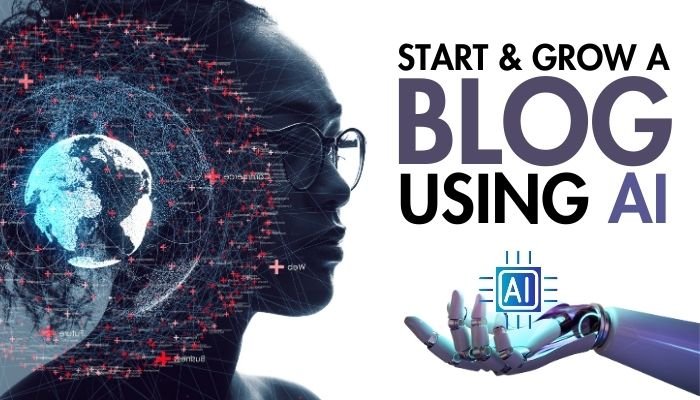Are you a blogger? If yes, let me ask you a question…
How do you write a blog post that ranks on Google and gets hundreds of shares, high-quality backlinks, and comments?
Well, many of you end up writing detailed content but nothing happens.
Don’t worry I’ve come up with an advanced guide about how to write a blog post that receives: –
- Hundreds of shares
- comments
- And backlinks
So, let’s move on…
CHAPTER 1. FIND A PROFITABLE IDEA OR TOPIC
Finding unique blog ideas for beginners is really hard. This is why here in this chapter I’m going to reveal
some of my best ways to find unique ideas for your blog.
Let’s get into it…
TRY QUORA
When it comes to finding the most demanding topics, QUORA is the first place to get ideas.
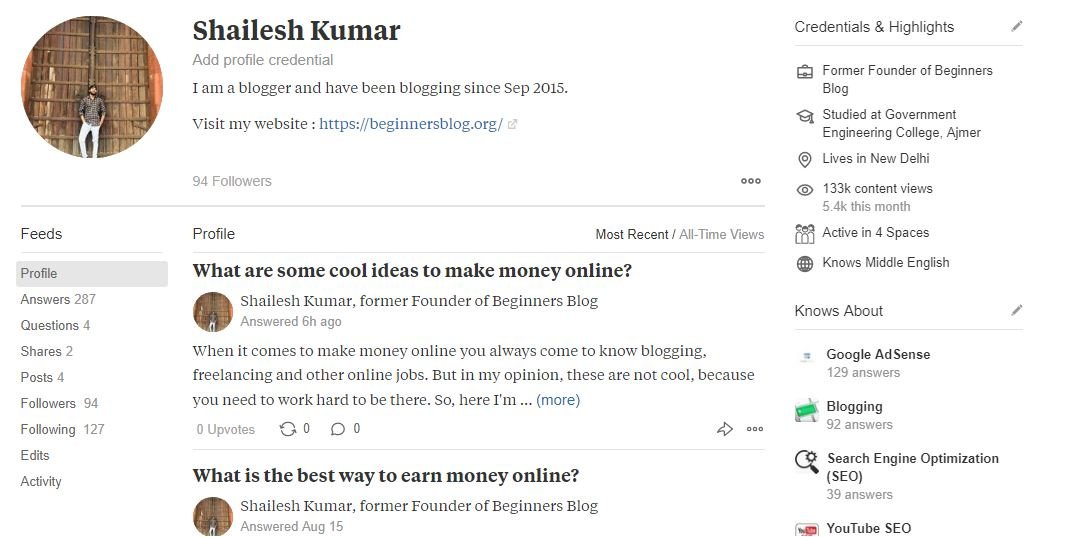
With over 500M monthly active users QUORA has become the world’s top Q&A site.
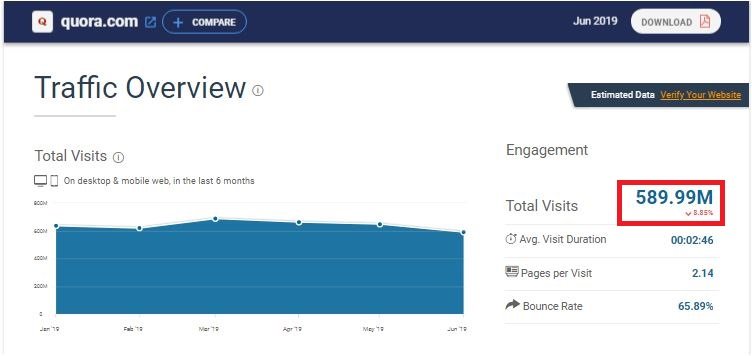
QUORA is just awesome.
Here is why:
You can explore almost every category here.
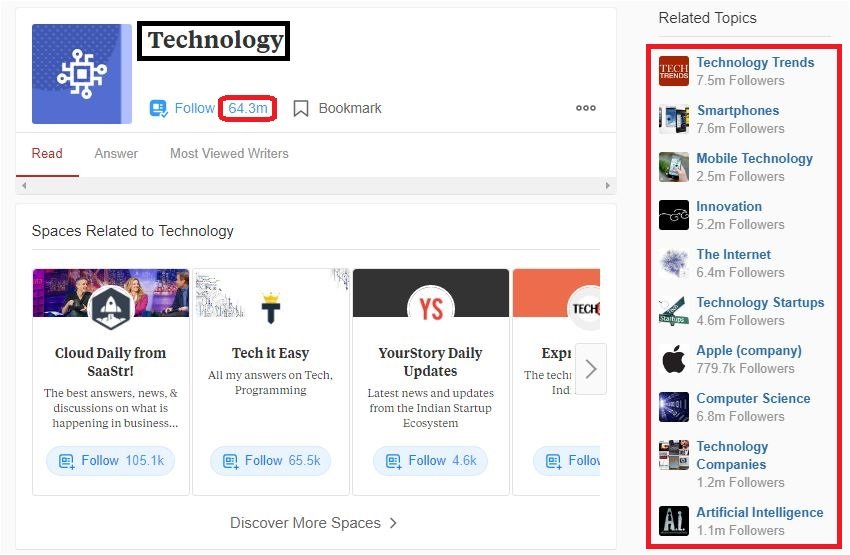
You can either search for a topic or any keyword related to that particular topic.
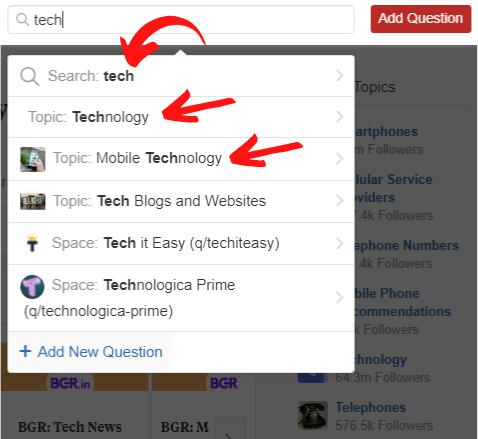
Since QUORA has enabled the monetization of questions to let people earn money, the quality of questions is increased significantly.
And this is the beauty of QUORA.
But…
How do you find keywords or topics that are in demand?
It’s damn simple!
Just head to QUORA.
And type in a raw keyword in the search bar and hit enter. (Let’s say “Advanced SEO techniques”)
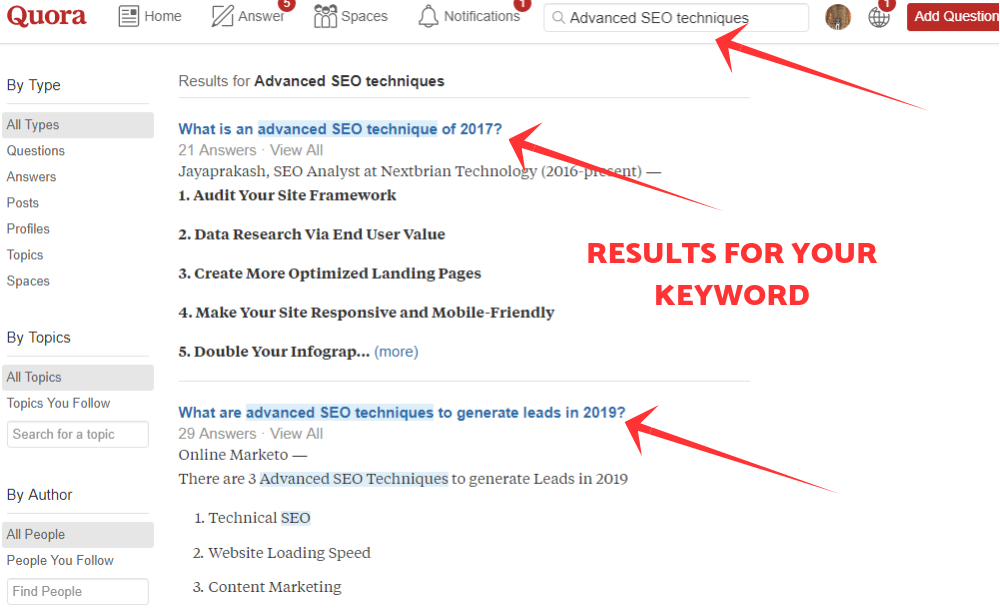
From the above screenshot, you can see what QUORA delivers.
You can apply filter results by topic, type, or by people to see the list of latest questions or ANSWERS to exiting questions.
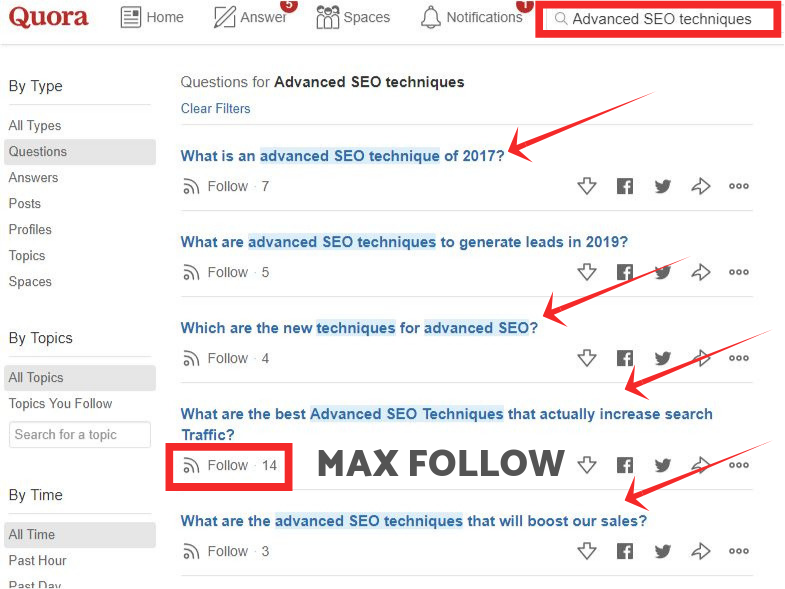
Now, pick those questions that receive more follows. It indicates how valuable the question is.
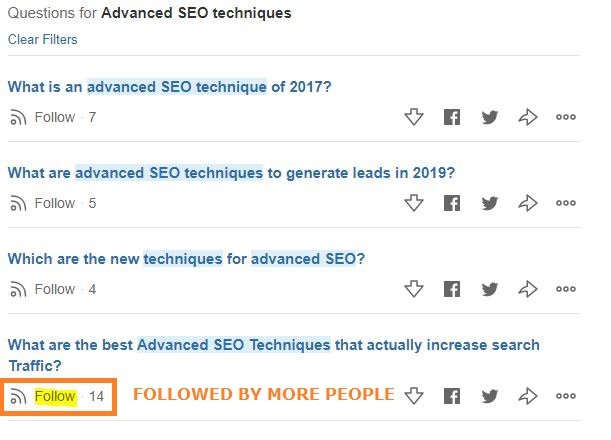
In addition to that, if you don’t have any idea what to choose, then go to QUORA and look at the particular topic that belongs to your blog content.
See what people are asking about that topic. If you find one that suits your blogging criteria then you’re welcome to start writing about it.
Why do I prefer to find blog post ideas using QUORA?
Here are the three simple reasons:
- Here on QUORA, you’ll get questions that have searcher intent
- QUORA shows you most digestive questions that are search friendly and can bring you consistent traffic.
- You can easily learn what competitors are talking about.
REDDIT is my favorite place where I learn new things.
You won’t believe me but REDDIT generates over a billion page views every month.
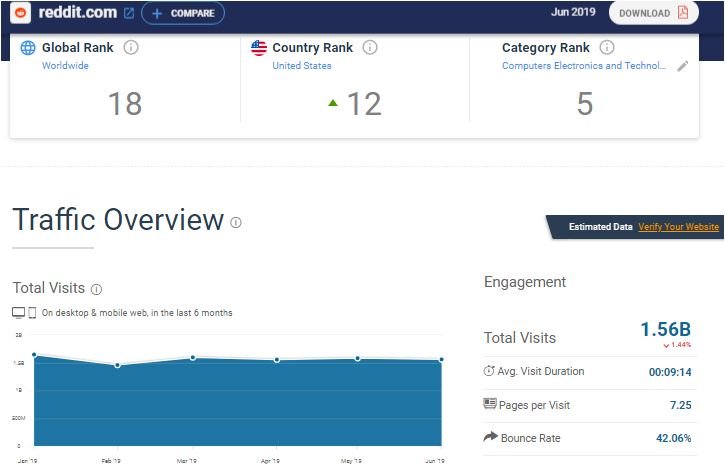
It shows how powerful REDDIT is.
There are several categories for finding the best content ideas for your blog.
Here is how it works:
Head over to REDDIT and type in a raw keyword in the search bar.
Within seconds, REDDIT shows you related results.
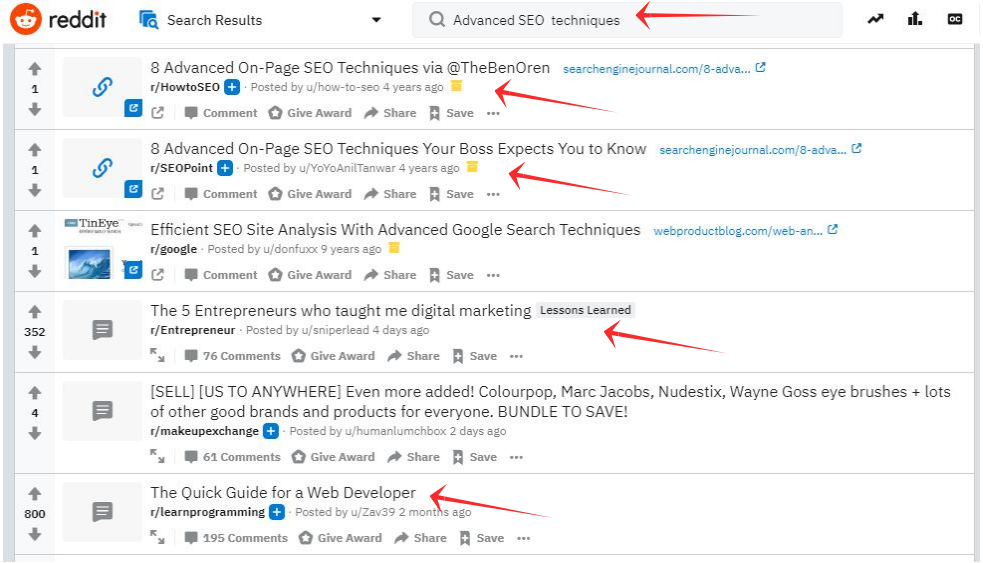
After that, choose one that has received a lot of Upvotes and comments as it shows how engaging the topic is.
One thing I forgot to tell you is that here on REDDIT you can either search directly or from SUBREDDIT.
Let’s say you are searching for SEO kind of stuff. Then, type in ‘SEO’, and REDDIT shows you the most popular SUBREDDIT from where you can get familiar ideas.
(NOTE: – For finding relevant SUBREDDITS, better you type in a core category, not a long tail keyword.)
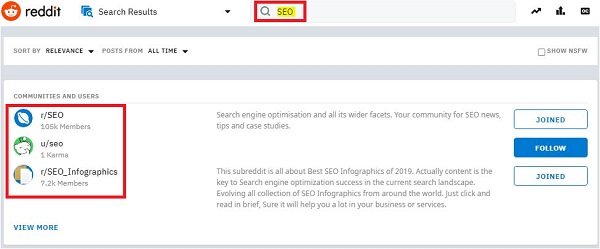

Either way, it gives you powerful topics that you can choose for your blog.

Do you want to find the list of topics?
Or money-based ideas that generate insane traffic, shares, and conversions?
Then I strongly suggest you try PINTEREST.
It’s nothing but a visual search engine that serves visual results.
I’m not kidding, PINTEREST is a Gold mine for finding the most sharable list-type content.
Many bloggers generate over 50,000 to 100k blog traffic monthly from PINTEREST alone.
This is HUGE right…
But here I’m talking about how to find unique blog ideas that bring real traffic to your blog using PINTEREST.
Here is how it works:
First, go to PINTEREST and type in something you’re about to write. Let’s say ‘ideas to make money’…
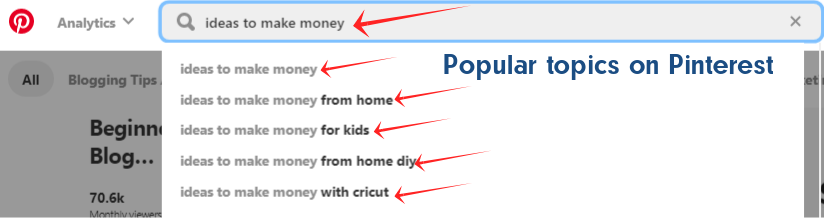
PINTEREST shows you hundreds of top articles that could be your blog post ideas.
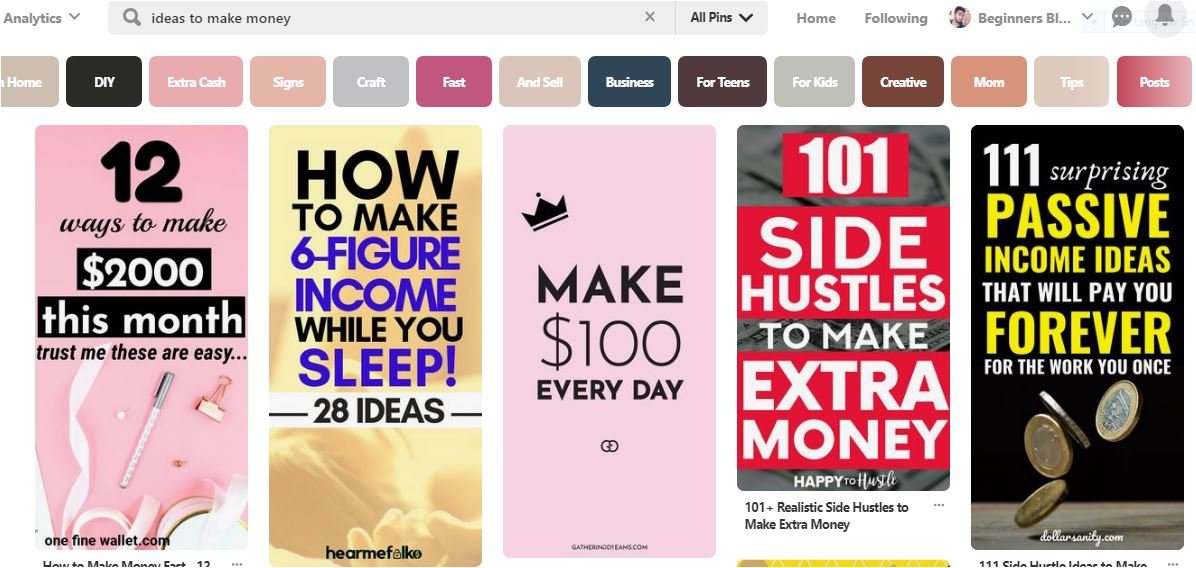
This is called ‘PINTEREST Home Feed’.
And the cool thing about is that every time you refresh the HOME feed, you’ll get different results.
It makes PINTEREST unique from other search engines.
Now that you have the results, it’s time to select one idea.
For that, click a pin that you like the most and see “how many people have repined it”
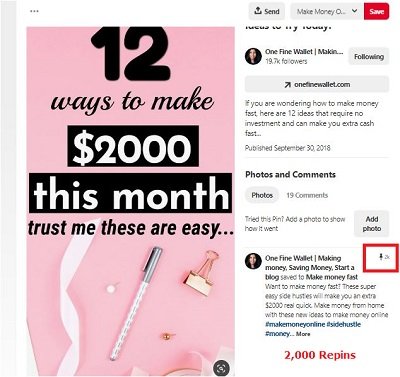
Repeat the process to check several pins and compare the number of repins to see which one is performing well. More the Repins, Greater the performance.
Once you find a good pin, copy its title and refine it.
The only downside is that PINTEREST is not good at serving query-based content.
But you can find thousands of results of “list TYPE” or “HOW to” content here.
UDEMY
Do you know what people want to learn actually?
Don’t know! No worries
Let UDEMY help you find the best skills that people actually want to learn.
YES! UDEMY has a great collection of online courses. People really want to learn these skills because they are paying for them.
And if you could make it available for free, then I’m sure people will love your content as you are not charging anything, for which UDEMY asks them to pay.
Now see how you can find a profitable idea with UDEMY.
Very first, head over to UDEMY and type in what you actually looking for. Let’s say ‘SEO’
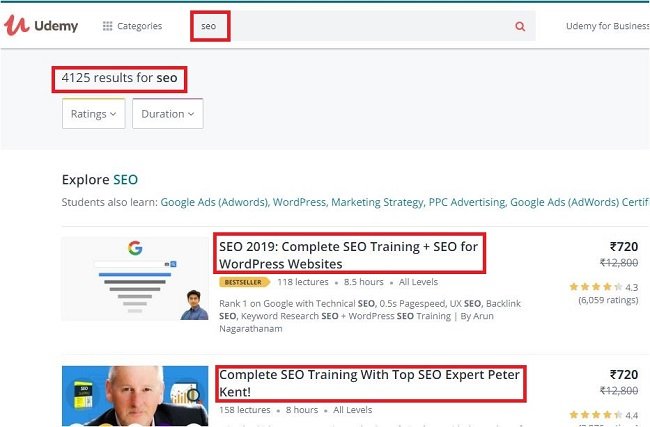
As you hit enter, it shows you thousands of courses for which people are paying already.
Select one with great reviews, subscribers, and price. Or simply check for the ‘BESTSELLER’ tag.
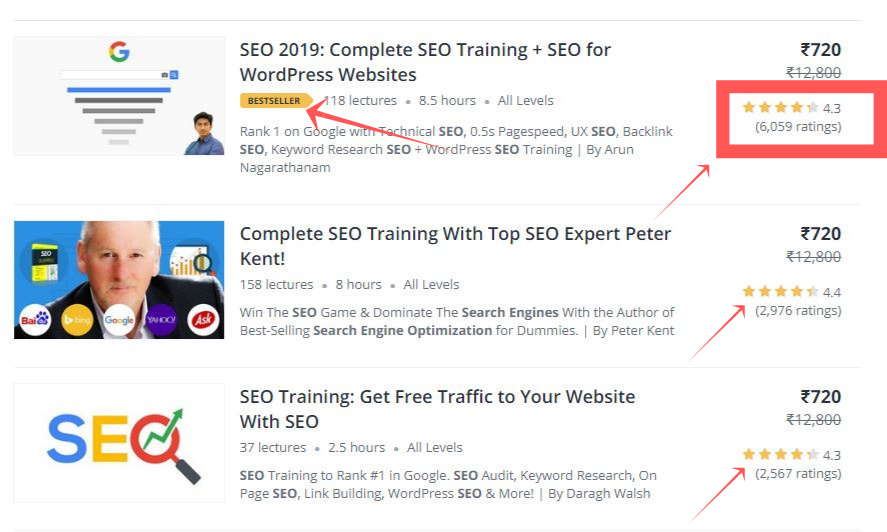
Once you are in, scroll down and look for the ‘Course Content’.
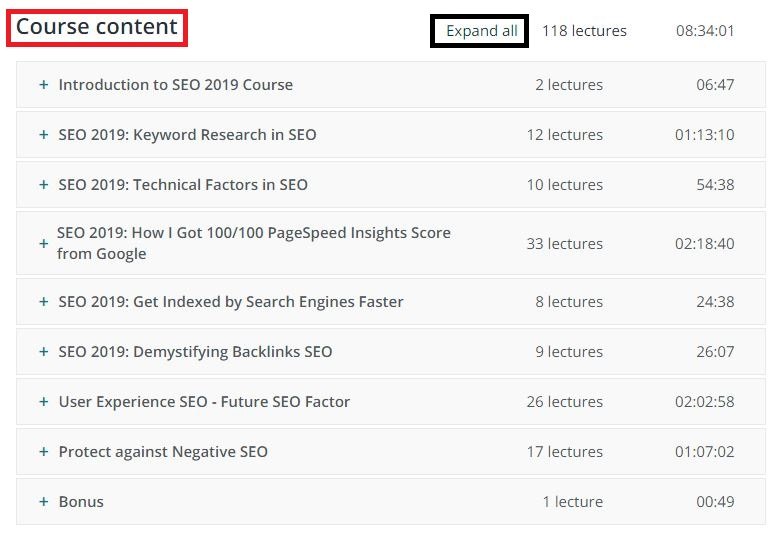
Now click ‘Expand all’, it reveals all topics/ lectures that will be covered in the course.
And many of them could be your blog post articles like: –
- How to do Competitor research in the right way?
- What are EMD and PMD?
- Keyword vs. Brand name in the Anchor text of Backlinks
You just need a little bit of adjustment. that’s it.
RECENT & POPULAR POSTS IN THE SIDEBAR OR FOOTER
If someone asks me ‘What is the easiest way to find popular blog post ideas?’
My answer would be ‘Popular posts in Sidebar’.
Yes!
Whenever you visit a blog, the common thing that you notice is the list of popular/recent posts in the sidebar or footer.

To be honest, this is the best way to find profitable ideas for your blog.
Let’s see how it works:
First, visit a few popular blogs within your blog niche.
Now, pick some popular articles that match your blogging criteria.
Make some adjustments.
That’s it!
COOL
CHAPTER 2. SERP ANALYSIS
Now that you have a unique blog post idea. It’s time to do some analysis.
What does it mean by SERP ANALYSIS?
Here it is:
Ask a question yourself…
How to write a blog-post-outline
I’m sure many of you don’t have any suggestions.
Right?
Here the SERP ANALYSIS comes into the picture. Because without SERP ANALYSIS, you can’t outline a blog post.
See how:
Suppose you find a topic about ‘Advanced SEO ’, now you roll your sleeves and write a long blog post about it.
But it’s not the correct way…
I mean how you could write a blog post without knowing the searcher’s intent, blog writing format, and quality of existing content?
So here SERP ANALYSIS answers all these queries.
Here is how it works:
First, find a proven topic (Check the first chapter)
Go to Google and type in the idea that you’ve got from the chapter first.
Suppose you type ‘Advanced guide’
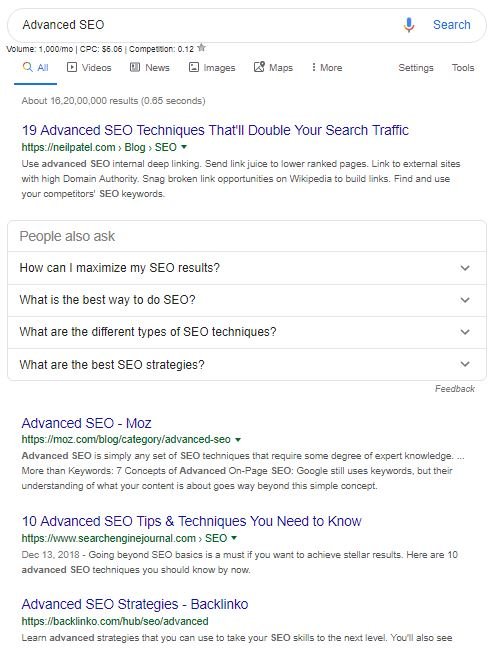
Google delivers results similar to your idea. From these top 10 results, you can analyze: –
- Searcher intent
- Competition
- Quality of existing content
- Blog writing format
- And keyword research
Once you have an idea about how to write a blog post that has all the qualities mentioned above, you’re good to go.
Next, visit the top 10 pages one by one.
First, have a look at ‘SEARCHER INTENT’
SEARCHER INTENT OR USER INTENT
SEARCHER intent means why a user searches for a query.
There are four types of user search intent:
- Informational
- Commercial
- Navigational
- Transactional
A user would be looking for something to learn more about. Or looking to buy something.
Who knows?
But if you look at the top 10 results, you will get a better idea.
To know the SEARCHER INTENT, first, look at the title.
If I take previous results from the example of ‘Advanced SEO’.
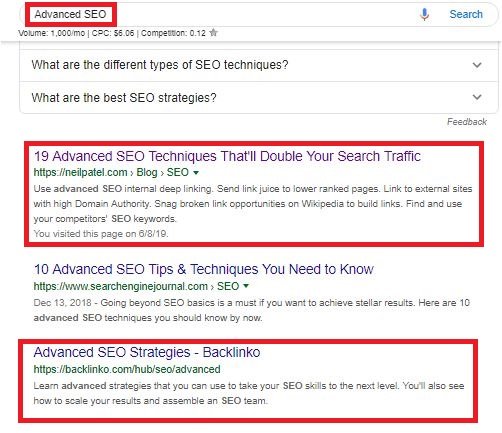
These results tell you a lot more about SEARCHER INTENT…
I mean what exactly should go inside your post?
The reason why I’m telling you about it is that it affects USER EXPERIENCE. And it hurt your rankings as well.
COMPETITION
Knowing the competition is something you are shooting your gun in the right direction.
Higher the Competition, powerful content you need to create.
Competition helps you learn how to act in the right direction.
With this, you can work smartly and provide something more valuable than what your competition is offering.
A competitor’s analysis is a chance to look at your market closely without involving in the business.
As here I’m talking about writing a blog post, your competitors are other popular bloggers in your niche.
AND analyzing your competitor’s blog help you know what already exists.
Once you know what already exists, you can add more value and make it unique and useful to readers.
This is why you need the competitor’s analysis.
BLOG POST TYPE
The last thing you can learn from SERP ANALYSIS is ‘BLOG POST TYPE’.
Don’t underestimate it!
With this, you get to know what subsets you need to add to your article.
As from the previous example,
If you look at any of these top results, you’ll get a different blog writing format.
SEE:

Your aim is to get to know what already exists and what BLOG WRITING FORMAT you should use to write a compelling article.
Once you’ve analyzed these pages, you’ll get to know what writing format goes inside your content.
It could be…
LIST TYPE
For example; the 10 best chocolate recipes.
This type of content format covers top tips & tricks, roundup posts, and more.
ULTIMATE GUIDE TYPE
For example, How to create a blog [The Ultimate Guide]
This type of content format covers all aspects of a topic. These are usually longer, informative, and deeper content.
QUERY-BASED/PROBLEM-SOLVING TYPE
For example; How to unblock your site from Pinterest.
This type of blog post format is usually short and to the point.
CHAPTER 3. CREATE A COMPELLING BLOG POST TITLE
STATS SAYS:
On average, 8 out of 10 people read the headline/title. But only 2 out of 10 will read your copy.
You may hate to admit it, but sometimes headings are more important than content.
A headline can encourage 80% of people to read the rest of your article.
So before you come up with a new blog post idea, you need to create a compelling headline.
This is why here in this chapter you’ll learn how to create a compelling blog post title that drives people in.
Let’s get into it…
ADD NUMBERS & STATS IN YOUR TITLE
Numbers drive people in. And stats encourage people to read and share your article.
Yes!
Here is why:
For example, if I Google ‘how to reduce bounce rate’
Then this is what I get.
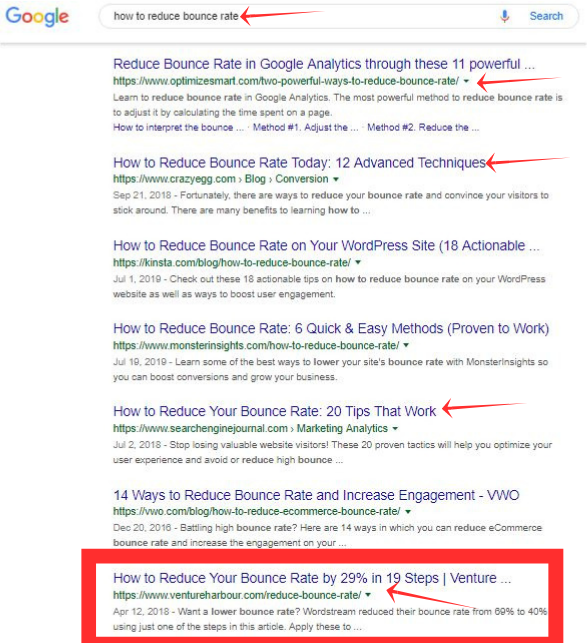
Now, let me ask you a question…
What result do you click?
I guess you are more likely to click the last result.
In fact, when I researched, I found that the CTR of the last result is 73%.
Which is more than most of the other search results shown above.
However, some search results perform well because of the ranking position, brand awareness, Meta description, and other ranking signals.
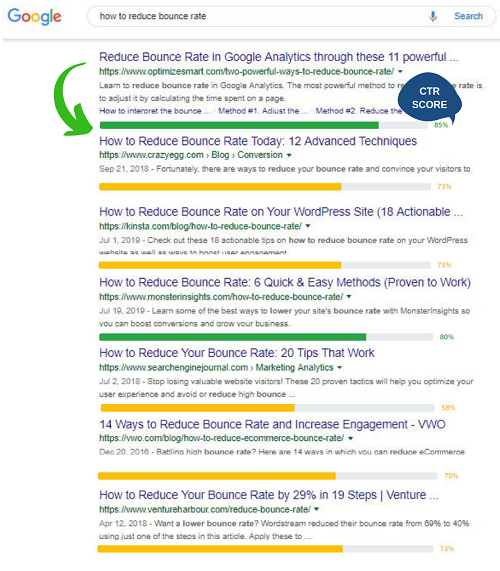
But the last result has both NUMBERS and STATS which makes it more appealing and click-worthy.
USE CTA WORDS
The most persuasive English words that you can use to CREATE compelling blog post titles.
- Free
- Easy
- Proven
- Guarantee
- Results
- Unique
- New
- Cool
- Awesome
- Cheap
- Ideas
Use phrases that put the urgency:-
- Offer expires soon
- Hurry Up
- Black Friday
- Discount
- Secret
Let’s take an example…
Suppose you prepare a title like this:
“The best way to feed toddler”
It looks more generic. Right?
Now write in this way…
“New proven ways to feed toddler easily”
The second one looks fresh.
Let me make it more clickable…
‘7 best-proven ways to feed the toddler in 5 minutes.’
After analyzing the above three headlines, I found that the last headline (7 best-proven ways to feed the toddler in 5 minutes) performs better than the other two headlines.

The salient point to remember:
- Capitalize each word of the title
- Include the odd numbers to grasp the people’s attention
- Use alarming words in your headline
- Add brackets at the end of the title.
- Include stats in your headline
Learn More: 5 Secret things about writing a blog post your boss wants to know
BLOG POST CASE STUDY
Case study by Outbrain and Hubspot
The word “who” in the title generates a 22% higher CTR than titles without the word “why.”

Using the word ‘PHOTO’ in the title generates a 37% higher CTR than titles without this word.
Using a bracket in the title generates a 38% higher CTR than titles without a bracket.

CHAPTER 4. WRITE AN INTRODUCTION
So far, you’ve learned…
How to find blog post ideas, Create powerful headlines, And SERP ANALYSIS. Now it’s time to drive people in by using these simple techniques while writing the intro.
KEEP THE INTRO SMALL
When I started blogging, my intro was like this…
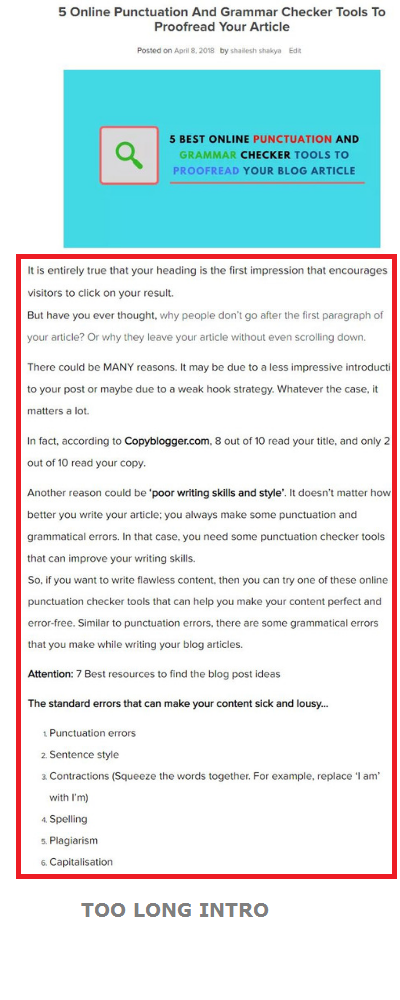
To be honest, no one has time to read such a long intro. If you still write this long… Stop doing it.
Here is why:
According to NNG, people read only 28% of your article.
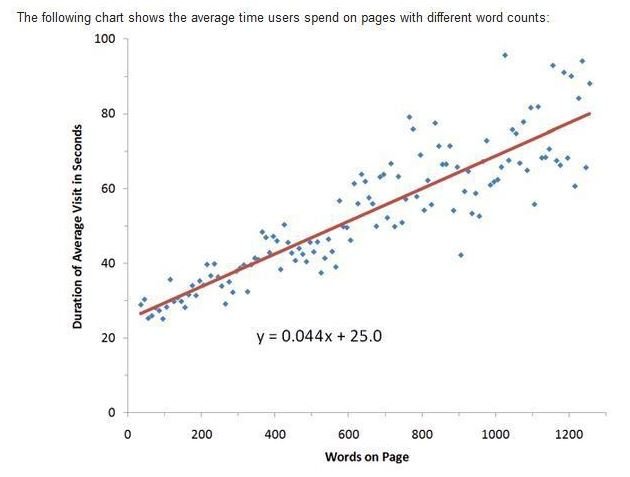
That means that, if a user doesn’t find what he/she wants to read initially then, they will leave your page very soon.
So try writing your intro like this.

Not just keep the intro short instead, include one or two lines explaining what the post is all about.
That’s it…
ADD SOME MAGIC LINES
Hook people…
If you want people to stick with your piece then, HOOK them.
YES!
Give the user a strong reason to scroll down.
See this:

Here I have included the word “New strategy”, which’s a magic word that puts a strong reason.
In addition to it, add a list telling what users will learn in this article.
SEE:
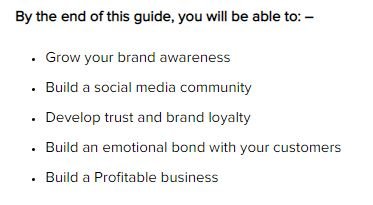
It gives the user a clear vision of what he/she is going to learn in this article. And it encourages them to scroll down to learn the remaining stuff.
And add something like this: –
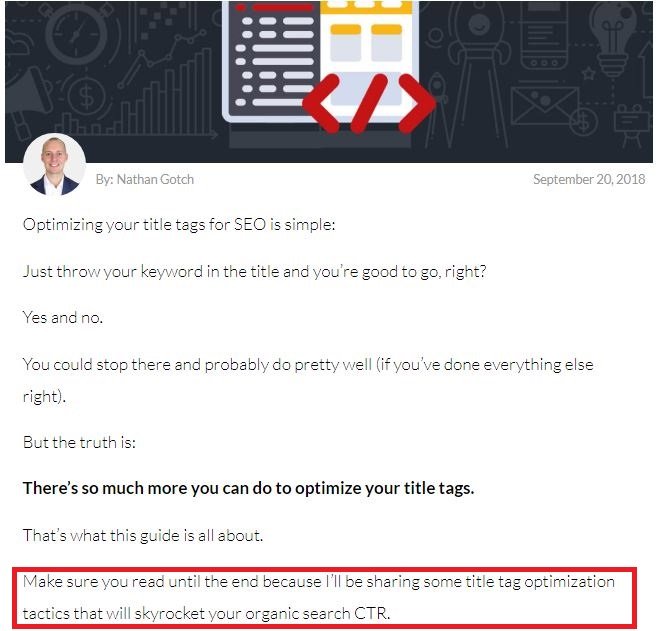
The above screenshot has been taken from GotchSEO by Nathan Gotch.
He included a strong call to action which encourage people to read more. You can do the same.
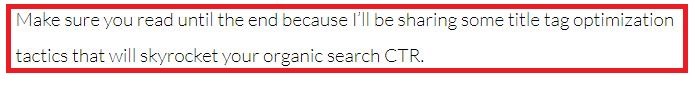
USE STATISTICS & UNIQUE CASE STUDIES TO AMAZE PEOPLE
People want to get amazed.
If your article has something unique that encourages readers to say “WOW”, then it may bring you hundreds of shares, comments, and backlinks.
Isn’t it COOL!
But the only way to amaze readers is ‘STATS’ and ‘PROOF’ or ‘REAL CASE STUDIES’…
Why?
Because it is something that people find rarely.
The same thing happens to me…
Back in 2017, when I was almost new to blogging.
I did a case study about ‘Why backlinks are important?’
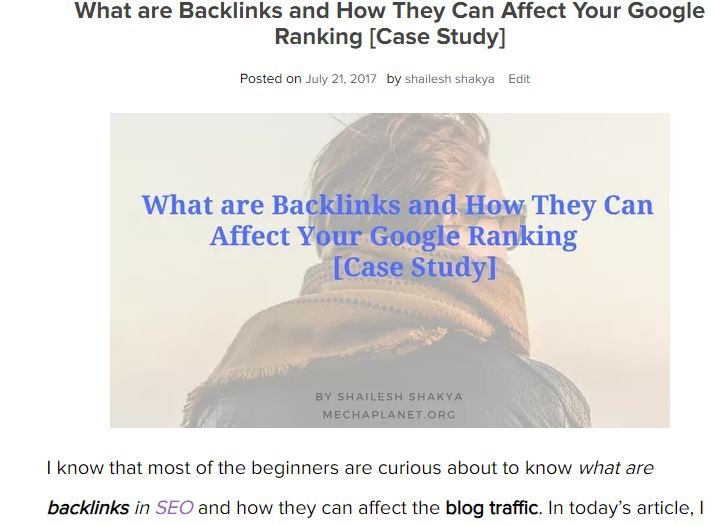
However, that article was not in-depth. But because I did a real case study, soon this article got one high authority backlink from monitorbacklinks.com without outreaching.
Check this: – (https://monitorbacklinks.com/blog/seo/seo-domain-authority)
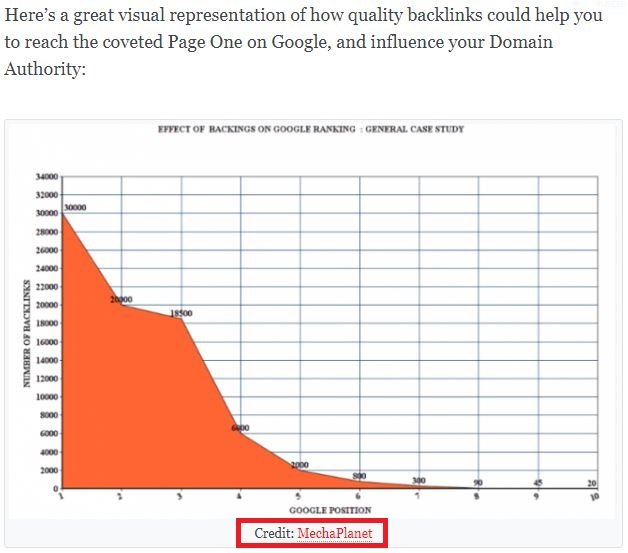
This is the power of creating unique content.
CHAPTER 5. CREATE YOUR CONTENT
There is a saying, “Content is king”. So this is the important part of writing a blog post.
And in this chapter, I’ll be teaching you how to write a blog post exactly. In addition to it, I will be introducing you to a few tips that can help you create
- engaging
- Readable
- And Sharable
CONTENT.
Let’s move on…
CONTENT REPRESENTATION
Content representation simply means CONTENT LAYOUT. It helps you decide what, where, and how content exactly goes inside your post.
And if you represent your content differently, it is called unique content.
It doesn’t matter how valuable your information is, a bad content representation may discourage readers to read your article.
This is similar to PRODUCT PACKAGING. “First time you always buy a product with nice packaging”.
TROPICANA product packaging before and after. The company changes its packaging to make its product look unique.

Similar to the above, your content is also seen as unique if it has a unique representation. So if you want to produce unique content then try to represent your article differently.
My blog format looks like this: –
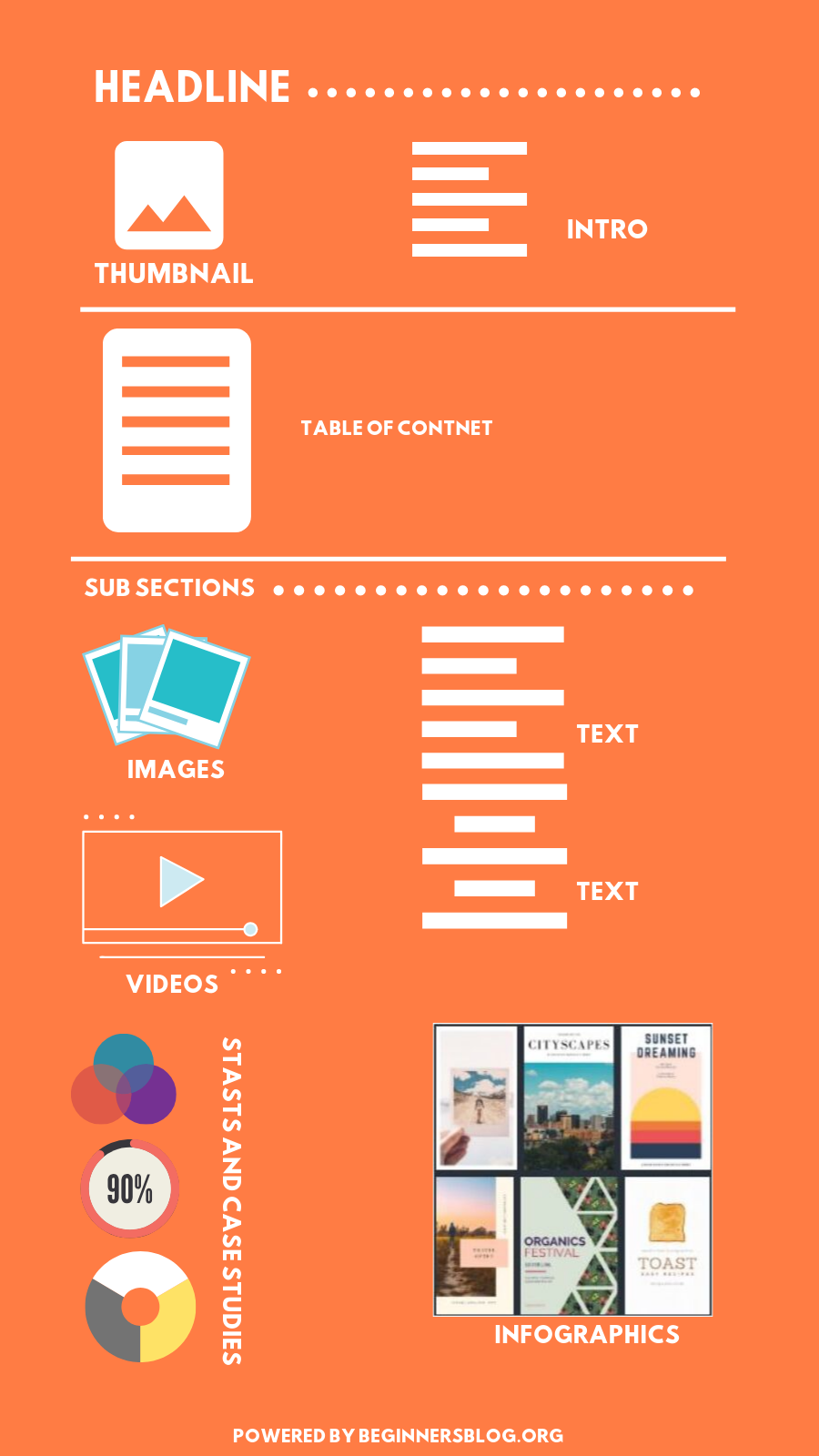
It includes:
- Visuals
- Infographics
- Sub-sections
- Videos
- Stats and case studies
These are the powerful accessories that make your content stand out.
CONTENT BREAKDOWN
To be honest, People don’t like TEXT…
That’s why you need to break down your content into sub-sections. Because it makes your content readable.
Here is how you do it: –
You can Use sub-headings to break your content into multiple sections. SEE these two sample examples. In the first example, you see TEXT, TEXT, and TEXT.
BORING! Right…
So when people look at these types of blog articles, they leave it very soon.

But if you look at the second example, you can at least skim it if don’t read.
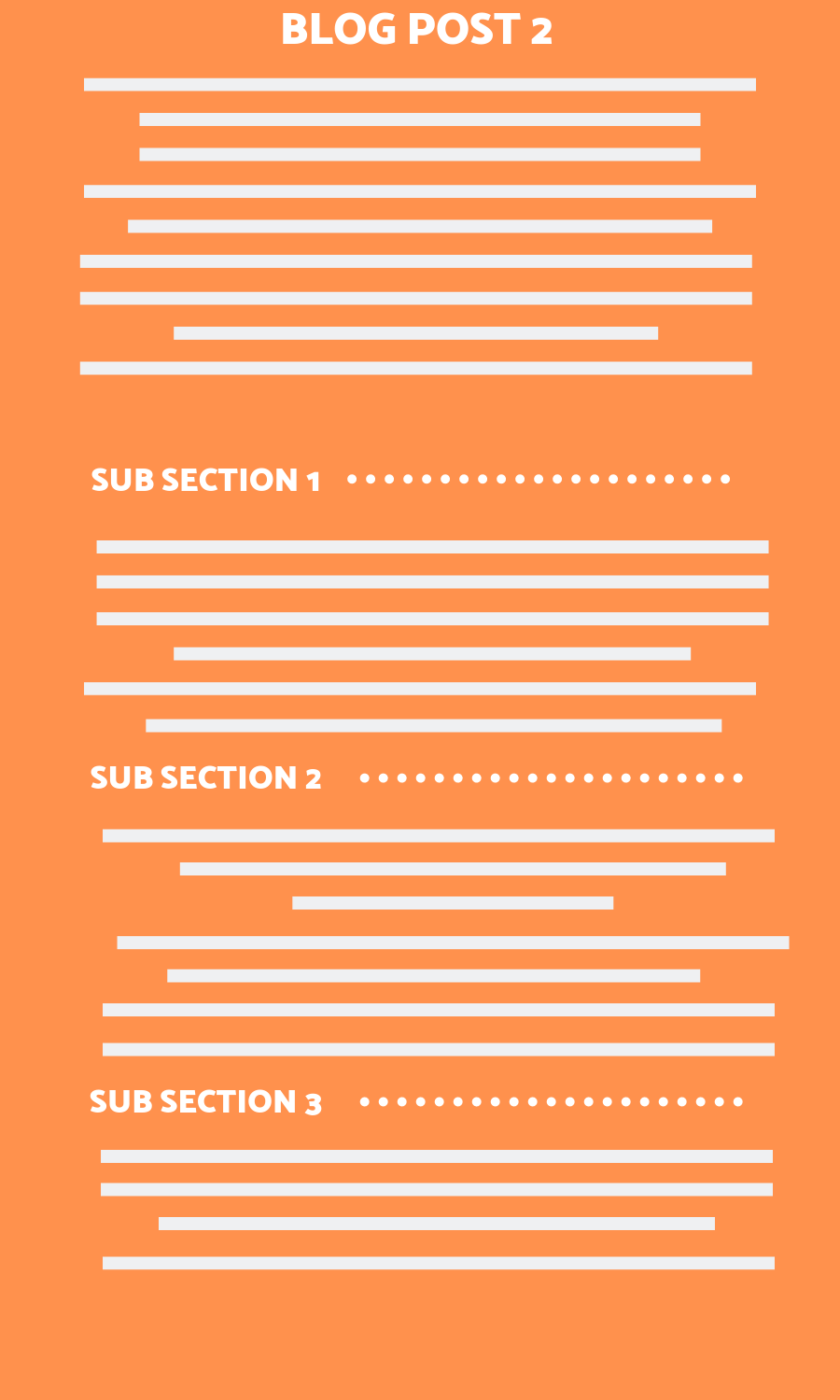
So here I suggest you don’t write long paragraphs. Just keep it short (3-5 lines) and clean as shown in the second example.
NOTE: – You don’t always need sub-headings to trim your content, you can leave blank lines after every short paragraph. (Similar to the second example)
ADD QUESTIONS
Adding questions makes your content featured snippet ready.
And featured snippet is so important because it takes 8.6% of clicks from 1st result Google.
In fact, Ahref analyzed over 2 million featured snippets and found this: –

You can find popular questions from QUORA and ‘People also ask’ Google. And use these questions as subsections or sub-headings.
CHAPTER 6. ON-PAGE SEO
Despite all this, you still need to optimize your content for SEO. Let’s see a few ON-PAGE SEO strategies that can help you rank well on Google.
CONTENT LENGTH
As you already know that quality content always ranks high.
In fact, studies show that the longer your content, the higher you rank.
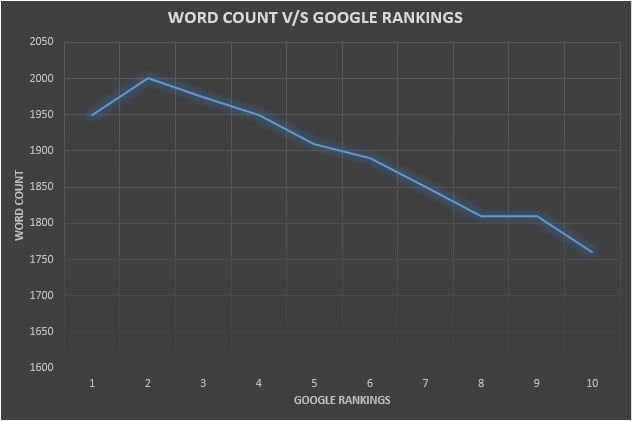
The above graph shows variation between the word count & the top positions.
KEYWORD OPTIMIZATION
A keyword-optimized content can perform better on SERP. But over-optimization can hurt you as well.
So better you keep the keyword variations to stop keyword stuffing. And don’t use the same phrase multiple times.
Place your keyword in the title tag naturally. Keep your intro relevant. Add a few similar words and phrases to your intro. Sprinkle the LSI keyword within your content.
URL OPTIMIZATION
An SEO-optimized URL helps both users and search engines to understand what the page is all about.
I mean your URL should be human-readable.
Keep the URL simple, short, and sweet.
A big NO for parameters, capitalization, and special characters.
You can add a focus keyword into your URL as it’s a ranking factor (Says MOZ).
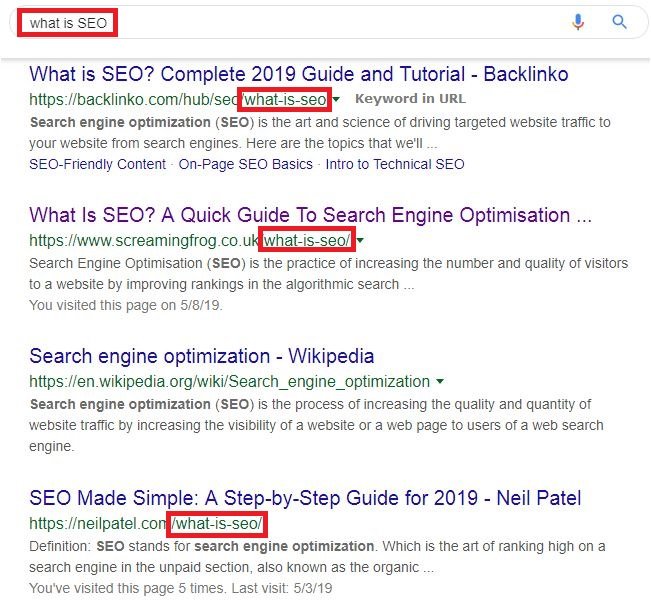
A visual representation of URL optimization…
(Powered by https://moz.com)

META DESCRIPTION
It’s an HTML attribute that helps both the user and the search engine to understand what the page is all about.

It’s recommended to keep the description between 50-160 characters.
One cool thing is that the ‘Meta description is not a ranking factor’ but it does impact your page’s CTR (click-through rate).
So keep the META optimized for SEO.
Refer this guide to for best practices…
How to increase CTR using the compelling Meta description
CHAPTER 7. ADD CONCLUSION
Now it’s time to quickly ask readers to take action.
The action could be anything…
For example, ask readers to like, share and comment on your post.
Believe it or not, if you put Call-To-Action in the end, you will get better results.
And the last thing I want to recommend you to keep the conclusion short.
Now let me tell you what goes inside the conclusion.
The first thing to put at the end of your post is ‘KEY MESSAGE’
It includes a quick review of your post.
The next thing you must consider is ‘Call-To-Action’
Last but not least is to ask readers to like, share and comment on your post.

CHAPTER 8. CONTENT PROMOTION
Gone are the days when sharing your content on Facebook could drive traffic to your blog. Now you need to do a lot more…Your content is nowhere without PROMOTION.
That’s why here I’m going to reveal a few content promotion strategies.
Let’s dive into it…
QUORA KEYWORD TARGETING (QKT)
As I’ve already told you the power of QUORA. So let’s see what ‘QUORA KEYWORD TARGETING’ is…
QKT is an awesome content promotion strategy that helps you rank better on Google.
Here is how it Works:
First, go to Google and search for your focus keyword. Let’s say your focus keyword is ‘how much does SEO cost’.
Now look for the QUORA result that is ranked in the top 20 of Google.

Next, Answer that question and also link back to the corresponding article.
That’s it.
It will not only help you drive traffic to your content but also improve your rankings on Google.
Here is a practical example…
A long time ago, I published an article about ‘money-making games’
SEE
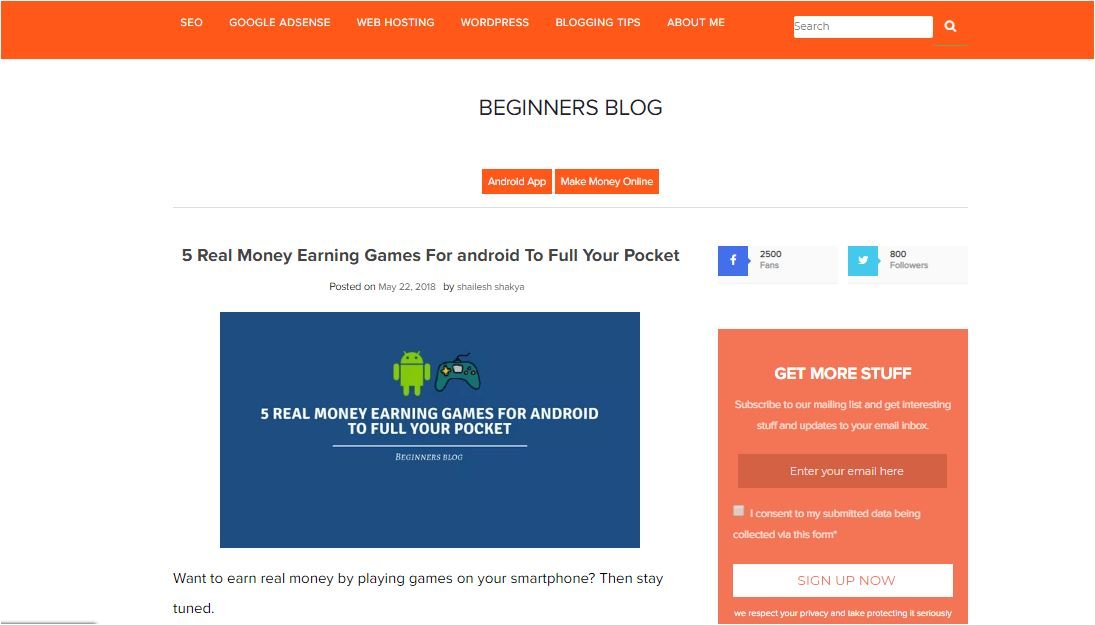
So, I simply use the QKT strategy to find the QUORA answer on Google. I wrote a simple answer and linked it to my original article.

It has over 12,000 views. Not only do you drive traffic, but also boost your rankings on Google.
COOL!
REPURPOSING EXISTING CONTENT
MY second content promotion strategy is ‘REPURPOSING EXISTING CONTENT’
There are 3 powerful platforms where you can PROMOTE your content. These are MEDIUM, LinkedIn, and YouTube.
MEDIUM is an easy one…
You need to just import your link and BOOM!
MEDIUM imports all content from your article and add a canonical URL (original destination) at the end of it. Although, some content does well on MEDIUM and some don’t.
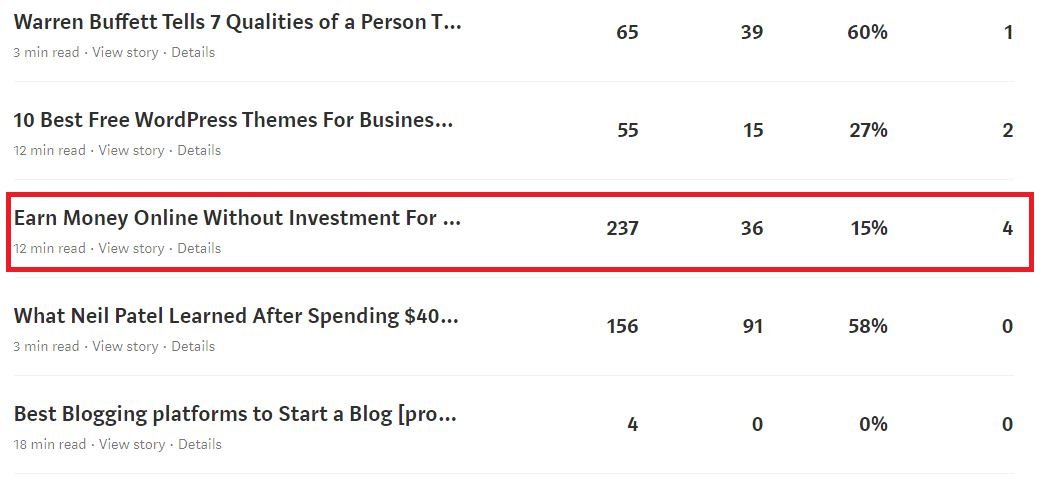
But it’s an awesome platform that brings genuine readers to your blog.
Next is LinkedIn…
LinkedIn is another best platform for repurposing your content.
Unlike MEDIUM, it doesn’t import your article. For writing a post, go to LinkedIn and click the ‘Write an article’ option.
Here you can copy a few lines of text from your blog post and paste them to the LinkedIn post editor area. And in the end, you can put a hyperlink that goes back to your article.
It’s called ‘content diversification’
Moreover, you can share your latest articles on LinkedIn groups to generate a good amount of traffic.
Last but not least is YouTube… When it comes to repurposing your content, No one can beat YouTube.
However, you need extra work but it really fruitful later. You need to create a video on an existing blog post. This is how you can save time because you don’t need scripting.
SHARE ON REDDIT
Usually, Redditors don’t allow you to share your link in sub-reddits.
But here is a secret that can help you to get eyeballs to your content.
I used to share ‘repurposed content’ on REDDIT.
And it does really work.
Like I’ve already told you about ‘Repurposing content’
You are ready to share it on REDDIT directly.
SEE, what you need to do exactly…
- Go to REDDIT
- Choose desired SUB-REDDIT
- Select repurposed content (let’s say you want to share your MEDIUM content on REDDIT)
- Create a post on SUB-REDDIT and insert your corresponding medium content link instead of a blog post link.
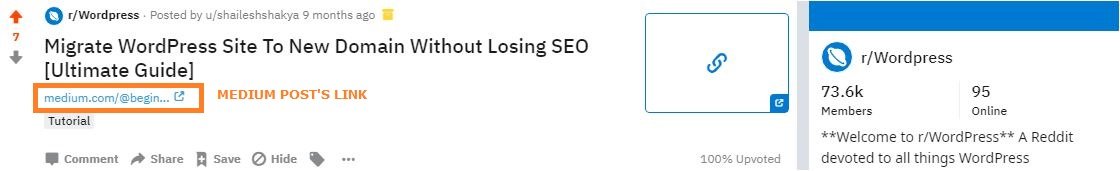
I haven’t added any text here but you can add some text along with the link.
This way, you can share your content on REDDIT without infringing on Reddit community guidelines.
SHARE ON PINTEREST
As I’ve told you above that Pinterest is the powerhouse for bloggers.
So you can share your content on Pinterest and drive tons of traffic for free. You don’t need to run ads.
What you need to do:
SEE:
Create your business account on Pinterest. (Or convert your general Pinterest account into a business account). Next, set up your profile. Add your profile name, description, domain name, and Verify your domain.

Now it’s time to create boards. Once all is done, create pins and share them on Pinterest.
If people love your pins they will more likely to click through them and check your content. This is how you drive referral traffic to your blog using Pinterest.

You can also drive traffic like me.
isn’t it cool!
At the end of this post, I would ask you to pin it on your related Pinterest board. It means a lot to me…

OVER TO YOU
Finally, I’ve compiled an awesome guide on ‘How to write a blog’. And hopefully, it would give you a clear picture of it.
Now it’s your turn.
Which one of these strategies are YOU going to try? Let me know in the comment section.
One more thing I would like to ask you to do is to share this post on all popular social media platforms to help others.