Would you like to show your ads on your own Customize Domain?. if yes then you are at the right place. I will tell you everything that you need to do to upgrade hosted AdSense account into Non- hosted account.
Why do you need to upgrade Adsense account
Nowadays Google Adsense has become a primary source of earning for YouTubers, bloggers. but here the question arises that why do you need to upgrade Adsense account.
This is essential because Youtube Adsense account is a hosted account under the Google. if you have the same account then you can not apply Adsense ads on your other non-hosted account. that’s why you need to upgrade your Adsense account to show your ads on your own website or blog.
Before I dive you deeper let me tell you about what is Hosted and non-hosted Adsense account.
Hosted Adsense Account: –
There are some AdSense partner sites like Youtube, Blogspot & Hubpages etc. now if someone gets Adsense approval for Youtube, Blogspot & Hubpages then this Adsense account is known as hosted AdSense account.
OR
Hosted AdSense account is also the account that allows the webmaster or publisher to show the Adsense ads only on the hosted partner of Google (example: – Youtube, Blogspot & Hubpages)
Rules for hosted Adsense account have now changed. According to the old Adsense, policy hosted AdSense ads could be placed on any other website without any resubmission. But now if you have already approved hosted account then you can not put these ads on your website directly. you need to fill up a form.
These changes implemented by Adsense team because most of the publishers were putting their ads on their spammy sites. so in order to protect the advertiser Adsense had made these changes.
you can easily differentiate hosted and non-hosted Adsense account by simply checking out a notification written in red colour.

Non-Hosted Adsense account: –
Non- hosted Adsense account is a general account. One can easily put ads of non-hosted Adsense account on their customise website
If you want to apply non-hosted Adsense account then you can directly sign up for official Adsense account from Adsense site.
Steps To Upgrade Hosted Adsense Account (Youtube) Into Non-Hosted Account
there are 5 steps that you need to follow: –
#1. Sign in to your Earlier Hosted AdSense account.
#2. Click on the Gear Icon > Setting 
#3. Go to Access and Authorization section and select site authorization
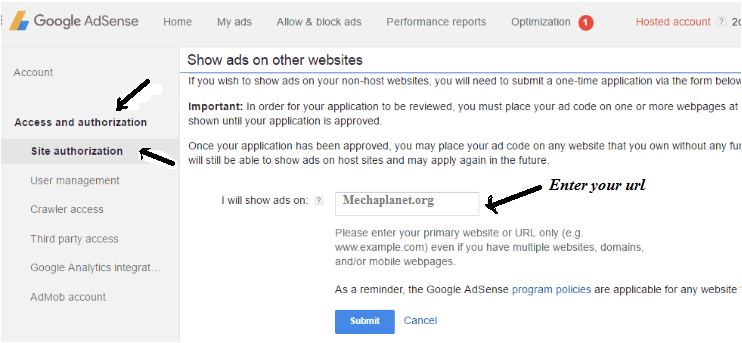
#4. Now put your domain name (yourdomain.com)
#5. Click on Submit Button.
Finally, you need to put Ad code on your website.Within 7 days you will get a confirmation Email in your inbox. after that, your ads will start showing on your blog.
Attention: –
Conclusion: –
This article is helpful for those who have their own youtube channel, Blogspot site etc.
However, I have explained everything in this article but there are some important things that you have to remember.
- Before applying for Adsense Upgradation Check your website whether it has indexed by Google or not.
- Create some Important pages like about me, privacy policy, Disclaimer etc. to get easy AdSense approval.
- you should have top level domain (.com, .org, .net, .edu etc.)
- Check plagiarism before applying.
- Write Sufficient Content.
If you like this article then, please do share on Facebook, Twitter, & LinkedIn.


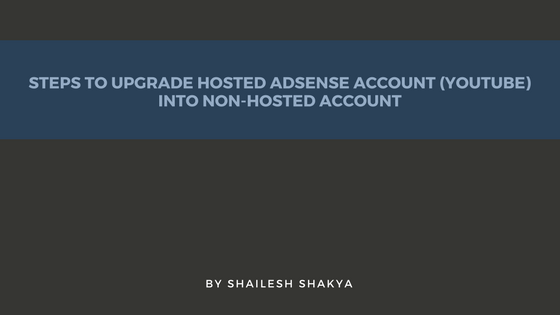




5 thoughts on “Steps To Upgrade Hosted Adsense Account (Youtube) Into Non-Hosted Account”
very nice information very well explained
i have a hosted youtube adsense. i want to link my adsense to my blog. if i buy a
❛ name.com ❜ domain from blogger investing around ❛❛ $15 ❜❜ , will i be able to convert my hosted adsense to non-hosted or i have to buy a domain and hosting from another platform ?
Definitely, you can upgrade your hosted account into non-hosted account. you don’t need to worry about it….
Just follow all the instructions that I have mentioned in my post.
thanks for asking the question.
Hi Shailesh,
I just have submitted an upgraded request to Google Adsense team for custom domain but I am using it on blogger platfform itself.
Do you think I need to change the platform as well for upgradation?
You don’t need to anything…Just wait and let me know how it goes…