Finally, I did it…
After 6 months of hard work, I have achieved my first milestone which is 10, 00,000 impressions.

Back in 2019, when I started my Pinterest journey, my goal was to achieve the 100K milestone.
But as I started to use Pinterest, I learned how to use this platform and grow so fast.
And within 5-6 months, I’ve achieved what I expected to achieve 1- 2 years later.
The interesting thing is that I didn’t buy any paid course and never use a pin scheduler like Tailwind but the only thing that helped me was I learned how to use Pinterest in the right way.
In this post, I’ll share: –
- The journey of how I got started
- What are my current stats?
The primary reason for publishing this post is to help novice bloggers know the power of Pinterest.
This is my Pinterest journey where I will be sharing my Pinterest traffic report and analysis.
But you can’t expect to find my secret strategies here.
But don’t worry … soon I will launch my first lesson-based Pinterest secret course. If you really want to grow fast, then you better do my upcoming course.
Although I am unable to tell you the exact launch date, you can join my email list to receive daily updates and other blogging content in your inbox.
so let’s get started…
Pinterest is more than a social media platform. In fact, it is correct to call it a visual search engine.
So you should never compare Pinterest to Facebook and Twitter or REDDIT.
But you can compare it to Google. The only difference is that Google is a text and voice search engine, on the other hand, Pinterest is a visual search engine.
Since both platforms are alike, you can question why Pinterest, if Google gets more than 40,000 searches every second.
Here is a quick answer to your question …
Google is good at finding solutions to your questions … but let me be honest, Google is no longer good for content publishing.
Since it manages 40,000 queries every second, the information is overloaded. And Google is saturating because they have hundreds of thousands of solutions for every question you search for.
And now Google is becoming more commercial, so it’s only good for businesses and brands, but not for novice bloggers who don’t know the “B” of blogging.
I am not saying that you cannot succeed on Google, but now it is too late to grow your blog on Google.
And to me, Google is useless because it creates ads even when it has thousands of options.
Even if you rank in the 11th position of Google, you are still a dead person.
Google doesn’t care how much actual content you write, they always like the results of websites that have been there for years.
But Google is not wrong as they have countless options to believe that websites with high authority, quality backlinks, and mentions provide the best results.
Pinterest is also going to be saturated in no time. And when this happens, it will be difficult for your blog to drive traffic from Pinterest as well.
This is why you should take care of Pinterest.
Okay … now let’s get to the main topic of today’s post.
JOURNEY FROM 0 – 1M monthly viewers on Pinterest
I started using Pinterest in June 2019. This was new to me and I knew nothing. But I started doing what others were doing.
Pinning… right?

It took me 6-7 months to learn the basics. From above, you will find that I did not get any success till December 2019 and my growth was quite horizontal.
Initially, I was getting only a 2K – 3K impression every day. And 10 of them come to my blog.
I was very disappointed because there was no hope for using Pinterest.
So I decided to stop using Pinterest because I was not getting significant results.
After going through the process, often I used Pinterest to find new list articles.
In addition, I used to check the top profiles of how many pins they had, what kind of pins they pinned, how many followers they had, and monthly profiles reached.
Often I found articles claiming that they know the best Pinterest strategies that help them drive 100K monthly traffic to their blog.
But as I clicked through … I couldn’t find anything general information that every Pinterest user already knew.
But it turns out that many people are driving hundreds of thousands of visitors from Pinterest and some say that the more you pin, the more…
So in January 2020, I started using Pinterest again.
And at that time, I made an analogy to pin more.
I started pinning 80-90 or sometimes even more than 100 pins a day.
As a result, I saw a slight increase and my daily traffic increased from 10–15 to 30–40 visitors.
I was happy but still not satisfied.
Everything was good but 15-20 days later my domain was masked as spam and my traffic was reduced to zero again.
I did not know what to do. So I started looking for a solution to this. I read all the articles that I suggested that I wait for 1 – 2 days to see if my site is unblocking Pinterest.
I waited … and guess what? nothing happens.
So I contacted Pinterest support 3 times. The first time I received an auto-generated answer, but it was not resolved.
After 2 days, I contacted again and the same thing happened. But when I contacted for the third time, it worked and my domain was removed from the Pinterest spam list.
Here is a full guide: What to do if you have marked as spam from Pinterest?
You can’t be lucky like me so one thing you need to learn from this is that never pin too much.
When you bombarded pins, you are more likely to get caught by Pinterest’s spam filter.
So make sure you do not do this.
Continue the journey…
After being unblocked, I started again and this time I did not follow an expert.
I learned things practically and built my own belief system.
Whatever you learn, practice, and follow, you believe strongly.
And that’s how you play bravely. right?
How Did Pinterest Affect My Blog Traffic
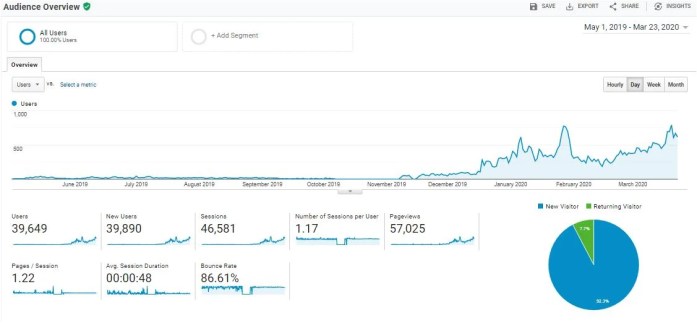
Now let’s take a look at how my blog traffic impacted so far after using Pinterest.

When I first launched my blog, I used to get 300 – 400 monthly views…
It was very funny. But soon my blog started to receive 3000 – 5000 traffic from Google. (Remember, I was not using Pinterest at the time)
But later I found that my traffic was stable and sometimes from bottom to bottom each time a new update comes from Google.
And it hurt me a lot.
So I looked for other referral traffic platforms such as Facebook, Reddit, and Twitter. But at that time Pinterest was not on my referral traffic list because I was not aware of it.
As you can see, my May 2019 traffic was only 2284. (This was the time when I decided to use Pinterest)
And my December 2019 traffic was 6143.
This was the turning point where things started to change as I expected.
As a result, my traffic increased from 6173 to 16800 in January 2020 which is a 250% increase in my traffic.
It’s a big achievement… isn’t it?
Now my daily traffic is around 600 – 750. And this is quite interesting to me.

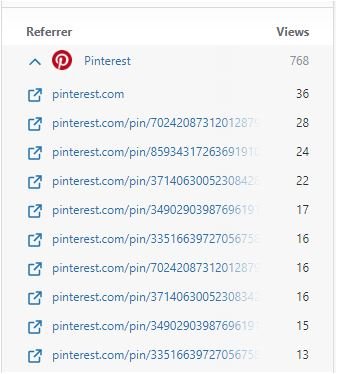
Now my goal is to reach up to 60K – 70k monthly traffic at the end of this year.
Next, I would like to show you Pinterest stats so that you can believe me even more.
Pinterest Stats
So far, I’ve talked in a theoretical way… now let’s be technical and have a look at these Pinterest analytics reports.

The above screenshot clearly depicts that my current daily impressions are averaging over 50K.
And this number 25x times what I was getting a few months before.
So 50,000 are the daily lookups or impressions but not all are engaged with my pins. And the next graph shows you how much people are engaging with my pins.
(Pin engagement includes likes, comments, tries, pin saves, and link clicks)

According to the above engagement report, you can see that my daily engagement is around 1K – 2.5K.
Out of this a few of them are saving my pins, commenting and a few of them are clicking to my pin.
And it’s turned out that approx. 500 people are actually clicking through my pins.

So, what do you think about my journey? Does it really inspire you?
It’s your turn how you build your own belief system and play bravely…
Let me know in the comment section?
And lastly, I would like to ask you to share this post on social media platforms.
Good Luck with your Blogging Journey!

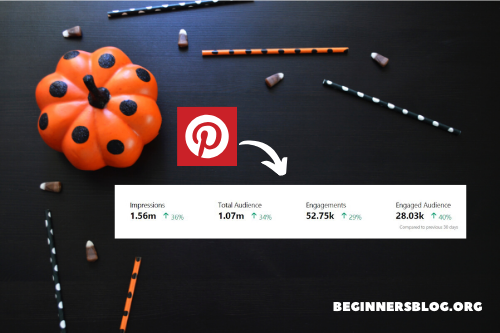




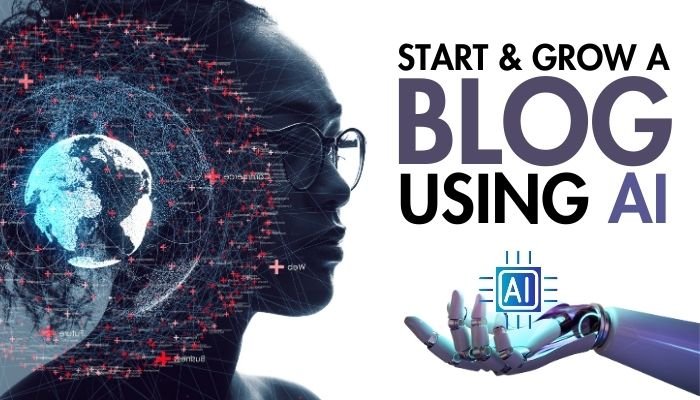



14 thoughts on “Pinterest Traffic Report: My Journey from 0 – 1M Monthly Reach on Pinterest”
Thanks for your kind words!
Bro! A am amazed to see your Pinterest analytics. I am also using Pinterest from last 2 weeks to drive traffic to my blog. Can you give me any advice to grow my pinterest account? And How many pins should I post in one day on pinterest?
I hope that you will help me! Thank you!
Thanks for asking…
There is no magic number. But I used to pin 25-30 pins daily. You can even try more to find the best for you. But don’t post too much. Work constantly and don’t loose hope.
Nice job my friend. Very inspiring.
Thanks for kind words!
Your post is funny. Congratulations.
Thanks for reading!
Hi bro
Quite interesting result you got with Pinterest.
Bro I have doubt, let’s suppose I am pinning 20-30 pins per day in my boards. How much pins should be of mine which I made and others pins to save in boards ?
I am totally confused about it. Plz help
Hey Aafan,
Thanks for asking!
You don’t need to confuse. You can always keep the 80/20 ratio. For example, if you pin 20 pins daily then you can pin 16 pins of your and 4 pins of others.
Thanks bro for your help.
One more to ask bro, if I make 10 pins of different designs and links given in all of them is same only.
Will this work ?
awesome. would like to learn more from you
Stay tuned…
Hey shailesh my story was kind of your story but after reading this article I feel motivated. Thanks
This article helps me a lot
I’m happy that you feel motivated!