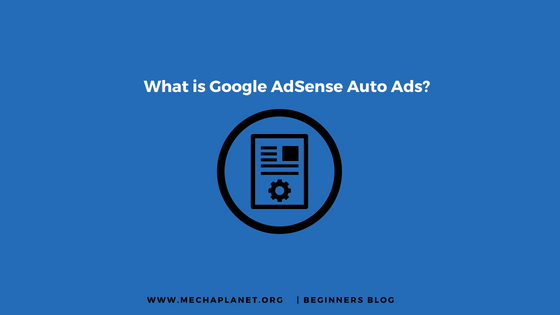Still confused? Which setting you should prefer personalised ads or non- personalised ads
To support publishers in complying with GDPR law, Google AdSense has installed new settings to all AdSense publisher’s accounts.
If you’re an AdSense publisher, then you might be confused about what the personalised or non-personalized ads are.
In this guide, you’re going to learn everything regarding AdSense EU consent policy including preferable settings for ads types and ad technology providers.
Before you understand the AdSense EU user consent policy, you need first to learn what GDPR [General data protection regulation] is.
Refer the previous guide to clear the basics ‘What is GDPR compliance for bloggers? What should you do next?’
After reading this guide, you’ll know the basic of GDPR law. Now you’re good enough to understand what AdSense EU user consent policy is?
Let’s get started…
What is AdSense EU user consent policy?
According to Google, ‘you must make certain disclosures to users in the European economic area (EEA) and obtain their consent for the use of cookies for ad personalisation.
Under GDPR, it’s essential to obtain the user’s consent to use their personal data.
Google AdSense uses browser’s cookies to analyse user’s browser data to serve best-personalised ads. Therefore, to comply GDPR, AdSense has no permission to sneak on user’s data without their consent.
For that purpose AdSense allows publishers to make their own choices. You can either choose personalised ads or non-personalized ads.
If you use personalised ads, then you need to obtain the user’s consent. It means your site should be complying with GDPR.
Why Google AdSense has updated its policy
Let me make it easier for you to understand…
As I said, AdSense uses the cookies for better user experience. But I’m assuming that you don’t know anything.
So let’s start with zero…
The first thing is ‘cookies.’
The Cookies are the small files that your website stores on the user’s browser. These files store the user’s information like session ID & client or user ID. It contains only key and data values not more than that.
So, whenever a user browses your site, a cookie file is created that stores on a user’s computer to collect user ID and session ID in table format.
Further, this information is used by ad network like AdSense and tracking software like Google analytics to personalise the data.
And it is the situation where AdSense uses visitor’s old cookie data through your site indirectly to identify which ad will serve visitors better.
It is the reason why Google AdSense has updated its policy.
Ok, now let’s move ahead and discuss what settings AdSense has added to publisher’s account.
EU Google AdSense settings:
If you haven’t configured the EU user consent settings yet, then you’ll be noticing a warning message on top of your AdSense dashboard.
![]()
There are three options:
- Action
- Learn more
- Dismiss
In case you’ve dismissed the warning, then don’t worry you can still find these settings in ‘All my sites’ located section under ‘Allow & block ads’ section.

As you click on Action button shown in the above screenshot, it will take you to the configuration page where you’ll find two major settings.
- Select the type of ads that you want to show
- Select ad technology providers
Let’s first discuss the first option…
Select the type of ads that you want to show
Under this setting, you’ll find two options: –
- Personalized Ads
- Non-personalized ads
Personalized ads
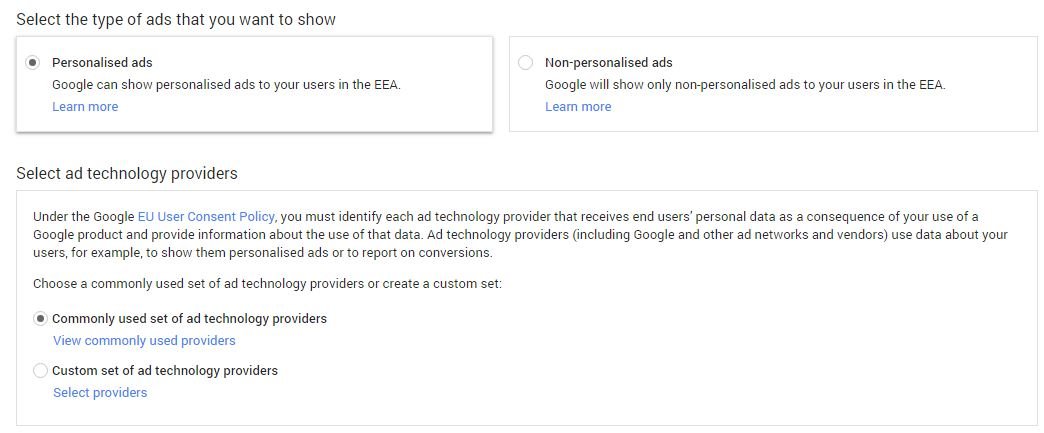
By default, AdSense serves personalised ads on your site that uses ad technology providers to collect past browsing data.
If you choose this option, you have to obtain the user’s consent. It means you need to update your privacy policy and include a line to ensure that your site is using cookies to collect visitors/users data.
These types of ads are based on the user’s interest. It enables only those AdSense ad-networks that are in user’s interest.
For example, if a user likes to play games, AdSense starts showing the ads related to games on your site for that visitor.
Now you might be thinking that how AdSense knows about the user’s interest. The short answer is Google knows everything.
It is because AdSense analyses the user’s browser cookies and understand what types of searches the user makes every day.
And this data is further used to show only those ads that match the user’s interest.
Benefits of enabling personalised ads
- It helps you [publisher] to monetise content more effectively.
- A User is more likely to click on ads, which means high CTR.
- Increase your revenue
- Improve user experience
- It is also beneficial for advertisers because their ads are serving to the right audience.
Disadvantages
The only drawback is that it is not valid in the European Economic area unless you obtain the user’s consent to use the data of a user for better ad serving.
Non – personalised ads
Non-personalized ads are not based on user’s interest. These ads only use the contextual information to show the ads on your site.
If you switch to this option, AdSense will start showing all your users in EEA these ads.
These ads also use the cookies to track the click activity to ensure none of AdSense’s publisher infringes AdSense policy by making fraud clicks.
Non-personalized ads have no benefits over personalised ads. But, non-personalized ads are more relevant to your site content which might be helpful for those ad technology providers who are promoting similar product/services to your site.
So far you’ve been understood what personalised/non-personalized ads are. Now I’m going to pick the second option ‘Select ad technology providers’.
Select ad technology providers
Ad technology providers are the ad networks that collect the cookie data from your site’s user and serve them personalised ads on your website.
If you select the personalised ads, then AdSense gives you more transparency to choose the ad technology providers who are going to collect the user’s data through your site.
The user’s data is further used to show personalised ads on your site. Remember this setting is NOT available for non-personalized ads.
There are two options under this setting:
- Commonly used a set of ad technology providers
- A custom set of ad technology providers
You can check any option given above. If you want to create a custom set of the ad, then check the second option. Otherwise, check the first one.
Aside from all these settings, you’ve also seen an additional option at the end ‘set up consent gathering’. It is not a setting option instead it’s a guide which could help you in case your page using Google publisher tools (GPT).
So this was all about EU user consent settings in AdSense. Now let’s come to the point and discuss which one should you prefer the most.
Above, I’ve explained about Google AdSense new policy. But your question remains the same ‘Which one is a better personalised ad or non-personalized ads’
Ok, look, I’m not forcing you to use personalised ads, but it is proven that these ads serve your visitors better.
It’s up to you which option you choose. But my interpretation says that personalised ads give a great experience to your visitors.
If you like this guide, then share on social media to help others.
If you have any query, then ask me in the comment section. I’ll try my best to solve your question.
A few popular related guides you might want to check out…
- How to configure AdSense auto ads on WordPress
- GDPR compliance for bloggers
- Google AdSense login issues you might want to rid off
- Who can be a Google AdSense premium publisher