May 25, 2018; a data protection act came into compulsion called ‘GDPR [General Data Protection Regulation]’. I’m sure most of you have heard about it. But as a blogger, if you don’t know then, you must read this guide to understand what GDPR compliance for bloggers is?
What is the GDPR [General Data Protection Regulation]?
By GDPR law, you have no right to collect the EU’s users information without their consent.
Let’s understand it in detail…
For example; let’s suppose you are a blogger or an online business owner. What your first concern is? I think you might want visitors to keep reading your blog articles. Or perhaps you want to convert your visitors into customers.
It is only possible if you could communicate with them via any mean. And email is one of the best ways to interact with your visitors/customers.
The bigger email list you have, more chances you could convert your users into customers.
If you build an email list on user’s consent, then you’re ok. There is nothing wrong. But if you don’t inform the user about the purpose why you are using their personal data, then they have the right to be reported.
In short, GDPR restricts the use of personal data of a user without letting him know for what purpose their data has been collected.
GDPR is purely effective in European-union. It means, people who are coming to your website/blog from Europe, have the right to informed what personal data you are collecting from them.
User’s data may be the email address, name, credit card details, IP address or browser cookies.
However, there are many other things to know, but it is enough for now.
Next, you’re going to learn everything that you need to do to keep your site under GDPR compliance.
So sit tight and see…
There are a few things that you need to consider…
#1. Update your privacy policy page
The first step is to update your privacy policy page to let all visitors know that you are now caring about the user’s consent.
If you already have a privacy page then add a few lines to inform all users what information you are collecting from them and why?
Consider including these points: –
- Cookie policy: – Tell the users that your site uses browser’s cookie to improve their experience.
- Personal data consent: – Put an explicit notification to make sure that all user’s data is safe. It’s a written agreement that builds strong trust.
- List out all data you are collecting from the user.
- Include an apparent reason why you are collecting their data.
- Make sure you list out all advertising networks and their cookie policy to inform the user that these advertising networks use the browser’s cookie to serve you better ad experience.
Once you’ve updated, you can jump to another step…
#2. Allow a cookie warning notice
To compliance with GDPR, it’s important to release a cookie warning as soon as possible. It is essential to ensure that your site using browser’s cookies to get some personal data to serve the users in a better way.
Now you may ask, how to enable cookie warning on your site
To allow the cookie policy notification, you have two methods. The first method is by adding some code to your site and the second one is by using a WordPress plugin.
For now, I’m considering that you’re not comfortable with code and you are on WordPress.
So I only tell you which plugin you should use to enable the cookie warning for WordPress GDPR compliance.
Let’s get started…
Step by step guide to enable the GDPR compliance notice on your WordPress site
1st STEP: –
Go to WordPress Dashboard > Plugins > Add new
Type in ‘Cookie law info’ and hit enter.
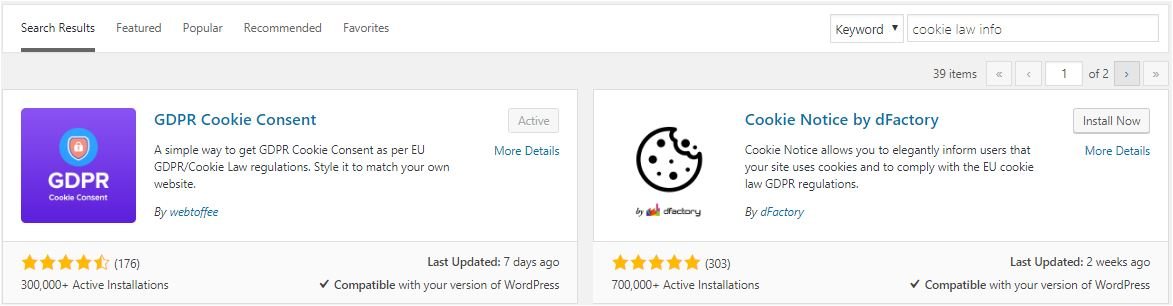
You will see a list of WordPress GDPR compliance plugins. You can choose any that is compatible with the current version of WordPress.
But for now, I’m taking the first one shown in the screenshot.
2nd STEP: –
Install ‘GDPR Cookie Consent’ WordPress plugin
3rd STEP: –
Click on Cookie law info > cookie law setting
Upon activation, you will see a separate option of this plugin where you can set it up.

Next, you need to go ahead and click the ‘cookie law settings’ option under cookie law info.
4th STEP: –
As you enter in, you will see an option ‘ customise buttons’ under the cookie law settings area. Just click on it
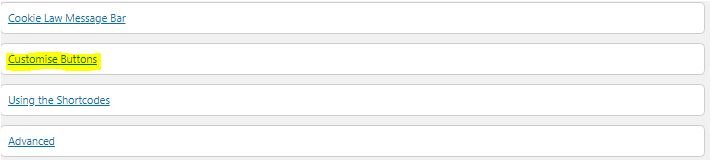
Here you will see the customisation options like changing the colour & link text name for ‘ACCEPT’ ‘REJECT’ and ‘READ MORE’ buttons. You don’t need to do anything for the first two buttons.
But for ‘READ MORE’ button, you need to put your privacy policy page URL in the ‘Link URL’ area corresponding to the READ MORE customisation area and save the changes.
You can either disable the REJECT button from your warning notification by unchecking it. [You can find the corresponding option initially]
That’s it…
You have successfully made your blog/website that compliance GDPR [General Data Protection Regulation] law.
The last thing you could do is, remove all European users from your Email list that you added without any consent.
I appeal to all bloggers and business owners to revise their privacy policies and kick out any unknown email address from your list because this user may be from Europe or may not be under their consent.
I hope it would help you a lot to understand the GDPR compliance for bloggers.
If you like this guide, then don’t forget to share it with others on social media so that all bloggers and online businesses adopt it as soon as possible.


![What is GDPR Compliance For Bloggers What Should You Do Next [Actions To Take]](https://beginnersblog.org/wp-content/uploads/2018/06/What-is-GDPR-Compliance-For-Bloggers-What-Should-You-Do-Next-Actions-To-Take.png)



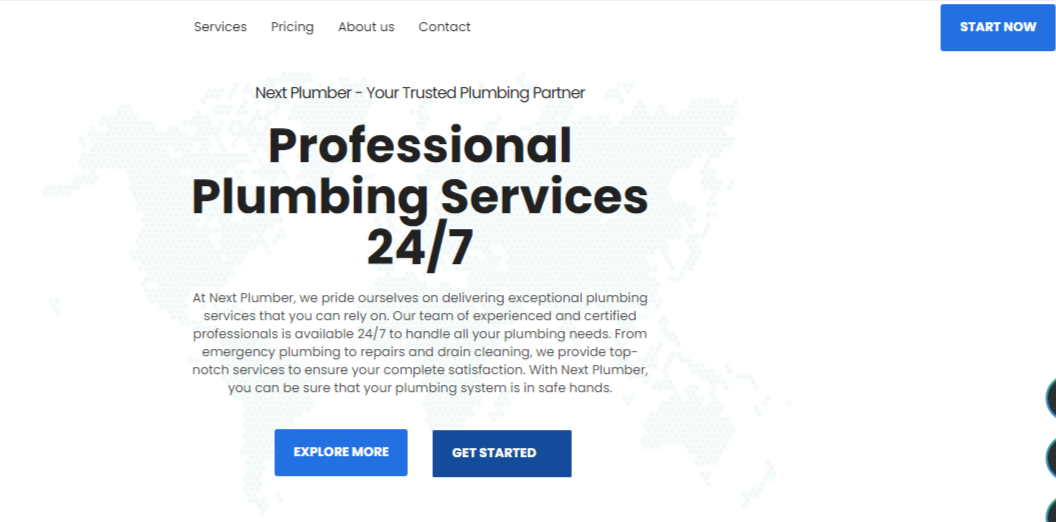
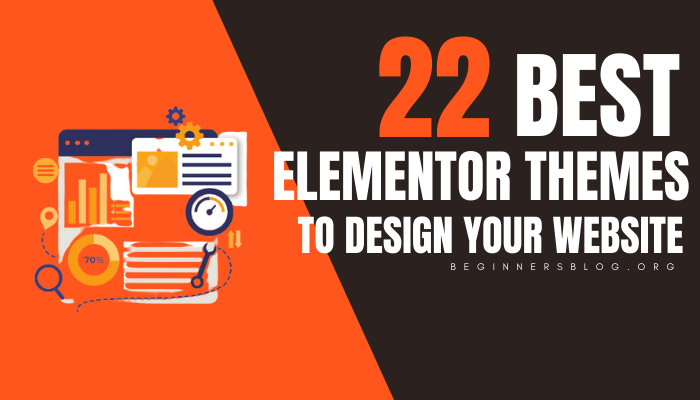


3 thoughts on “What is GDPR Compliance For Bloggers? What Should You Do Next [Actions To Take]”
Hi Shailesh, thanks for the information about GDPR, got clarified, being a WordPress plugin developer what should I “exactly” do for our WP plugins to make them GDPR compliant? Thank you
Hey, thanks for your reply…
I just want to say that whenever you create a plugin that collects user’s information then make sure it has a visible user consent notice to let the user know the agreement.
Hi Shailesh, Very Good Artical. Thanks For Sharing. Keep Up The Good Work.