Is the idea to start blogging on BlogSpot still effective?
Well, some might say blogging has died. It’s no more useful as it was in the past.
If you’re thinking the same, you’re not alone.
Stats say that it’s still effective. In fact, according to Buzzsumo.com, the future of content is more, not less.
But still, some of the bloggers might even question if it’s a good idea to have a blog on BlogSpot or not?
What do you think? Is it profitable or not?
No more confusion!
In this guide, you’ll get to know how to start with a blog on BlogSpot. Moreover, I will be explaining to you for what purpose you should use BlogSpot.
Let’s dive into it…
Blogger.com/BlogSpot is one of the best and oldest blogging platforms out there.
In fact, every successful blogger had started from here.
No matter what type of blog you want, you have to make choices. You can’t just start a blog on WordPress, blogger or WIX.
Before getting started, you must know the purpose of blogging. I mean what you want to establish like any brand or other informational blogs.
And I’m sure, if you ask anyone about the best blogging platforms, they will suggest you try WordPress.
Everyone is right because they don’t know the context. But they tell you what is best, not what you need.
Think in this way…
Suppose, you want a blog to share your funny jokes. Other may suggest you use WordPress but in this case better you go with blogger.com instead of WordPress.
Because BlogSpot has all the basic features that are essential for initial blogging. And I don’t think joke blogs need luxurious features initially.
You might be still overwhelmed, right?
No problem, here you’ll find the correct answer to your query.
But before that, let me list out some common questions that you might ask?
#1. What are the best blogging platforms to start a blog?
Before you fire up and start your blogging career, you need to identify a suitable blogging platform.
While WordPress platform might be a good choice for your blog, there are dozens of others that are simple and suitable…
- BlogSpot
- WIX
- Weebly
- Live Journal
- Ghost
- Squarespace
Before choosing, you might want to look for these things…
- Basic features – User interface, accessibility, blog editor, security, reliability and more.
- Price – how much does it cost each month?
- Suitability – Does it suite your blogging model?
- Monetisation options like AdSense or other third party networks
For More info Read this guide: – Best Blogging platforms to Start a Blog [pros, cons and suitability]
Once you’ve identified, you are ready to move further. However, there is a lot more to learn about blogging. But for now, it’s ok.
#2. For what purpose should you blog on BlogSpot?
Many times I was asked, why do most blogger still use BlogSpot?
I always answered it all depends on your blogging criteria, niche and finance.
For example, if you blog about the latest news and you don’t have enough money to put in to buy hosting, then it would be the better choice to go with free blogging platforms.
And BlogSpot is the only one that is absolutely free. That is why people start with BlogSpot.
It could be your first place where you learn how to blog for free. I mean, you can take a trial whether you like blog writing or not.
There are more than one reasons why people still love using BlogSpot because…
- Free
- No need to buy a custom domain if you have no cash in your wallet
- Secure; BlogSpot is a product of Google, they take care of security
- Trustable monetization option; AdSense
- Easy to use
- No bills to pay excepting custom domain charges. [ In case if you buy one from Godaddy or other domain provider companies]
- BlogSpot can handle a high amount of server load and traffic
I know I’ve told you that you need to use BlogSpot as a blogging platform, but it shouldn’t stop here, why not use medium, Tumblr or Live Journal or even YouTube to repurpose your content. It would help you get the most eyeballs.
Let’s come to the main discussion: –
For what purpose should you blog on BlogSpot?
- Fun blogging– You can create a blog on BlogSpot to share the fun with your friends.
- Informational blog – If you know something extreme that people are searching for then start a simple blog on that particular topic.
- Event blogging – You can start with Event blogging. (A blog that focuses on a single event like the new year, Christmas and more others )
- Story-Writing – If you love to write stories and poem then better you start with BlogSpot.
- Photographic gallery – Love photography; create an extensive gallery of nature and landscapes to share with others.
- Funny memes and gifs – It’s an excellent choice to get your content viral. You need to just create funny memes on trending topics.
Note: – If you want to start professional blogging then better you go with WordPress. Because it gives you more flexibility and custom features that make your business look great online. By the way, you can migrate from BlogSpot to WordPress quickly.
#3. How to start with blogging on BlogSpot?
Blogging may not yield quick results, but I assure you it’ll produce sustainable traffic for your blog and build a robust engagement with readers.
BlogSpot is a free medium to share on the social media platform.
People still love BlogSpot because they don’t need to pay for hosting or any other issues. Everything is under controlled by Google.
Here is a quick process to start with blogging on BlogSpot
- Decide your niche
- BlogSpot is under Google account so you can directly sign in to Blogger.com using one of your existing Google accounts. Otherwise, create one.
- Once it’s done, you’re asked to provide a title to designate your blog name.
- Next, enter a domain address that signifies your blog. For example, if you blog about storytelling, then your domain must be similar to it.
- Now select a blog template. Don’t worry you can change it later.
- Once everything is done, your empty blog is ready to go live.
- In the next step, customise an existing theme.
- SEO settings
- Next is ‘writing and publishing articles.
- Finally, share your posts on social media platforms and you all set.
#4. What are the best domain name provider companies?
If you want your website up and running, then you need to have a domain name.
However, BlogSpot provides you with a standard domain having a subdomain of blogspot.com.
It means if you enter a domain it will add blogspot.com as a subdomain.
The only downside is that you can’t replace blogspot.com until you buy a custom domain.
For example: –
Your original domain – http://example.com
Standard domain with BlogSpot – http://example.blogspot.com
Though, both are fine. But you can use a custom domain for better results.
In case, if you don’t know where to purchase a custom domain, then check out one of these domain name provider companies where you can buy domains at the lower price.
Note that you should try to avoid using hyphens, special symbols and numbers in your domain. Try to keep it simple, small and readable.
#5. How much money do I need to run a blog on BlogSpot?
The quick answer is ‘Almost free’.
Yes! BlogSpot is absolutely free…
You would be only charged a little money if you purchase a custom domain and a premium Blogger templates.
For custom domain; you have to pay $15 to $20 per year.
And up to $50 for buying lifetime license of a premium blogger template. But to be honest, you don’t need anything fancy at the initial stage.
A premium theme can be your second choice. You can install the free template initially.
Once you hit over 3,000 visitors a month, you can consider buying a premium theme.
In short, if you don’t buy additional services, then you need $15 -20 dollar per year for custom domain only.
#6. How to monetise blog on BlogSpot? And how much time does it take?
Like I said, Google serves AdSense [Another product by Google to monetise publisher’s blog] ads on BlogSpot blogs.
There is so much to learn about AdSense. If you’re curious to know AdSense, then make sure you check out this guide – What is AdSense and how does it work?
If you can master the art of writing unique articles; you’ll not only benefit from generating traffic but also able to earn the right amount of money.
To enable monetisation on your blog, consider following things to know…
- Choose a light template that fits your blogging criteria
- Optimise your blog for SEO (I’ll tell you in a minute)
- Create About me, contact us and privacy policy pages.
- Create content and try to make your blog look professional
- Use off-site SEO to generate referral traffic and improve rankings
- Promote your blog on multiple social platforms like Facebook, LinkedIn, Twitter and Reddit.
- As your blog grows, more monetisation opportunities will be available for you. So try to develop your blog.
- Wait for 6 months before you apply for AdSense.
- If everything is ok, you’ll get AdSense approval in time.
- In case, if you get rejected; apply again after 2 or 3 months.
7. How much time does monetisation take to enable?
AdSense has never announced it officially. But, as per my experience it may take 3 to 6 months or sometimes even a year.
Nowadays, it’s become tough to get AdSense approval. So, be careful and genuine when it comes to blog writing and the content you are sharing.
Never ever copy other’s blog content because AdSense is smart enough to track you down and you no longer be able to enable monetisation on your blog again.
However, there are many other AdSense monetisation alternatives. You can try one if you don’t get AdSense approval.
Good luck!
Also Read: How to get instant AdSense approval
#8. What are the best blogger templates for BlogSpot?
Despite writing content, choosing a theme also plays an important role.
Well, today I’m going to list out some of the best blogger templates that can be your choices.
- NewPlus – In my opinion, NewPlus is an excellent choice for informational blogs. It looks beautiful and can be used for multi-purpose blogs like news, general informational blog and much more.
- Cyber – Similar to NewPlus, Cyper could be a good alternative to NewPlus.
- Newson – As the name implies, you can use it for news type blogs. The design is very much similar to Cyper and NewPlus.
- Sprinx2
- Newspaper – The newspaper is one of the most popular blogger templates to use for News type of blogs.
- Meshmag – An excellent choice to create travel, beauty and lifestyle blogs
- Emporio (Newly launched by Blogger.com)- For the food gallery and photography blog. However, the design is straightforward, but you can use for multi-purposes
- Notable (Newly launched by Blogger.com) – For storytelling blogs
- Soho (Newly launched by Blogger.com) – For beauty and photography blogs
- Contempo (Newly launched by Blogger.com) – For travel, photo gallery and storytelling blogs
There are many other blogger templates that you can find on the web. You can surf the web for better choices.
Also Read: – Best free WordPress blog themes for your business
#9. How to do SEO for BlogSpot blog and drive traffic?
No wonder millions of newbie bloggers search the term SEO each month.
This guide may not be as in-depth as it should be. Instead, I want to tell you a quick go through a process that will help you achieve initial traffic.
Driving traffic is painful. And it’s the primary reason why people leave blogging because they don’t get immediate results.
SEO is the only way to drive organic traffic without infringing google content guidelines.
But it’s a slow process. You can’t get success overnight. You need to work hard, learn and execute fast.
Many people believe that blogging on BlogSpot discourages google to rank on top. But this is not the reality.
There is no relation between rankings & blogging platforms. It all depends on how you optimise your blog, create content and do SEO.
So, without further due… let’s get started…
Being a blogger, you must become familiar with the term SEO (search engine optimisation). It is the process where you learn how to increase organic (free) traffic and rankings.
There are some SEO settings that you might look at first…
First login to BlogSpot dashboard
Head to settings > Search appearance.

Here you see –
Recommended settings: –
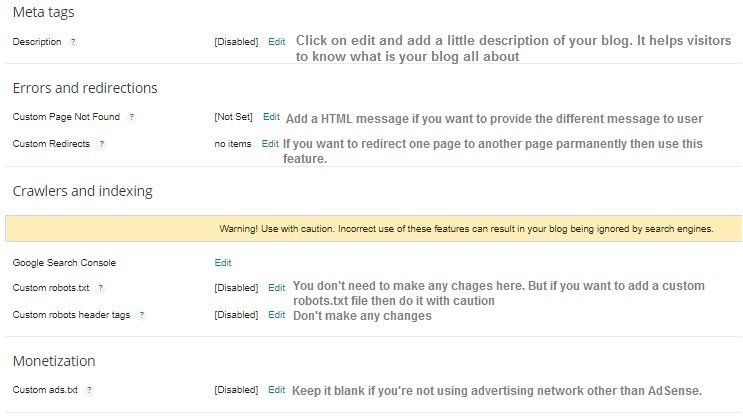
- Meta tags – In this section, you can provide a short description of your blog. It helps visitors to know what your blog is all about.
- Redirections – Google doesn’t like too many redirections but in case if you have deleted some of the existing posts then it’s better to set a 404 not found page. Because it let the visitors know that the corresponding article is no longer available. You can add custom redirections if you want to redirect from one page to another. But don’t make redirections unnecessarily.
- Crawlers and indexing – These are the most critical settings because these affect search visibility. So use with caution.
- Monetisation – The ads.txt file allows you to specifically identify and authorise resellers of your digital ads inventory. The cool thing about BlogSpot is the ‘monetization’. You can monetise your blog with any OTHER third party network.
For better SEO; you have to learn the mentality of search engines & the users. It is the only way that can make your blog stand out.
There are two sides to SEO: –
- Black side – Get-rich-quick schemes like buying traffic & links, including hidden text and keywords necessarily.
- White-side – This is the positive side of SEO where you follow Google content guidelines to get the rankings.
Note: – I assure you not to use the black side of SEO, because it gives you short term advantages and you end up losing traffic after a certain period.
Also Read: – 5 Black hat SEO techniques that you shouldn’t be using
Here are a few healthy SEO practices for 2019 or beyond…
- Before you choose a topic to write on, make sure you do a quick search on Google. It gives you an idea to know what content Google is delivering on the first page. From here you’ll learn what is already available and what new you should provide to the users & search engines as well.
- Next, create a bold content on that topic.
- Add focus keyword in the title
- Go with natural flow language because it improves voice search results.
- Include focus keyword in the URL (permalink) and also keep the URL short.
- Use LSI keywords instead of using focus keywords over and over again.
- Add some visuals (images, infographics and videos) to give a voice to your silent text content
- Submit your blog to Google search console
- Create a sitemap and submit to search console. Because it helps to increase the indexing of your blog’s articles. (SEO Benefits of XML Sitemap: A Guide To Create Google Friendly XML Sitemap)
- Optimise robots.txt file.
- Guest posting to get the initial exposure.
- Publish less, share more.
- Create high-quality backlinks (15 excellent ways to generate high-quality backlinks for free)
- Blog consistently; At least once a week.
It is not the end, there is still so much to learn. So keep learning…
Wrapping Up
I hope this guide helped you realise that BlogSpot is still effective. You need to commit to getting started today.
The only thing you need to know that you can’t start a blog on BlogSpot for all purposes. That’s why I have listed out 6 niches above. Let me remind you again…
- Fun blogging
- Informational blog
- Event blogging
- Story-Writing
- Photographic gallery
- Funny memes and gifs
Just go ahead and pick one niche you like. Who knows – maybe next popular blog would be yours…
Good luck again…
Keep sharing and subscribing to my blog…










2 thoughts on “Should You Start Blog On BlogSpot In 2019 or Beyond?”
How are you? Blogspot is indeed a great blogging platform that is why i strongly recommend it to my readers. Great post my friend, you post will be very helpful for aspiring bloggers!
Your welcome… Thank you for your appreciation…