In this post, I will share a few tips to protect AdSense Account From Invalid or Fraud clicks.
If Google AdSense is your primary source of income, you never want to lose it because of invalid click activity.
I’m sure that you all are aware of AdSense invalid click activity or fraud clicks. But It’s a bit surprising to beginners.
That’s why I have prepared a great article to help new bloggers find a possible solution to this problem.
Please read the following Guides to Make yourself More intuitive.
- What is Google Adsense?
- How Much Traffic You Need To Drive To Make $1000/mo From AdSense.
- Why are my google ads Not Showing on my blog or website?
- For More >>>
What Is AdSense Fraud Click Or Invalid Click Activity?
When a person or a group of people click on your AdSense ads from the same Ip Address or a group of IPs, this suspicious activity is known as ‘Invalid click activity.’
Google Adsense blocks publishers’ ad accounts to protect advertisers from these fraudulent clicks.
And if it happens from time to time, AdSense can suspend your account permanently.
Of course, you don’t want to let this happen.
Don’t worry; here, I’m introducing some tactics that can help you protect your account from these activities. Before moving further, here are a few reasons why you encounter Invalid click activity on Ads.
- A massive number of ads on a single web page.
- You’ve asked your friends & relatives to click on ads.
- Participating in Facebook groups to get Adsense ad clicks.
- Clicking on your ads using VPN
Some Techniques To protect Your Adsense Account From Fraud Clicks Activity
- By using WordPress plugins (If you are on a WordPress platform).
- Adsense ads density per page.
- Google analytics.
- Google Adsense Invalid click activity contact Form.
The first three techniques are the precautions, and the last one is when your account got banned.
Let’s get into detail…
1. Use WordPress Plugins
If your blog is on WordPress, you can use a plugin to protect your Adsense account.
#1. Adsense Click-Fraud Monitoring Plugin
It is one of the best plugins to protect your Adsense account from fraud click activities. It applies to Google Adsense and other PPC (pay per click) advertising networks.
With this, you can protect or prevent your account from malicious clicks performed by bots or a group of people.
It also helps you avoid clicks from your friends who want to help you or ruin your account.
It continuously calculates Adsense ad clicks and equates this click value with your set limit. If the number of clicks exceeds the limit (set Number), it hides your ads from your web source.
There are some other features of the Click-Fraud Monitoring plugin
- Sometimes you also click your Adsense ads again and again to earn revenue. So to avoid it, you can block your IP address through this plugin.
- It is compatible with all themes.
- It is effortless to use and install on WordPress.
#2. Advanced Ads
Do you use AdSense or other Display advertising networks to monetize your blog? if so, I recommend you use advanced Ads to optimize your ads and boost your ad income.
I Have been using Advanced Ads for 30 months now and all I can say is that it’s incredible. Go check it out!
2. Adsense ad Density Per Page
It is another way to protect your AdSense account from these activities. When you put a large number of ad units on your single blog post, you are indirectly increasing the chances of ad clicks.
It is a dangerous practice. Your haters or competitors can quickly make your account ruin. More ad insertion can increase site loading time, which is unsuitable for your site health. So, I recommend you not put more than 3- 7 ads per blog post.
Attention: Reduce site loading time by minimizing HTTP requests
3. Google Analytics
It is one of the best tools to monitor all the activities on your site.
A great console to keep an eye on all types of clicks activities on your blog. One can easily interpret and detect the exact location of any visitor.
So, if you find any suspicious activity on your analytics account, you can remove your ad code from your website.
4. Google Adsense Invalid Click activity Contact Form
Adsense helps you reactivate your dumb account. You can use the ‘Invalid Click Activity Form‘ to recover your blocked account. You have to check your AdSense account every day and note down the number of clicks.
You can also analyze your CTR. If you find any sudden Increment in your ad clicks or CTR, instantly erase your code from your blog and complain to the AdSense team through this Invalid Click Activity appeal form.
Note: Google AdSense has enabled ads serving for individual pages instead of suspending a full account. So make sure whenever you get a policy violation for a single page, take a look at the type of violation you get.
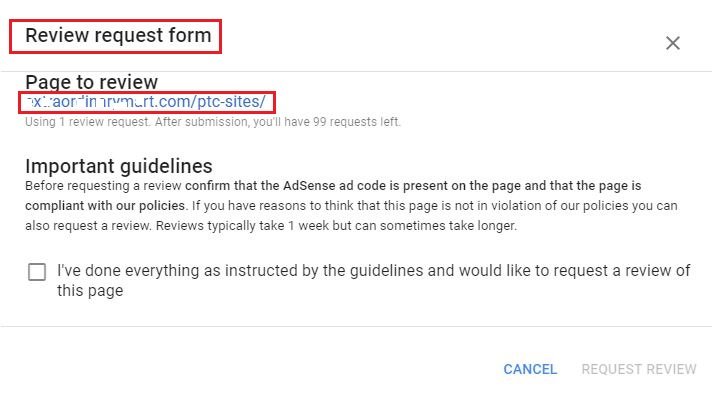
You can use the review request form to appeal if you get an Ad disabled for an individual page. You have a total of 100 requests to appeal. Every time you request a review, you lose one request.
And if you get 99 more policy violation notices, your account will be suspended permanently. So, don’t publish such pages that de-valuing your authority in AdSense’s eye. If you do, you’re the one who is responsible for your account suspension.
If you don’t know how to remove ad code from the individual page, you can use the WP plugin ‘Advanced ads.’ It has a separate option to remove the code from individual pages or posts.
Conclusion
If you want to protect your account from fraudulent clicks, make sure you don’t apply for Adsense before you start receiving a considerable amount of traffic. Because you get very little traffic initially, and the traffic to click ratio (traffic/clicks, suppose = 100/20) is less. Now if you somehow get more ad clicks; let’s say – 50 clicks, it does affect your CTR significantly and can be addressed by AdSense immediately, resulting in a disabled AdSense account.
But if you apply for Adsense after getting decent traffic, clicks do not affect your CTR. Because your traffic to click ratio (1000/50) does not bring a huge difference. It doesn’t mean that you start clicking own ads just because you are driving 10K visitors to your blog. Remember AdSense is way smarter than you and if you try to trick the system, you can’t re-instate your account once suspended.
I hope you get my point. Thanks for reading, have a nice day!
If you like this post, share it on social media sites like Facebook, Twitter, Linkedin, etc… If you have any queries, then feel free to ask.
Save
Save








30 thoughts on “How Can I Protect My Adsense Account From Fraud Clicks [4 Possible Ways]”
Your goal is to breed all the different dragons available kadbadbgcaegeeek
Thanks, brother!!
Really informative article post.Thanks Again. Awesome. afeddcgdcbceecea
your Most welcome Again…I am very happy to say you that this post is helpful for you.
Hi Shailesh,
This is Deepak Can you please tell me how you start your carrier as blogger and when. I am Developer So having so much interset in Development and want to technical tut’s to be post as a blogger. so can you please tell me or any positive response will be appreciated.!!!!!!!!
Thanks
Hi Shailesh,
This is Deepak Can you please tell me how you start your carrier as blogger and when. I am Developer So having so much interset in Development and want to technical tut’s to be post as a blogger. so can you please tell me or any positive response will be appreciated.!!!!!!!!
Thanks
Hii Deepak,
Thank for your question.
I started my blogging career out of passion.I had no any idea about blogging.but I just started.Because I found that most of the people like me doing blogging and they have much potential to fulfill their own requirements.I decided to choose it.However, I am a college Student so At this time I have nothing to lose and I can take the risk easily.
I am blogging since sept 2015.i have not much experience but I have great knowledge about google Adsense, web-hosting, and all related topics.and I believe that after a while I would success in my blogging career.
I think you should go for WordPress theme development. it is one of a great way to make your own perspective in the blogosphere.you can also make your own theme development Marketplace and sell your theme.
Or if you want to write the blog then you can choose to blog.
Yahoo is the best search engine on the planet world.
I think both google and yahoo are the best search engines
Thanks for asking
There is no limit. You can do it…
can i use social media to bring traffic to y website or there is some limit on that too
Your most welcome..keep in touch…(https://facebook.com/www.mechaplanet.org)
Thanks for sharing the information my adsense protect to invalid click activity. i really enjoyed your blog article. and you’re writing a good point for adsense.
Thank you, Faruk…
keep enjoying!
Hello,
I use blogger at the time being. How do I prevent bots from messing up my Adsense. I shared some links on Twitter and bots messed up my Adsense. I tried to appeal but Google decided not to hear my appeal.
I wasn’t able to check my adsense in time to know of any problem. I shared plenty of links from my website on Twitter. This was the first time I was doing so since I mostly used facebook.
It was at night only to wake up and find my adsense deactivated for invalid click activity.
Unfortunately, you’re on blogger so I suggest to not to put more than 2 ad units. If you are totally newbie then you can migrated to WordPress. It will provide you more flexibility than blogger.
Make your choice.
For that time being the only solution is to setup a robot.txt file and block those IPs that are responsible for this mess up
Is it an all-average CTR, or is it a separate CTR for a different country on the same day?
For example, on 13-01-2018 date
Brazil 75% CTR
USA 50% CTR,
BD 10% CTR,
Poland 15% CTR
Canada 3% CTR
———-
But then
Average CTR only 4%
What will be a problem here? Please let me know. Thank you.
It’s average CTR, I mean 4% is your average CTR of all countries and the big % like 75%, 50%, 10%, 15% and 3% these are the separate CTR of their corresponding country.
Thank you shailesh shakya
These are the separate country CTR have a problem or not?
Not much, but if you are getting 100 page views from a particular country and getting high CTR for example 20%, 30% or may be up to 50% then this would be problem.
But if you’re getting 10 pageviews and your CTR is 20%, 30% and 50% then it is ok….
Can i use this for Blogger, if yes, how….????
No…Plugins are not available on Blogger. The best practice to protect your Adsense account is to keep limited ad unit per page and never ever join facebook groups to exchange ad clicks.
I like your post
Hello sir, I’m confused. How to track invalid activity via analytics…
Hey, you need to analyze the CTR curve of adsense to see whether or not there is a huge spike. If you find abnormal spike it means there is something wrong
Sailesh sir,you are really very hard worker and experienced person. This article is very very very helpful for beginners like me.
Thanks for the post.
Thanks for your appreciation…
thanx for this useful article
Thank you for the post.
Even after they refused to give your adsense back to you, if you work on your blog continously for some months and you write valuable and original content then there are chances to have Adsense again on your blog, one of my friend have experienced it.
Welcome…