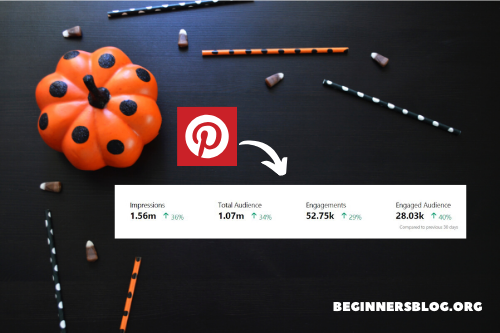If Pinterest is a part of your business or blog content marketing strategy, You already know the power of consistent pinning.
But it seems overwhelming to keep up with consistent pinning and scheduling on Pinterest, So how do you keep up with your pinning strategy?
The simple answer is to use a ‘Pinterest scheduler’ to automate your pinning strategy so you can focus more time on growing your business.
With a bit of help from smart scheduling software, you can automate your pinning strategy and get back to focusing on other essential things that matter more than keeping up with your pins.
With that said, I’m going to share the 4 Best Pinterest Schedulers that help you schedule pins in advance and save time.
So let’s dive deeper into it…
#1. Tailwind – Content Creation & publishing Tool
Tailwind is one of my favorite content Creation & Pinterest Schedulers tools.
It’s an all-in-one Pinterest management tool that helps you manage your entire Pinterest account, and it has everything you need to grow your business on Pinterest.
It’s an excellent choice for individuals and small businesses who want to grow their brand instead of managing their Pinterest accounts. Tailwind also comes with a free plan which enables you to design 20 posts per month, schedule 20 posts per month, and manage social accounts, including Pinterest.
Tailwind Features
Tailwind Create – Tailwind has a built-in graphic designing tool to help you create pin images and infographics for social media Platforms. Tailwind also provides a variety of templates to create multiple pins with a snap.
Tailwind Schedule: It allows you to schedule your pins ahead of time. Tailwind also gives you the option to set Pin frequency (daily, weekly, monthly) and Pin type (image, text).
Analytics: Tailwind also lets you track your performance over time. You can see follower growth reports, repins, board insights, engagement rate, top pins, etc.
Tailwind Communities: It is a tool that enables you to connect and grow with other Pinterest creators just like you. You can find new content, engage with them and increase your engagement too. Make sure you request to join high-engaging, relevant communities to drive a high volume of referral traffic.
Tailwind Smartloop: Tailwind SmartLoop is another feature that helps you reschedule your post at the best time.
Pin inspector: With this analytics feature, you can see your pin insights and decide to reschedule best-performing pins.
Tailwind Browser Extension: With this extension, you can add images to the schedule list of Tailwind from anywhere on the go.
Tailwind Pricing:
Pro Plan: This allows you to design 200 posts per month, schedule 100 posts per month, manage social accounts, including Pinterest, and analyze your performance.
Advanced Plan: It allows you to design unlimited posts, schedule 1000 posts per month, and manage six social media profiles, including Pinterest, and unlimited tailwind communities.
Max plan: You can design and schedule unlimited posts and join unlimited communities.
Free Plan: Includes Tailwind Create which allows you to design 20 posts, Tailwind Schedule to help you schedule 20 posts, and Tailwind Analytic.
Tailwind Pros –
- Easy to Use
- Free Trial
- Great User Interface
- Powerful Analytics
- Multiple Social Media Management Tools
- Tailwind comes with powerful features like smart loop scheduling & Communities to help you grow faster than usual.
- A design tool is available to create posts from the Tailwind dashboard.
Tailwind Cons –
- Expensive – with $10/month, you can only schedule 100 posts and join five communities.
- Tailwind is limited to three social media platforms (Facebook, Pinterest, Instagram)
My personal opinion about Tailwind
I love Tailwind because it makes me more productive. I use Tailwind every day to manage my Pinterest account, and it saves me so much time and effort. Tailwind is very easy to use, and the interface is clean and straightforward.
The Tailwind team is continually improving the product based on user feedback. They are open to suggestions and requests.
If you’re looking for a good Pinterest scheduler, then Tailwind is worth checking out.
*Disclaimer: This review contains affiliate links*
#2. Buffer
Buffer is another powerful scheduler tool that can help you schedule all your social media activities in one place. Buffer has been around since 2010 and has helped many individual bloggers and small businesses with social media management.
With Buffer, you can schedule your tweets, Facebook posts, LinkedIn posts, Pinterest pins, etc.
You can even set up automatic posting schedules for different days of the week. And also, choose to have your social media updates posted in real-time or as a scheduled update.
Bloggers around the world widely use Buffer. Buffer is an all-in-one platform that will help you automate your posting process. It has a great UI and easy-to-use tools, and it is also free to use.
Buffer Features:
Basic features: Buffer lets you schedule your tweets, Facebook status updates, LinkedIn posts, Pinterest boards, and other social media updates.
Scheduling options: You can choose between posting in real-time or at a specific date and time.
Social media management: Buffer helps you manage multiple social networks such as Twitter, Facebook, Linkedin, Pinterest, and Instagram
Advanced Analytics: With Buffer’s advanced analytics feature, you can see how well your Contentcontent performed across various social networks. You can see post engagement, Hashtag insights, and audience demographics.
Integrations: Integrate Buffer with various apps and services such as Zapier, IFTTT, and more.
Mobile app: You can use the buffer app to schedule posts from your smartphone, saving me a lot of time.
Minimal User Interface: Buffer has a minimalistic user interface which makes it easier to use. And keeps things straightforward.
Buffer Browser extension: This browser extension allows you to schedule your posts directly from any web page you find interesting.
Advanced Instagram Comment Automation: Buffer has an advanced comment automation tool for Instagram. You can schedule the first comment for your Instagram post to boost engagement.
Buffer Pricing:
Free Plan ($0) – Free version gives you access to basic features only. For example, you can create posts and schedule their release for three social media platforms.
Essentials Plan ($6/mo) – With this Plan, you can plan and publish tools, schedules, and analytics for five social platforms.
Team Plan ( $12/month ) – The team plan includes unlimited users, scheduling, analytics, and advanced reporting.
Agency Plan ( $120/month ) – Pro plan includes everything in the Essentials plan & team plan. You can even get additional channels for $6/mo per channel.
*All the above plans also include support via social media and email.
Buffer Pros
- Easy to Use
- Great Customer Support
- It has a mobile app
- Works on all device
- List or calendar view of scheduled social media posts
- Email notification when the post is successfully sent to all social media post
- Social media analytics
- Content planning and scheduling
- Workflow management
- Content optimization
Buffer Cons
- Sometimes, it failed to post, and I had to connect social account again.
- The free account has limited social account integration
My personal Opinion About Buffer :
I love using Buffer because it has a simple UI and is easy to use, and it is beneficial for those who are new to social media marketing.
It can save you time and keep up with multiple social accounts. It has a mobile app so you can easily create posts while traveling.
You can share links and images on different social networks without logging into each separately. The free Plan gives you enough space to test out Buffer before investing in the paid Plan.
If you want to automate your posting strategy, then Buffer is worth trying out.
#3. Hootsuite
Hootsuite is another great option if you’re looking for a full-featured Pinterest scheduler. The platform offers a robust suite of features that will help you manage your social media presence.
Besides managing your pins, you can also track your performance across social networks, engage with customers, and monitor your brand reputation.
Hootsuite Features:
Social accounts: Manage 10 – 50+ social media to publish, schedule, and manage all your Contentcontent in one place.
Departmental or Client Organization: Enable employee collaboration, streamline workflows, and manage permissions.
Auto scheduling: Hootsuite auto-posts are optimal for maximum engagement and impact.
Publishing Calendar: You can see all your scheduled posts in one place.
Bulk scheduling: Use Bulk Composer to schedule and publish many posts simultaneously.
Custom Branded URL: With this feature, you can track analytics for URLs you share across your networks.
The best time to publish: Hootsuite suggests the best time to post your content based on the past engagement data.
Content library: It’s a great feature to reuse the best Contentcontent for the next campaign
Analytics: Get detailed insights about your audience, including demographics, interests, behaviors, and more.
Training & Success: You can earn a Hootsuite certification
Hootsuite Pricing:
Professional Plan: ($25/month) 1 user, Connect ten social media accounts and total scheduled posts.
Team Plan: ($100/user/month) 3 users, Connect 20 social media accounts, and schedule unlimited posts.
Business Plan: ($600/user/month) 5 users, Connect 35 social media accounts and schedule unlimited posts per month.
Enterprise Plan: Custom solution for significant businesses + extensive features
Hootsuite Pros
- Easy use interface
- You can connect a vast number of social media accounts than other platforms
- User-friendly dashboard
- Powerful tools
- You can schedule unlimited posts even with the professional Plan (That’s one of the reasons why I love Hootsuite over any other Pinterest scheduler)
- Excellent customer service
- Lots of integrations – Salesforce, Google Drive, etc.
- Advanced reporting
- Flexible pricing
- Professional Plan has good value for money
Hootsuite Cons
- Some people find it difficult to understand how to use the platform because of so many tools and features.
My Advice About Hootsuite:
I prefer using Hootsuite over Buffer, and I think Hootsuite is a better option to use than Buffer if you are focused on Pinterest growth. There are tons of features available in Hootsuite that make it easy to manage multiple social media accounts.
If you want to grow your Pinterest account by automating your pinning strategy, then Hootsuite is another way after Tailwind.
#4. Later
Later is another approved Pinterest partner that enables you to schedule Pinterest pins a week ahead.
Although Later is more centered on Instagram but still a great tool to automate your pinning strategy.
It’s worth mentioning that later also has an app that helps you add pins from your mobile device to your board quickly.
Later Features:
Social channels: You can plan your schedule for Pinterest, Instagram, Twitter, LinkedIn, Tiktok, and Facebook.
Image editor: later comes with a built-in image editor to edit images before adding them to boards.
Drag and Drop Calendar: Plan your social media posts for a week
visual content calendar: It shows you the upcoming events on your timeline
Pinterest analytics: Track your performance metrics like likes, repins, comments, etc.
Schedule: Add as many pins/posts as you want at once to automate your social media publishing
Content Library: Upload, store, and manage all your media in one place.
Engagement Tracking: Later comes with an engagement tracking feature to track your follower growth, audience engagement trends, post-performance and more.
Later Chrome Extension: Add images from anywhere on the web
Stock photo library: Get access to thousands of high-quality stock photos
Later Pricing
Free Plan ($0/mo) – 1 Social Set(Instagram, Pinterest, LinkedIn, Twitter, Facebook, TikTok), ten posts per social profile, one user
Basic Plan ($8/mo) – 1 Social Set, 30 posts per social profile, 1 user
Starter Plan ($15/mo) – 1 Social Set, 60 posts per social profile, one user
Growth Plan ($25/mo) –1 social set, 150 posts per social profile, three users
Professional Plan ($40/mo) – 1 Social Set, unlimited posts per social profile, six users
Later Pros:
- Easy to use
- Very well-organized UI
- Great support team
- It has an awesome visual content calendar
- Drag & drop the calendar
- Engagement tracking feature
- Analytics
- Content library
- Stock photo library
- Later chrome extension
Later Cons:
- Analytics can be improved
- More convenient for Instagram users
- Lack of bulk scheduling
My Personal Opinion About Later:
I love this software. It’s straightforward to use and organize my social media activities. I used this software in 2019, and I am still using it today. The only thing I don’t like about this software is its lack of a bulk scheduling feature. But overall, I highly recommend this software to anyone who wants to automate their social media posting including Pinterest.
Conclusion
If you are looking for a simple and robust solution to automate your pinning activity, then Tailwind is the right choice for you. With Tailwind, you can easily connect your Pinterest account, set up schedules, and publish pins to any of your boards.
For those looking for an advanced tool that allows you to schedule multiple social networks such as Instagram, Twitter, and Facebook, I recommend trying Hootsuite.
With Hootsuite, you get everything you need to create engaging content across different platforms. This includes scheduling, sharing, and measuring your social media efforts.
However, you even try Buffer and Later, which also provide similar features. So, if you are looking for a free or low-cost option, these two tools might work for you.
But if you are looking for just a Pinterest scheduler, I suggest you check out Tailwind.
I hope this post helps you decide which one is best for you. Please share this post on social media platforms if you find this post helpful.
And if you have any questions regarding this topic, feel free to ask them in the comments section below.