There are thousands of WordPress plugins that you know. But here I am not going to tell you about all those plugins. Instead, I will tell you the most essential plugins that you must install on your WordPress website.
A plugin can make or break your site. So if you upload or install additional plugins in your root directory, you are making your website slow. It is because every time browser has to make more server requests. Resulting in slow speed, and an increase in bounce rate.
Crucial things you must be knowing as a blogger
- Security
- Sharing Buttons
- SEO
- Popups Plugins for engagement of Visitors
- Site Loading Time
- Building Email List
- Ad Management
- Affiliate Link Management
List of Top Most WordPress Plugins That You Should Use
WordPress Security Plugins
If you are serious about blogging, then you can’t compromise Security. That said, you need one security WordPress plugin to protect your site from malware attacks.
1. Wordfence
It is one of the top WordPress plugins for your blog Security. It has both Free and Paid Version. This plugin has tons of features with its free version. Once you have installed this plugin, you don’t need to bother about your Security Issues. This Tool has The following Features:-
- Scan: Here you Can manually Scan Your website. you have to Simply go to Scan and click on Start a Wordfence Scan.
- Scheduling: This feature lets you allow for schedule your Scan. You can manually Schedule your Scanning time.Once you have Scheduled your Scanning time, then wordfence will automatically Start Scanning.
- Options: Here you can allow the word fence plugin to include Scans that you want.
- Web Application Firewall: Avoid you from getting hacked.
- Firewall: This feature lets you block the specific Country. If you are getting malicious activity from any Specific Country, then the plugin prevents those Countries automatically to secure your website. This feature is for paid members.
- Blocked Ip: you can manually block any Suspicious Ip Address Or Automate the entire process.
- Live Traffic: Here you Can keep an eye on your visitors, Bots, etc.
2. Sucuri WordPress Plugin
Sucuri Security Tool is free to Use. It has Several Features:-
- Security Activity Audit Logging
- Keep an eye on File Integrity
- Malware Detection
- Real-time Protection
Everything is given in WordPress plugins official Website. So you can go there and check it out.
Share your content
Once you have published your content then after that you need to allow your visitors to share your content. for this to happen you have to install some WordPress plugins which will enable your visitors to share your content on social media to enhance website traffic.
1. SumoMe:
This is the best tool to grow your audience. I like its sharing feature. A newbie can easily configure it. This plugin has both Free and Premium versions.It has several features:-

- Floating bar to share the Content on Social Media
- Good Looking Contact Forms to communicate with your visitors.
- A heat map Analyser lets you allow to track your visitor’s activity on your website.
- Image Sharer
- Smart bar
- Google Analytics overview
- Email List Building by merely placing Popups.
For More Information, Please Check It Out here & Download
2. Social Warfare Plugin
It is the one of most common WordPress sharing tools. But it is generally for those who Can pay for it .it has Cost 29$ which is not much for worthy bloggers. But it may not be afforded by beginners.
However, this plugin is not for free, but it has a number of features that make it the most beautiful, and bright Plugin. Some notable features are:-
- The very first thing with this plugin is that it does not affect the speed of your website or blog.
- It Shows Twitter Counts.
- To remove the social button, you need to drag and drop those buttons that you want to remove.
- Floating bar.
3. Share this button with AddToAny

Features:-
- This plugin also supports AMP(Accelerated Mobile Page ) Formate.
- Responsive social media button which is ready by default for all Device (Mobile, Tablets)
- It has custom placement of social button(Top of the Post, Bottom of the post & floating at the Sidebar)
- Counts of Post shares.
- Vertical & Horizontal floating bar.
4. Wp Social Sharing
This WordPress Plugin lets you place attractive & responsive social media buttons on your blog.
Features:-
- This plugin has a huge list of social sharing sites including Facebook, Twitter, Linkedin, Pinterest, and Xing.
- Fully Responsive.
- You can customize the Social Button Text.
SEO (Search Engine Optimization WordPress Plugins)
If you want to make your blog visible on the search engine, then SEO is the best way to do it. I am Damn Sure that if you are blogging Seriously, then you must know about SEO. But in Case if you do not know about it, then please check it out here
WordPress has come up with many SEO plugins which can allow you to enhance your Site visibility & ranking.If you are applying SEO techniques, then there are 100% chances to rank in search engines. But if you are a newbie and want to increase your site visibility then don’t worry here I list some of the WordPress plugins that can assist you to improve your website visibility.
1. Yoast SEO WordPress Plugin
It is also most SEO tool which has more than 1M installation. It has many features. This plugin lets you allow to set your focus keyword.

Features (Free Version ):-
- You can customise your title & meta-template description.
- Yoast SEO plugin lets you allow to add focus keywords and also analyze the density of keywords in your content.
- With the help of this tool, you can embed your social profile so that Google can quickly detect your social profile related to your website.
- This tool has a compelling feature to allow the Google robots to whether index your published content.
- It has a readability analyzer that analyses your readability.
Also Read: How to configure Yoast by SEO plugin
2. All In One SEO Pack
It is also another WordPress tool to optimise your blog.This plugin is very similar to Yoast plugin.It has also almost Similar features. However, Yoast SEO is the advanced version of All in one SEO pack.
To customise This plugin, you can See this official video of this tool or plugin.
Popups Plugins for engagement of visitors
If you are getting the right amount of traffic but are unable to generate a proper Conversion rate or Customers. In those cases, you need Some WordPress plugins to overcome this issue. WordPress has some popup plugins for conversion of visitors into your real and trusted customers.
1. SumoMe:-
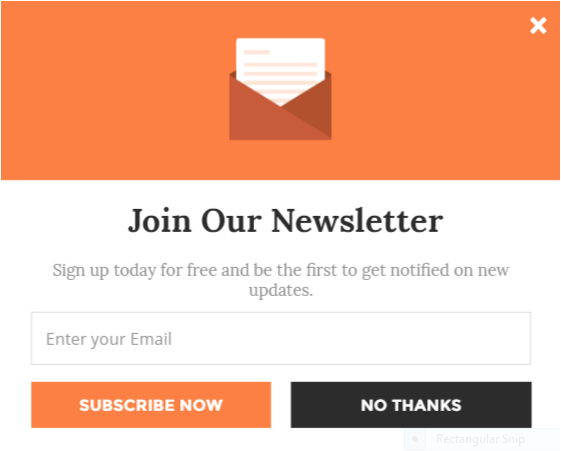
![]()
As we all know that this fantastic plugin has tons of features with its free Version, so you don’t need to Pay any single dollar to take advantage. I recommend This plugin for those who do have not much money to pay because this smart WordPress plugin allows you to insert very attractive popups to convert visitors into regular & trusted customers. One can quickly build an Email List.
2. OptinMonster
This plugin is not for free. You have to pay at least 9$ to purchase this awesome plugin. OptinMonster helps you to convert your visitors into customers.
Features:-
- It does not affect the loading time of your website.
- Optinmonster works on all the website platforms like Squarespace, Joomla, Magento, etc.
- You can quickly create lightbox popups for your WordPress website.

Site Loading Time
Loading time of your blog or website is always matters. Because if your website loading time is higher than usual then people would skip your website every time and your bounce rate will increase.
Why Your Site Loading time Increases:-
- Due to Poor theme Activation.
- Unnecessary media content like image & videos.
- Unwanted plugins.
- Poor web-hosting platform.
- Extra third-party ad scripting (for example Infolinks, Bid advertiser).
By the way, I have the solution for this issue. There are some WordPress plugins that you must download on your WordPress. So that speed issues can be minimized.
1.Wp Super Cache
It is the most popular tool to optimize your site loading time. The primary function of this plugin is to generate a static Html file that is separated from your dynamic Php File. So there is no need to communicate with a heavy Php script. Due to which speed of your website optimised accordingly.

Attention: –
2.Wp-Optimize
It is another option for bloggers to speed up their websites. It cleans up more space so that website can run at its high efficiency. It has automatic scheduling feature which cleans unnecessary Post revision files and keeps your site Neat and Clean.
Features:-
- It cleans up all the unnecessary files like unapproved Comments, trashed Posts.
- Automatic cleaning schedule.
Top Most Ad Management WordPress Plugins
1. Google Adsense
It is the most common official AdSense ad management plugin. Here you don’t need to copy and paste your ad code from Adsense Ad unit to your website.you simply have to connect your original Adsense account with this plugin. Once you have combined your account with this plugin, then you are successfully able to manage your ads anywhere you on your Blog.
2. Ad Injection
However, Google Adsense is Awesome, but this plugin is only for Adsense Ads not for other advert ad networks. Ad Injection is also another plugin supportable for any ad network. One Can easily put their advert ad code and Earn money.
Updates
Google Adsense is no longer in working condition. You can use another plugin named “wp-insert”.
Affiliate Link Management
Affiliate link management is something in which one can change the link format of affiliate links. I recommend you Thirsty Affiliate plugin for this purpose.
Thirsty Affiliate WordPress Plugin

This tool is generally for affiliate marketers. If you are also making money from affiliate marketing then you can use this plugin to increase the conversion rate with the help of this plugin, you can convert your ugly and weird affiliate links into attractive links in the comment section, Posts, and Pages.
If you find this post useful, then please do share it on Facebook, Twitter, Linkedin, etc.











3 thoughts on “List of Top Most WordPress Plugins That You Should Use”
i Agree these are the most important plugins
thanks for sharing
That’s a great list. One more essential feature is site search. Visitors will not appreciate if the content is not delivered at ease. Some good ones that can be tried are Swiftype, SearchIQ, Relevanssi or Angolia. You can check WordPress repository for features and other details about these plugins. SearchIQ tops my list on the grounds of features and affordable pricing.
Thanks for your suggestions