Since the keyword research is the part of SEO, almost every blogger and online marketers are looking for some excellent keyword research tools. They purchase paid tools by ignoring free tools available. I am also a blogger and has been blogging since 2015. But till now I never used paid tools. I used to research with the help of the free tools like ‘Google keyword planner tool’, Ubersuggest etc.
Let me tell you the story of mine.
During my college time, it was a part-time job for me. I used to spend only 2-5 hours in a week. That time, it was an unusual work, and I never tried to learn something additional. But after a while, I started learning basics of SEO.
From there, I started using keyword tools to get some keyword insights and learned what KEYWORD, How to do keyword research and much more is.
‘Google keyword planner tool’ was the first tool that I used. By using this tool, I ranked almost 30 keywords on top of Google within eight months without generating backlinks. People might be thinking it is only 30. But for me, it means a lot. I am not saying that never use the paid tools if you can afford then try them.

Being a beginner, I don’t think you should underestimate the power of this tool. However, there is a lack of some keyword matrices like keyword difficulty and exact search volume. But I think the available details provided by keyword planner is enough to measure the essentials.
As you know, Google has covered almost 40% of internet and has become top company in the world. It is needless to say that Google keyword tool is a keyword reservoir contains millions of keyword suggestions. So, starting from here could be a better idea.
In this article, I will tell you how to use ‘Google keyword planner tool properly’. I will also explain to you how you can use this tool to figure out the exact search volume for a particular keyword.
By the end of this article, you will learn how to use keyword planner tool efficiently and make a well- organised keyword list. Also, learn some secrets that will help you find exact search estimation.
Without any further due, let’s begun.
How To Use Google Keyword Planner Tool To increase Keyword Ranking on Google
First of all, I want to tell you the basics of GKP. The tool contains the features of both ‘Google keyword tool’ and the ‘AdWords traffic estimator tool’. This tool has now become one of the famous ad campaign tools among the advertisers. It gives various ad campaign group or keyword ideas and helps the advertisers to create the optimal ad campaigns.
For taking advantage of it, you need to create a Google AdWords account. If you don’t know how to build it, I refer you this guide: How to Create a Google ads Account.
After creating the account, you can create an ad campaign. If you are not an advertiser, then you can ignore it.
Once you entered into AdWords account, head to the tools> keyword planner.
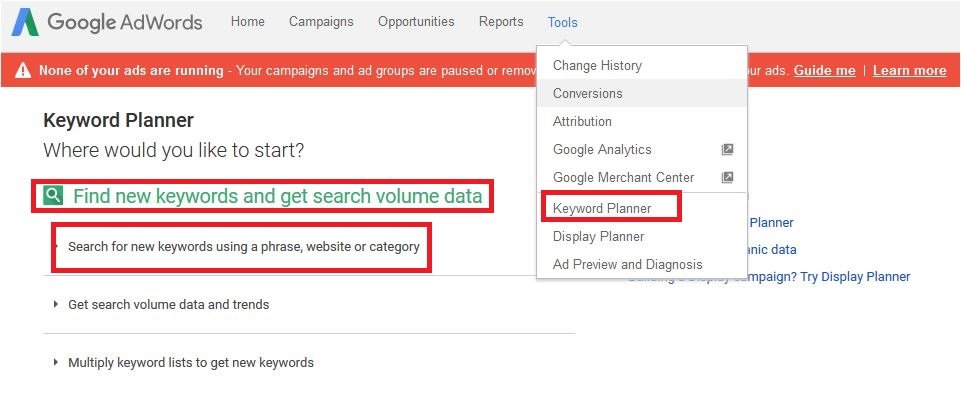
Now, keyword planner shows you three methods for collecting the keyword data.
1. Search for new keywords using a phrase, website or categories
2. Get search volume data and trends
3. Multiply keyword lists to get new keywords
2nd option is for collecting the data for known keywords. It is not helpful for the bloggers. It could be beneficial if you already have a list of keywords and want to extract the data for the previously listed keyword.
Similarly, the 3rd method is used to compare the two or more existing keyword lists.
Now let me discuss the first method.
#1. Search for new keyword using a phrase, website or categories
It is the well-known method used by bloggers/advertisers to find some keyword ideas. Keyword brainstorming is the primary focus of writing a blog post. If you want keyword suggestion, then it could help you collect a set of keywords along with all the keyword matrices like CPC, search volume and competition level.
When should you use this method?
If you’re confused what to write about, then you should use this option. For example- If you are going to write about “SEO”. But don’t know what to write exactly. Then you can put this term into the search bar and click the ‘Get ideas’ button. This tool shows you tons of keywords related to your word. You can select a set of keywords that fit your blog niche.
There are some other options to narrow down your keyword ideas. You can customise your search by limiting the competition level [high, middle, low], CPC and average monthly searches.
Note: – Remember that keyword difficulty and competition level both are different things. Keyword difficulty shows the challenge to rank a keyword in the top position of the google. On the other hand ‘competition level in keyword planner tool’ shows that how many advertisers are bidding for a particular keyword.
You can also limit your keyword ideas by choosing the suitable search engine, country, language that fits your business or website.
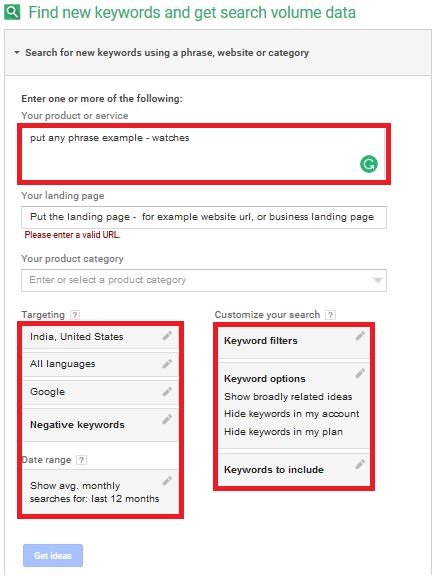

1st secret – [Explore the keywords enlisted by keyword planner with the help of KWfinder]
Keyword Suitability considers the keyword matrices like CPC, keyword difficulty and search volume. A right keyword contains low keyword difficulty and at least 720 monthly searches.
However, the Google keyword planner is free, so you will be unable to collect the right keyword due to lack of accuracy regarding keyword difficulty and search volume. But don’t worry here is a little secret.
What you could do is that Select 3 to 4 keywords that look great having low competition and reasonable search volume. Then save them into notepad or excel file. Now it’s time to collect the exact details for these keywords.

For that, Head to any paid tool. I recommend you Kwfinder. You don’t need to spend, KWfinder gives you free access thrice in a day. That means you can analyse at least three keywords without paying money. Just create your account for free and get started.
From here you can explore all the essential details for the keywords that you have listed earlier. This tool shows you the exact report of search volume and keyword difficulty.
By analysing these three keywords, you can extract some other related keywords ideas. Select some suitable keywords ideas out of it and save them into the notepad file.
Once you have collected all the ideas, it’s time to explore the ideas form google trend and google web search to get optimal suggestions.
Google trend is a tool developed by Google. It helps you find the popularity of a particular keyword. Or you can also compare two or more keywords.
For example, you have selected a keyword [say SEO optimised WordPress theme] which contains ‘WordPress’ in its query. But you know that the word ‘WordPress’ can also be called ‘WP’. So, here you might confuse which one could be better fits you.
Here you can use google trend to select the better one. When I audited, I found that word ‘WP’ was popular than ‘WordPress’ within a certain region. That means the use of word ‘WP’ would be more beneficial than ‘WordPress’ for a particular region. But if I consider the overall popularity, the word ‘WordPress’ has huge popularity than ‘WP’.


Apart from that, you can also compare the trend for different -2 keywords and select the best results.
2nd– secret [Explore the keyword using Google]
Let see how you can use these chosen keywords to increase the search ranking in Google
It has proven that Google considers ‘content as a ranking factor’. By the way, it is evident because Google spiders first scan your content. So, if you are publishing the original, fresh and informative content, then I am sure google will prefer you first.
According to a study conducted by backlinko.com, it has been found that content quality matters which clears that Google prefers long and informative content on the top positions.
In a nutshell, writing a blog post without keyword researching is just gibberish.
Ok, you have a list of well-researched keyword. Now, it’s time to explore the keyword using Google. So, take these keywords and analyse them one by one to collect some extra Google juice.
First, select the two or three focused keywords out of the list. Put every single keyword in google search bar at a time. Hit enter, you will notice some remarkable results. You can find them by scrolling down to bottom.
These terms are sometimes called ‘long tail keywords’. Just repeat this process for selected focus keywords. Once you’ve done, use these terms within the content. This trick would help you rank your article faster than usual.
3rd secret – [Use google keyword tool to get exact search without paying simple penny]
In the keyword planner tool, you will see only an estimated range of monthly searches. It is not so helpful to get the exact search volume; you must have an activate ad campaign.
But don’t worry, as earlier I have said that there is a secret to get an exact number of monthly searches from GKP.
To get an exact search volume report follow these steps given below.
#1. Switch to keyword planner tool.
#2. Put any phrase or term into the first option that is presented just below the green text “Find new keywords and get search volume data.”

#3. Now you can narrow down your keyword ideas by customising the search. For the time being, here I am not making any changes. I will explore these option in a minute.
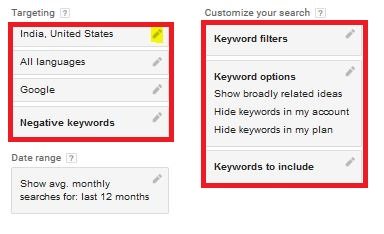
#4. As you hit the ‘get idea’ button, GKP shows you the keyword report. Here you see all the relevant keywords. Choose any keyword that fits your business niche (For example I choose ‘wrist watch’) and click this ‘’>>’ icon.

#5. As you click the “add to plan”, you will see your plan in the sidebar.

#6. Now, click the “review plan” button. It will take you to the performance forecast report. Now you are asked to enter a bid for that particular keyword. Suggest a bid more than 15000 INR (or $230).
Here the magic happens. Within a few seconds, GKP provides you with the exact estimated search volume. Results show you forecasting report for a day. You need to just multiply impressions by 30 to get monthly search volume. See below.
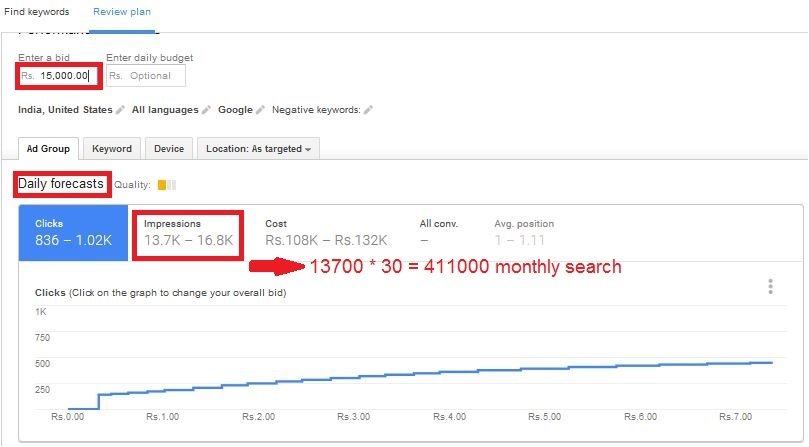
Now, I am going to take an example to make it easier for all of you So that you can use google keyword planner tool properly.
Let’s take the first example.
This example would be helpful for the small e-commerce businesses. Let’s get started.
A little consideration…
- Business niche: – watch
- Website: – e-commerce
- Language: – English
- Targeting country: – UK
OK, great…
First, open GKP account and head to very first keyword researching method. According to above consideration, the business niche is watch. So, Here your focus would be rank your business page for some keywords related to watches in the UK.
Let’s suppose you choose a random word “smartwatches for men” and put that phrase into the search bar. Before hitting enter, you want to take a look at following customisation options.
Targeting: – If you want traffic from a particular region, language, search engines. Then you can narrow down the keyword report according to your business requirements.

There are three settings to customise the search.

#1 Keyword filter: – by setting up this option you can customise your searches by the suggested bid, competition, ads impression shares. Keyword filtration helps you reduce the efforts to find a particular quality of keyword ideas.

#2. Keyword option: – This option is used by an advertiser to exclude or include specific keywords.

#3. Keyword to include: – You can modify keyword suggestions by using this customisation option. Through this option, you can add some phrase or terms that will always appear within your keywords.

After clicking the ‘get ideas’ button. You will see a well-prepared Keyword report. Just choose a few keywords and collect them to excel or notepad.

If you are a blogger then always prefer a keyword that has low competition, good search volume [min. 720].
To know the exact volume follow the process given above. [See in 3rd Secret]
Now you have a set of keywords and search volume. For further processing, you need to know an estimated value of keyword difficulty.
Read the 1st secret to figure out the keyword difficulty. Once you’ve done, it’s time to explore your keywords using google.
Put your keywords into the google search bar and get to go. Let’s suppose you have selected ‘smart watches price’ keyword.
Search the results for ‘smart watches price’ keywords and then scroll down to the bottom and see what people are exactly searching.

These related searches could give you a thoughtful suggestion that helps you make the article more relevant. Once you’ve done, you are ready to insert all the related suitable phrases along with your focused keyword.
Conclusion
In this guide, I have covered all the essential steps to use the google keyword planner google tool. I have also discussed three secrets that would be helpful for a newbie blogger to figure out following things using google keyword tool.
1. Learn How to use all the features of Google keyword planner tool for free
2. How to figure out exact search volume without paying money
3. How to explore your focus keyword using Google
4. How you can take the advantages of the free access of KWfinder.
A quick recapitulation about how you can find the excellent keywords using keyword planner tool
1. Collect a set of keywords provided by GKP
2. Select some of the keywords out of it
3. Figure out the unknown keyword matrices using secret 1st and 3rd presented above [like search volume, keyword difficulty]
4. Explore focused keywords using Google.
5. Do a proper on-page SEO for good results.
[This guide is entirely dedicated to newbie bloggers and but not for pro bloggers.]
If you like this guide, then share it on Facebook, Twitter, LinkedIn and Reddit.
If you have any query, then feel free to ask.
Save
Save
Save
Save
Save







2 thoughts on “How To Use Google Keyword planner Tool To increase Keyword Ranking on Google”
Your Blog all Post information is very unique and good for reader because when i have read your blog looks very impressive for me. I want to say thanks to you. Most importantly I have bookmark your site for future updates.
Your Post topic is very unique and all information is reliable for new readers.