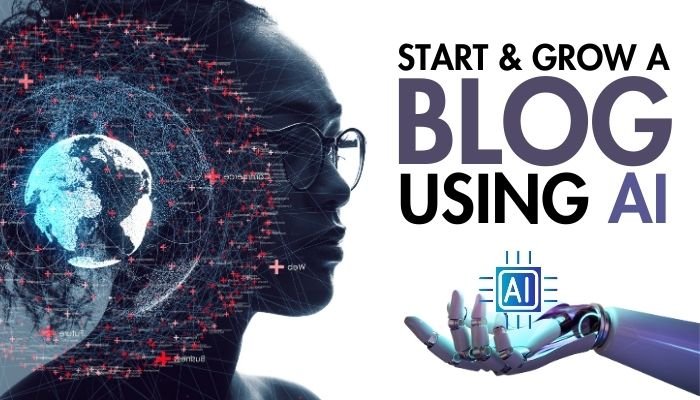How do I plan my content for the future? What content planning tools should I use to create content? How can I get started?
There are several ways to plan your content. The most common method is to write down your goals and brainstorm ideas around those goals. Then, you can start organizing these ideas into categories. Once you have your categories, you can begin writing out each idea within that category. Finally, you can prioritize your content ideas and decide which ones are most important.
Planning your content is crucial. Without a plan & strategy, you risk wasting time and energy on things that won’t produce results. But content planning tools can help you organize ideas and turn them into actionable steps.
With this in mind, I’m going to share with you the best content planning tools that can help you create a content calendar, track your progress, and measure your success. They’ll also help you find new ideas and inspiration so you don’t end up repeating yourself. Not just that, they’ll give you in-depth analytics and insights into your audience.
Before diving into the top content planning tools, let’s talk about what exactly a content planner tool is.
What is a Content Planner Tool?
A content planner tool is a software/application that helps you plan your content. It’s basically a digital version of a notebook or scrapbook where you can record all of your ideas, thoughts, and inspirations. You can then sort through them later to see how they fit together.
The main purpose of a content planner is to help you plan your content. This includes everything from blog posts, social media updates, emails, etc.
Benefits of having A Content Planner Tool
You can use a content planner to keep track of your content marketing efforts.
If you’re looking to grow your business, it’s important to know how much traffic you’ve been getting and if there are any changes in your conversion rate.
With a content planner, you can easily see at a glance how many visitors you’re receiving and whether or not your conversions are improving.
You can use a content planner as a way to stay organized. When you’re working on multiple projects at once, it’s easy to lose track of what you need to work on next. Having a content planner will make sure that you never miss anything.
It’s easier to follow a plan than to try to remember everything you need to do. By using a content planner, you’ll be able to see what needs to be done first. You can then set aside enough time to complete each task without feeling rushed.
It’s helpful to have a content planner because it allows you to focus on one project at a time. Instead of trying to juggle too many tasks at once.
Key Points –
– A content planner helps you create a schedule for creating new content on your website.
– Determine when to publish each piece of content so that you don’t overburden yourself with too much work at once.
– It allows you to create an editorial calendar that shows when each piece of content should be published. You can also use it to schedule social media posts, email blasts, and other marketing activities.
– A content plan helps you create a strategy for creating and distributing content on your website. It also helps you manage your content creation process so that you don’t miss any deadlines or forget about important details.
– It gives you the ability to break down large projects into smaller pieces.
15 Best Content Planning Tools for Bloggers & Marketers
There are plenty of content planning tools available to streamline your content marketing strategy. Here are the 20 best content planning tools of all time:
1. Buffer
Buffer is a free app that lets you publish your post on Facebook, Twitter, LinkedIn, Pinterest, and Instagram automatically. Buffer makes scheduling your social media posts super simple. All you need to do is connect multiple social media profiles. Then, select which accounts you want to update. Finally, choose when you’d like the updates to go live. Once you’re finished, just sit back and relax while Buffer does the rest! It’s perfect for bloggers who want to publish new content regularly.
Features of buffer –
– Schedule automatic posting for up to 8 social networks
– Add multiple accounts per profile
– Set individual schedules for each account
2. Canva
Canva is a tool that makes designing graphics quick and easy. Whether you’re looking to design a logo, infographics, flyers, posters, business cards, or more, there’s no limit to what you can create with this tool. The only thing you’ll need to worry about is finding images that fit your design perfectly.
Despite all, Canva comes with a Content planner tool that you can use to plan your social media posts. You can also insert callouts, headers, footers, and borders into your content. Once you’re done planning your content, you can schedule it to go live automatically.
Use Content Planner to save time and streamline your content creation workflow. There’s no need to download and re-upload your posts to your social media channels.
You can now edit & scheduled posts from within Canva itself! Just head over to the content planner option on the left-hand side menu bar. Click on the “Plan Your Posts” button to start creating beautiful content.
Features of Canva –
– Create professional designs quickly by dragging and dropping elements from the library.
– Easily add text, shapes, photos, videos, and illustrations to your designs.
– Choose from thousands of templates and fonts.
– Share your creations directly to Facebook, Twitter, LinkedIn, and other social networks.
– Schedule social media posts using Canva’s content planner tool
3. CoSchedule
CoSchedule is a great tool for managing your social media campaigns. With CoSchedule, you can easily add multiple social networks to a single dashboard. You can even automate your social media posting by setting up scheduled tweets, Facebook posts, and more.
Features of Coschedule –
– Schedule posts across multiple social media channels simultaneously
– Create automated emails that send out to your subscribers
– Add links to your social media profiles from within the app
4. Wistia
Wistia is an online video hosting platform that offers unlimited storage space, HD streaming quality, and mobile compatibility. This means that you can upload videos from virtually anywhere and share them with anyone. Plus, Wistia adds analytics to help you track how viewers interact with your videos. Upload, customize, and embed your own player to get started today. Wistia is proud to help more than 375000 businesses to grow.
Features of Wistia
– Unlimited Storage Space
– HD Streaming Quality
– Mobile Compatible
5. HubSpot
HubSpot is a robust CRM system that enables companies to connect with their customers through various channels, including phone calls, emails, text messages, and social media. HubSpot has a variety of features, such as lead management, email automation, and campaign tracking. It’s one of the top software solutions for small businesses.
Features of HubSpot –
– Email Automation: Create automated drip campaigns to send targeted emails at specific times.
– Lead Management: Track leads and nurture relationships over time.
– Social Media Integration: Connect with prospects using social media sites.
6. Sprout Social
Sprout Social is a powerful social media management solution that allows users to schedule and publish content across different social networking sites at once. Users can manage multiple profiles, monitor mentions, and respond quickly to comments. Sprout Social is ideal for businesses that have many social media pages and profiles.
Features of Sprout Social –
– Scheduling: Schedule posts in advance to avoid publishing during high traffic hours.
– Monitoring: Monitor mentions and responses to posts.
– Replying: Respond to comments directly within the application.
7. BaseCamp
Basecamp is a project management software that helps teams collaborate on projects. The software includes task management, file sharing, issue tracking, chat, and more. It also integrates with Google Apps so team members can access files from any device. Basecamp is perfect for small business owners who are looking for a simple yet effective way to manage projects.
Features of BaseCamp –
– Task Management: Manage tasks, assign due dates, and set reminders.
– Issue Tracking: Keep track of bugs and feature requests.
– Chat: Communicate with clients, colleagues, or other team members via instant messaging.
– File-Sharing: Share documents, images, and spreadsheets with others.
– Collaborate: Work together on projects by assigning tasks, creating issues, and discussing ideas.
8. Trello
Trello is a cloud-based project management tool that lets users organize projects into boards, add cards, and easily move between tasks. Trello makes it easy to visualize progress and stay organized. It’s great for small businesses because it’s free and easy to use.
Features of Trello –
– Boards: Organize all your projects into boards.
– Cards: Add notes, checklists, and attachments to cards.
– Tasks: Assign tasks to people and prioritize them.
– Channels: Set up private channels where only certain people can see what you’re working on.
– Integrations: Use Trello to integrate with apps like Gmail, Slack, and Zapier.
9. Asana
Asana is an online project management app that helps teams work together to accomplish goals. It offers several integrations with third-party tools, including Slack, Dropbox, and Salesforce.
Features of Asana –
– Projects: Create individual projects or groups of projects.
– Tasks: Break down large projects into smaller ones.
– Milestones: Establish deadlines for each step of a project.
– Comments: Leave feedback about tasks, milestones, and conversations.
– Channels & Notifications: Stay connected with coworkers through email, phone calls, and text messages.
10. Wrike
Wrike is a project management platform that streamlines workflows and automates repetitive processes. It has extensive integration options, allowing users to sync data with popular services such as Salesforce, Zendesk, and Slack.
Features of Wrike –
– Project Management: Track time spent on tasks and create custom reports.
– Time Tracking: Record billable hours and expenses.
– Invoicing: Send invoices automatically when work is complete.
– Reports: View detailed information about projects and budgets.
– Integration: Sync data with popular applications like Salesforce, ZendES, and Slack.
11. Gather Content
Gather Content is a content creation tool that allows users to quickly collect relevant articles, videos, and blog posts. Users can then save the content in their library and share it with others. You can collect your content ideas, emails, and data sources right inside the application.
Features of Gather Content –
– Library: Save articles, blogs, and videos from around the web.
– Emails: Collect ideas and inspiration from contacts’ inboxes.
– Data Sources: Find and import websites and databases.
12. Airtable
Airtable is a database builder that provides a simple interface for creating tables and adding rows, columns, and formulas. You can connect Airtable to Google Sheets, Microsoft Excel, and many more programs. Unite every stream of work into one place.
Features of Airtable –
– Tables: Easily build complex spreadsheets and databases.
– Forms: Build forms that can be embedded anywhere.
– Apps: Connect Airtable to other software via API.
– Import: Bring in data from multiple sources.
13. Smartsheet
Smartsheet is a dynamic workspace that lets users collaborate on documents, track progress, and manage tasks. The platform integrates with over 200 different business applications, making it easy to automate routine processes. Smartsheet integrates with Gmail, Slack, Dropbox, and more.
Features of Smartsheet –
– Collaboration: Share files and access them from any device.
– Task Management: Assign tasks to team members, set due dates, and add notes.
– Task Scheduling: Schedule recurring tasks and set reminders to help stay organized.
– Dashboards: See how much time was spent on different parts of a project.
14. ContentCal
ContentCal is an online content planning tool that helps users plan out their content marketing strategy. With this tool, users can easily schedule social media updates, and blog posts, and organize events. ContentCal also includes features like analytics, reporting, and collaboration tools.
Features of ContentCal –
– Calendar: Create events, meetings, and appointments.
– Analytics: Analyze performance metrics and see which channels are working best.
– Reporting: Generate customized reports based on activity.
– Collaboration: Work together using chat or email.
– Publish scheduled content directly to Facebook, Twitter, LinkedIn, and more.
– Web Clipper browser extension: Add links to your calendar from any website.
15. Notion
“Notion” is a notetaking software that allows you to create documents, manage projects, track tasks, and share ideas. It also has wiki features so that users can edit content collaboratively. Notion offers both mobile apps as well as a web version.
Features of Notion –
– Documents: Create, edit, and format text documents.
– Projects: Manage projects and assign tasks to team members.
– Tasks: Set deadlines, assign tasks, and keep track of what needs to get done.
– Wiki: Edit and write content collaboratively.
– Files: Sync files across devices.
– Email: Send emails from within Notion.
– Chat: Use the built-in chat feature to communicate with others.
– Snippets: Insert snippets of code and images right where they’re needed.
– Markdown: Write and format text documents in markdown.
– Images: Insert images from your computer or camera roll.
– Data: Keep all your information in sync between computers and mobile devices.
– Extensions: Install third-party extensions to extend Notion’s functionality.
Conclusion
Content planning tools help you create an editorial calendar to help you stay organized. They allow you to plan out when new posts will be published, so you don’t end up with a backlog of unplanned content. You can also use them to schedule social media updates, events, and promotions.
With this, you to track how much time you spend on each piece of content. You can use this information to determine whether or not you are spending enough time on your content marketing efforts.
So there we have it! These are 15 amazing content planning tools that will help you streamline your content marketing efforts. Which one do you think is the most useful? Let us know in the comments below.
If you’ve found this post helpful, please share it on Facebook, Twitter, Pinterest, and LinkedIn. Thanks!