Leonardo AI is one of the most powerful text-to-image (OR image-to-image) generation tools that uses the latest Stable Diffusion technology to create realistic art. With this, you can generate hyper-realistic illustrations, oil paintings, ink paintings, portraits, 3D characters for games, and so on.
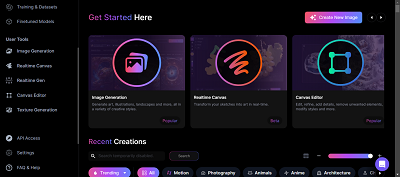
When I first tried Leonardo Ai, I was really impressed with its functionality and features. That’s why I decided to write an in-depth review that can help you make an informed decision. I will be exploring all the features of Leonardo AI and also discuss how to use Leonardo AI to generate Awesome artwork.
So, let’s begin with some artwork that I have generated recently with minimal effort.




I used a simple prompt to obtain these portraits…
An interesting and visually descriptive ultra high-quality photograph of a couple with their faces hidden because of kissing or due to shadow, make it colorful, create a masterpiece, and fix the nose and looks.
It’s just an example. You can come up with even more impressive results by adding simple words like 8K render, masterpiece, detailed, realistic, Ultra HD, {specify the type of art you want to generate. For example, oil painting, ink painting, portrait, etc…}. Make sure to add all the characteristics comma-separated.
It’s enough for now, let me first discuss the features of Leonardo AI, and then I will share some tips and examples to help you come up with the desired results.
Let’s begin…
Features Of Leonardo AI image generation tool
Leonardo AI is loaded with tons of features. Here is a list of features…
- Text-to-image
- Real-time canvas
- Real-time Gen
- Canva Editor
- Texture generator
- Alchemy Upscaler
- Prompt Magic V3
ControlNet Features (New features added to Leonardo AI inside Image Guidance tab)
- Depth-to-image
- Edge-to-image
- Line Art
- Normal Map
- Pose-to-image
- Pattern-to-image
- Sketch-to-image
- Text Image Input
- QR Code to Image
Okay, let’s dive deeper into the actual functionality of these features…
1. Text-to-image (Or image generation )
This is the most popular feature of Leonardo AI that helps you turn a text/prompt into an image.
For example, I use this simple prompt to generate a high-quality oil painting of a bird.

You can also switch to Alchemy or PhotoReal image generation pipeline to generate hyper-realistic photos and lifelike portraits. Both of these can improve the quality and creativity of your results.

2. Real-time canvas
Real-time canvas is a suitable option for artists that can transform sketches into art in real time.
To start with this, first head to Leonardo AI dashboard and click “Real-time Canvas”.

Next, start drawing…sorry! I am not an artist 😂
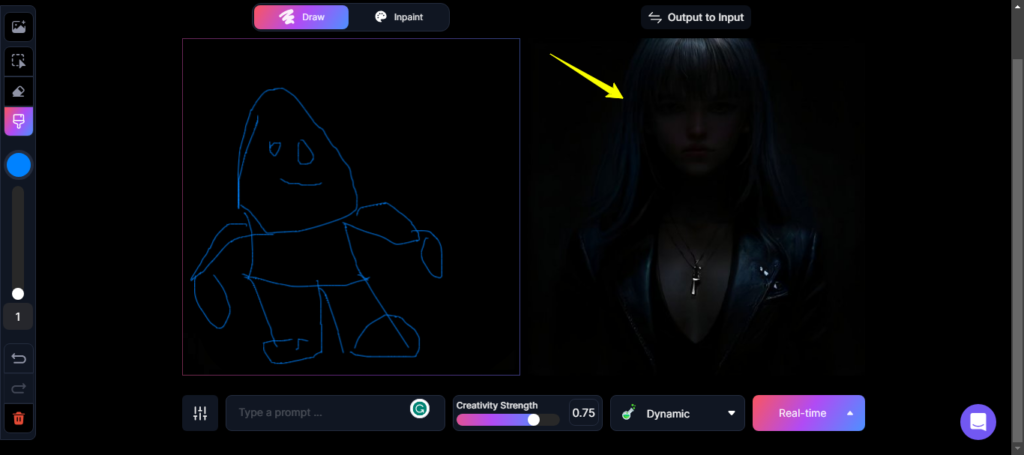
Seriously, this feature can be a time saver for artists. Just draw and let Leonaro AI take care of the rest.
3. Real-time Gen
I love this feature. As the name suggests, it generates real-time images. This can help you see how prompts work on Leonardo.

You can learn prompt engineering from here and generate the desired results.
4. Canva Editor
This feature is used to edit, refine, add details, or remove unwanted elements from the previously generated AI image.
You can even import images from your device to edit or refine.
Well, I barely use this feature. But you can still utilize its functionality to make minor changes to your AI art.
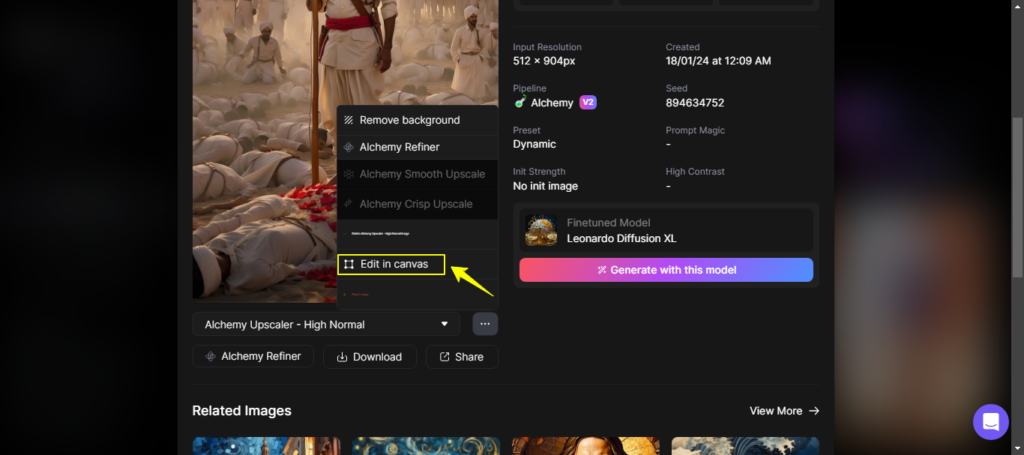
5. 3D Texture Generation
A really helpful tool for 3D animators. With this, you can turn a simple prompt into a full 3D texture. Not just that, you can add a negative prompt to tell Leonardo AI what you don’t want to see in your generation.


6. Alchemy Upscaler
This feature helps you refine and upscale your generation. Generally used after a generation is completed.
For example, let’s suppose, you ask Leonardo AI to generate an imaginative bird, and now you want to improve/upscale/refine the art.

For this, you can simply hover over the generated image and click the third option.

A popup asks you to choose the refine-strength and smooth mode.

In general, I set refine strength High and enable smooth mode. It works great with 3D characters and sometimes with oil paintings.
However, I didn’t use it with all types of generation but you can try and see how it goes.
Here are the before and after results to help you distinguish the output…
BEFORE (Without Alchemy Upscaler) vs AFTER (with Alchemy Upscaler )…


Well, both results are awesome. You can tweak with different options to see which one generates better results.
7. Prompt Magic V3
The prompt magic can improve the output. You can set higher numbers to influence your output the most.


8. Depth-to-image
If you are a premium user, you can find this feature under the image guidance tab. It uses an advanced algorithm to analyze each pixel of the uploaded image and detect the depth to guide your image generation.

Pro-tip by Leonardo AI 💡 Use this in cases where you’re working on a landscape image and you want the mountains in the background to appear distant without affecting the foreground objects. Or when you’re editing a portrait and aim to make the subject stand out against a softly blurred background.
9. Edge-to-image ControlNet
It uses an edge detection algorithm to identify each edge in your source image and transform the edge into line art. Generally used to improve the image without altering the structure of the image.

Pro tip by Leonardo AI 💡 Higher strength values preserves more lines, yielding a detailed and intricate result. This makes it ideal for either refining existing line art or creating new artwork from scratch.
10. Line Art
This ControlNet option can turn a line art into a realistic image. You can use this to generate logos, Illustrations, and Storyboards for large projects.
It scans uploaded images and Identifies art’s outline and objects. And then use this data as a reference to generate new image output.
This feature is available inside the “Image Guidance” tab.

11. Normal Map
One of the best ControlNet options for 3D professionals, creators who are looking to highlight the Central Subject of an image or add texture to a flat surface. Mostly used in game development and digital arts.
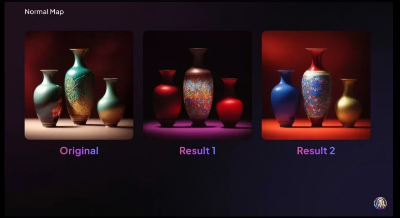
12. Pattern-To- Image
This is such a cool feature that can transform your artwork into a more detailed and subtle output. When you upload a pattern image, It analyzes details to identify the shapes of the pattern.
And the end result is going to be an image blend with the pattern you fed to Leonardo AI.
isn’t it cool?

13. Pose-to-image
Most of the time you want to generate characters with specific styles and poses. It’s really hard to guide AI to generate specific images that have particular poses or styles.
Don’t worry Leonardo AI recently introduced a pose-to-image ControlNet option that enables you to upload reference images guiding AI to have a desired pose or style in its generation.
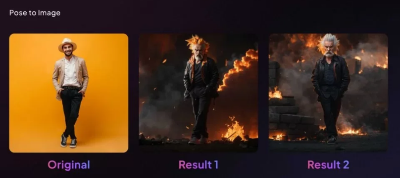
14. Sketch-to-image
Oftentimes you come up with an imaginative design that you first want to try with pencil and paper. But you don’t want to get into the nitty-gritty of the final image. If that’s the case, sketch-to-image is your go-to tool.
To get started with this, first, go to Leonardo ai and head to the “image guidance” tab. Upload your hand-drawn sketches and AI will infuse your sketch with nice-looking digital art.

15. Text-to-Image
Also known as text image input; is used to turn your simple text image into an art with stylish text over it.
All you have to do is upload a white background with black text over it as a reference and text-to-image feature start analyzing the contrast between black text and white background and then turn it into a unique version of your text.

16. QR Code To Image
This feature is not so helpful. But you can use this option to match a QR code image with your brand color and theme without altering its functionality.

Okay, so far, I have discussed all the features and ControlNet options that Leonardo AI offers.
Now, let’s discuss how to use Leonardo AI effectively and generate absurd results.
How To Use Leonardo AI To Generate Awesome Arts
Leonardo AI offers both free and paid versions but the free version is enough to get started…
To begin with this, first, go to Leonardo AI and create an account.

Once you’ve logged in, you will be redirected to the main Workspace.

NOTE: The free version comes with 150 daily coins. Each generation takes 2-21 coins depending on the model and the pipeline you use.
Now let’s play with Leonardo AI to generate some of the awesome arts…
Okay, let’s suppose, you want to generate a cover of a book titled “Alien Abduction”.
For this, you need to do some prompt engineering…
Let’s do this…
First prompt: Create a simple HD cover of a book titled “Alien Abduction”.
Before hitting ‘Generate“, make sure to go through the control panel from the left sidebar and make changes to get the desired results…
Like the number of images you want to generate with a single prompt, image generation pipeline (Alchemy, PhotoReal), Image dimension, etc.

Once you have done with all this, you can hit the generate button and within 10 -30 seconds, Leonardo delivers you the desired results…

It was just an example. You can tweak with prompt, pipeline, and image generation model to come up with better results.
Now, let’s suppose, you want to create cute 3D characters for your project.
In this case, you can try using the following prompt…
“Chibi-style, 3D, 8K render of a detailed representation of an adorable and cute squirrel with big eyes, a full total body with matt black background”
Here is the Output…

You can generate anything you want. Just change the specifications to get different results. For example, you can ask to generate a baby camel, a snake, or a crocodile.
You can use Leonardo AI to generate Clip-arts, oil paintings, and illustrations.
Let’s try to generate a high-quality clipart…

You can improve the prompt to generate specific Cliparts that suit your criteria. Also try incorporating different pipelines, and models to get different results.
Now let’s try to generate an oil painting of a man…
I Use this simple prompt…
“Generate ultra high quality, 8k render, oil painting of a man.”

These are just a few examples to show you how you can use Leonardo AI to generate awesome art using simple and short prompts.
Now, what if you want to turn your imagination into life? you need a very strong prompt.
So, how do you come up with strong & descriptive prompts? For this, you use the built-in Leonardo’s prompt generator tool to come up with better prompts.
For example, you want to generate a video scene of a man pointing a gun toward a girl.


To be honest, I was not impressed with the prompts. So, I use ChatGPT to help me craft a descriptive prompt.
ChatGPT crafts this nice and descriptive prompt…
“Generate an 8K render, ultra-HD image portraying a riveting movie scene in which a courageous hero, bathed in dramatic and focused lighting, confronts a nefarious gangster in a dimly lit, atmospheric environment. The hero, with a resolute expression, brandishes a cutting-edge firearm, expertly pointing it toward the menacing gangster. The gangster, draped in shadow and exuding malevolence, responds with a sly and defiant demeanor. Capture the intense interplay between these two characters, ensuring the composition highlights the suspense and dynamism of the confrontation while maintaining a cinematic and realistic aesthetic befitting a high-stakes thriller.”
With this prompt, I set a 3:2 resolution and chose Absolute Reality V1.6. And Alchemy upscale to refine the final output.
Here it is… (To be honest, I was not very happy with the outcomes, but you always play with prompts and pipelines to come up with stunning results.)

Later you can use tools like Runway.ml to add desired motion to this scene.
Not just that, you can use Leonardo to create a unique, hyper-realistic AI influencer that acts like a real creator on Instagram and Facebook. You can generate images of that character every day and grow your page. Once you start getting enough engagement, you can monetize your page and make passive income.
It’s not a hypothetical example. Here is a list of Instagram AI influencers that have gained thousands of followers in a very short time. And you can do the same.
10+ Top AI influencers on Instagram…
- Lu do Magalu – @magazineluiza
- Lil Miquela – @lilmiquela
- Imma – @imma.gram
- Qai Qai – @realqaiqai
- Thalasya – @thalasya_
- Shudu Gram – @shudu.gram
- Kyra – @kyraonig
- Roza Gram – @rozy.gram
- Milla Sofia – @millasofiafin
- Bermuda Is Bae – @bermudaisbae
- Aitana Lopez – @fit_aitana
- K/DA – @kda_music
You can get inspiration from these top Instagram influencers to create your AI influencer.
Here are a few more interesting things you can do with Leonardo AI.
1. Create gaming characters and outfits or other assets:
Model: 3D Animation Style
Element: None
Pipeline: Alchemy
Prompt: “Generate a striking 3D, 8K render, ultra HD video game character for an action game—a formidable female protagonist with a futuristic aesthetic. Emphasize strength, agility, and grace in her design, featuring intricate details in her high-tech armor and weaponry. Craft a dynamic pose that conveys determination, and set the character against a visually stunning backdrop, using advanced lighting for added impact. The goal is to create an immersive and visually captivating character seamlessly fitting into the high-quality action gaming experience”

2. You can use it in digital Marketing
You can generate ad creatives for online advertising, and visual content for social media platforms like Facebook, Instagram, and Pinterest.
Model: Leonardo Diffusion XL
Element: None
Prompt: “Craft a realistic ad creative for our cutting-edge immunity booster, featuring a “dynamic man” exhibiting incredible stamina through a high-energy running sequence. Showcase the product with ultra-HD clarity, highlighting its unique blend of rare superfoods, vibrant antioxidants, and immune-boosting extracts. Ensure the imagery emphasizes the product’s transformative impact on health, illustrating a radiant and invigorated individual. Incorporate our brand logo seamlessly, and use a vibrant color palette to convey positivity. The ad should inspire viewers to embrace a healthier lifestyle with our innovative immunity booster, making it a visually compelling and unforgettable marketing piece.”
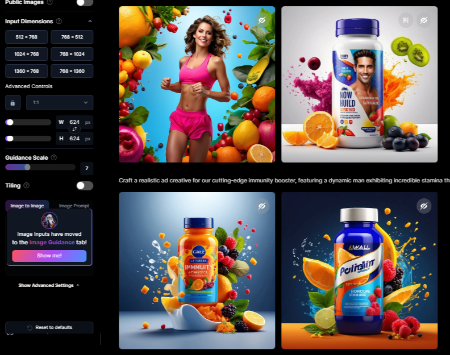
NOTE: These products are just dummies, you can add details to make the ad creative more realistic, specific, and attractive.
3. Create Stickers
Model: Albedobase XL
Element: Toon & Anime (Weight: 0.30)
Prompt: “Cute stickers, style cartoon, cute Super Deformed Character, “white border”, high quality, colorful, Detailed illustration of a cute pig Wearing wollen socks, Reading a Book, with mug beside, awesome full color, clean background”

4. Beautiful Greeting Cards
With Leonardo AI, you can generate greeting cards for Christmas, New Year, and Valentine’s Day.

5. Tattoo Design
Leonardo can be an excellent tool for tattoo artists to generate absolutely unique designs.

6. You can generate Logos
Leonardo is capable of generating high-quality LOGOs in minutes.

7. Covers Arts for Books & Albums

8. HD Wallpaper for Mobile & Desktop
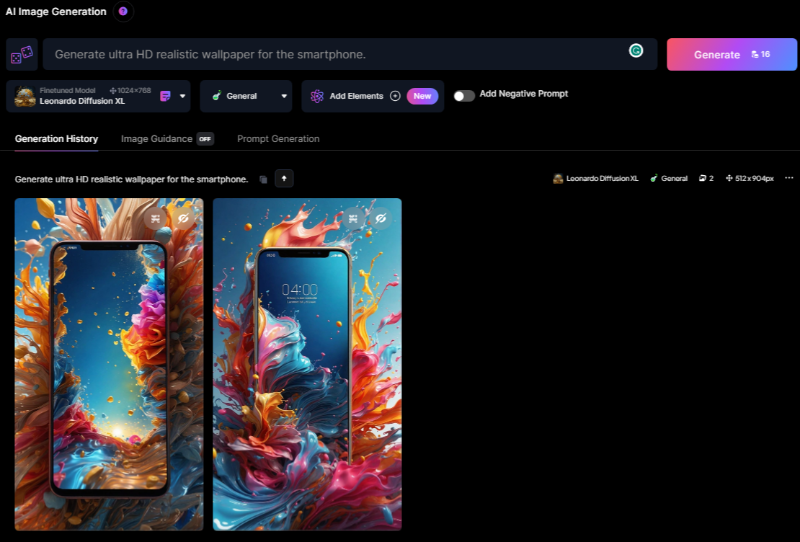
9. Comic Book characters and Illustrations

10. Generate Interior Design

11. 2D animation characters
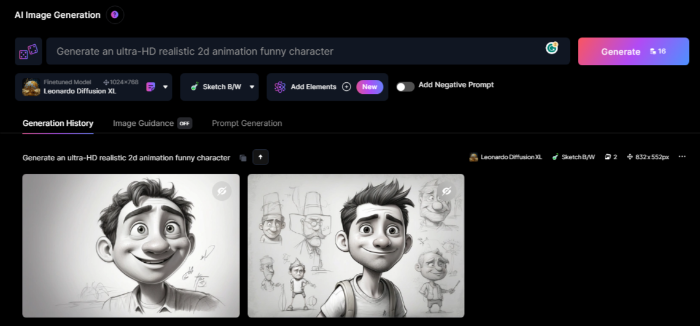
12. Fashion Styles and trends

That’s it!
I think it’s enough to educate you about how to use Leonardo AI. I have talked about 12+ applications of Leonardo and if any of the above use cases match your interest area, you can try Leonardo AI without a doubt.
In case, you decide to try Leonardo, here is the pricing of Leonardo AI.
Leonardo AI Pricing
Leonardo offers 3 pricing models…
- Free: $0, 150 coins free (resets once in 24 hours), best for beginners, and people who want to use Leonardo just for fun.
- Apprentice Standard: $12/month, 8500 coins + extra privileges like private generation, train models, etc. Best for intermediate content creators.
- ArtisanUnlimited: $30/month, best suited for those who want to make money with Leonardo AI.
- Maestro Unlimited: $60/month, best for businesses and artists.

Who Can Use Leonardo AI
- Logo designers: Leonardo is a suitable option for Logo designers.
- Artists: With Leonardo AI, you can generate ink paintings, oil paintings, portraits, and illustrations.
- Video creators: Create assets, thumbnails, and images.
- Social Media Content Creators: Generate posters, AI influencers, and 3D visuals.
- Game Developers: Create gaming assets like buildings characters, textures, environments, etc.
Conclusion
Leonardo AI is a powerful text-to-image or image-to-image generation tool that can help creators, and artists in many ways discussed above. From a simple logo design to intricate illustrations, you have everything at your fingertips. This detailed review of Leonardo AI can literally shape your artistic journey and help you make an informed decision.
The only thing that you need to master is the art of prompting. A prompt works as a storyteller for Leonardo. It guides the algorithm to come up with the desired results. You can use ChatGPT, GravityWrite, or Google Bard to come up with detailed prompt ideas.
You also need to focus on the type of model, pipeline, and elements that can work best with your prompt. You can play with different features to achieve desired outcomes.
What’s your purpose in using Leonardo AI? Let me know in the comment section…






