Would you like to share your AdSense account with other publishers? If yes Then keep on reading this Post. It takes 2 to 5 minutes to Understand the Whole process. if you have a group of website Publishers then you can Add Users (or Those Publishers) to AdSense easily.
There are Two Types of User access levels that you can provide to your other Publishers.
- Standard User Access Level
- Administrator User Access Level
Standard User Access Level
This is the Lowest Access level. If you add any user under this Level then he can not see the list of other users who have already been added to your AdSense account. he can not access the User Management Page. also, he can not access or edit the other User’s Access Level. He can only see, edit or manipulate the other part of an AdSense account.
Administrator Access Level
This is the higher access level. if you add a user to your account at this level then he would be able to see all the other Participated Users in your account. he can also Change the other’s User Access level.
Some Precautions That You Need to Consider Before Adding Users To Your Account
- If you are adding your friends to your account then first, you need to check that all of your friend’s blogs or websites Comply with Google Adsense Policies.
- You are only responsible for any AdSense Policy Violation. So please make sure that all your Adsense users have to be taken care of it.
- Do not add an Unknown Person to your AdSense account.
- Always try to add users that have the same blog niches.
- You can add unlimited Users to your AdSense account but you may not be able to merge two accounts with each other.
- Give access to your Users according to your trust.
How Do I Add An Another User To My Google Adsense Account
You Can only add a user to your account if that user has no other existing active or disabled Adsense account.
Please follow these steps
- Switch to your google Adsense account
- Go to Settings >Access and authorization and then click on User Management. As you click on User Management you will see the page below.
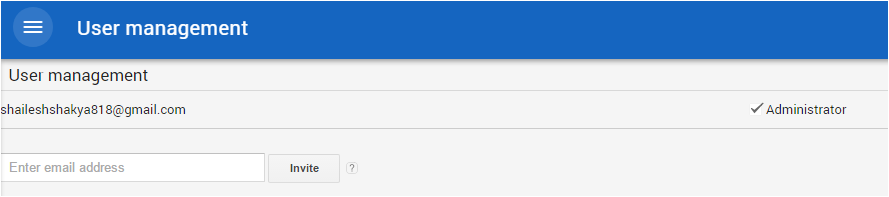
- Here you see your AdSense login email address and access level.
- In User Management Section you have to put your User’s Email Address and Click on Invite. After clicking you see that the user is added to your “Users with Sign-in access” table with the Pending status.

- As you click on Invite, an email will send to your User’s Mail Box. This email contains a confirmation link which is valid for up to 30 days. the user has to click on this link and Confirm the Adsense partnership.
- you can give any account access level to the user accordingly by checking administrator penal (to give high-level access) or unchecking to give standard or low-level User access.
- If you want to delete or remove your User’s accounts then simply Switch to your User Management Penal and click on the “x” Icon.
Some related questions are asked by Publishers or bloggers.
#1.Why you are Unable to add a user to your AdSense account
There may be several reasons behind this.
- A User has already linked his email to an AdSense account.
- If a user uses an alternate Username that is already somehow related to his AdSense account.
- If the user’s google app account does not have an AdSense account enabled. To enable your AdSense account please go to google app administrator.
Everything related to Adsense account Manipulation must be informed to the administrator and corresponding User by email.
#2. I want to transfer my google Adsense account to someone else Can I do so?
- No you (Administrator) have no provision to transfer the Adsense account to someone else (or any Person).
#3. If the User wants to add another email address instead of the email at which he has already received the invitation by the Administrator (You as an Account holder)
- Yes, this User can do that easily. he has to Contact the account holder or Administrator and give him his new email address.
Conclusion
However, Adsense lets you allow to add users to your Adsense account. So you can make a group of people and add them. In this way, you can run multiple websites to your single Adsense. But if you add a number of Users to your account then your responsibility for the account will increase. which directly improves your chances of AdSense failure.
So my suggestion is that add only limited and trusted users to your account so that you can take benefit of this feature.
If you find this guide helpful then please share it on Facebook, Twitter, Linkedin, Digg, etc.






