Would you like to earn money from Facebook? Then it could be an excellent opportunity for you. Recently, Facebook has launched a monetization network called “Facebook audience network” which is very similar to the Google AdSense monetization program.
Only the difference is that AdSense allows ads on every device (Mobile, tablet, pc, or anywhere) but Facebook enables the ads to only on mobile instant articles & apps. Facebook mobile web monetization is now available for every blog publisher.
Earlier this monetization facility was only for apps. This means you could just monetize your apps but not blogs/websites. But luckily, now you can monetize both sites and apps.
Facebook’s audience network has noticed more than $1 billion increments in 2016. This statistic encouraged Facebook to launch this network on a vast scale, predicting at least $5 billion increases in Facebook revenue till 2020.
A Facebook page having tons of engagement could be a gold mine for you. So don’t squander this golden opportunity.
Now, are you ready to know how you can monetize your blog with Facebook ads? No worries, this article guide you on how you can put “Facebook audience network” ads on your mobile website and start making money from Facebook.
Let’s get started: –
What is the Facebook audience Network [FAN]
FAN is nothing but a mobile monetization network that helps publishers to grow their revenue through a better ad experience. It supports high engaging ad units like standard interstitial, banner, and also native ad formats.
How FAN works: –
Facebook’s audience network is very similar to AdSense. As you know, there are thousands of companies who want to grow their business reach and brand awareness.
For this, companies approach Facebook’s advertising network for increasing brand awareness & sales. These ads campaign only run on Facebook, and these campaigns’ ads are available for publishers to take the benefits.
Once you have become the partner of the ‘Facebook audience network’. Facebook serves some ads on your blog/website /app.
Once your placement is ready Ad will be available in your blogpost’s article. Now if someone accesses your web page through mobile, then he/she will see these ads on your mobile website. If he/she makes clicks on these ad units, then he will get paid a percentage of share into his account.
For more information read from here
Now, let’s move on to today’s topic: –
How to earn money from Facebook using audience network ads on the website [With images]
Monetizing your site with Facebook Ad requires a little configuration. Before configuring, I want to tell you some prerequisites.
Prerequisites
- A valid Facebook page
- Your article must have an Instant article format of your blog articles. (For that you need to create an account in the Facebook instant article ). A Full guide to learn how to connect your website with the Facebook instant article.
- Install this WordPress plugin “instant article for WP.”
- You need to have a Facebook app and placement ID.
- Submit your domain before going live on the audience network.
Here you are going to monetize your instant articles. So, let’s get started.
- Create a Facebook page.
- Once created, connect your website with the Facebook instant article to enable the instant article feature. [Here is the full guide to complete this step]
- Now, install the “instant article for WP” plugin.
- This plugin asks you to put ‘page ID’ to access your FB page directly from the WordPress dashboard. You can check here to get a page ID.

- If you have some articles, then create at least five pieces and then submit them for review to Facebook.
Once approved, you will see this message that is shown below: –

If you don’t submit your article, you will see this message.

Now, it’s time to enable the Facebook audience network to put the ads on the instant article and start earning money from Facebook. It would be only possible if you have followed the above steps.
How to monetize your website with Facebook audience network
Enabling the Facebook audience network for the site is now quite easy because you have already completed the initial part of this guide.
Follow these steps: –
#1. Log in to your Facebook account.
#2. Switch to your Facebook page that you have enabled for the instant article.
#3. Click on the publishing tool to get in the Facebook instant article
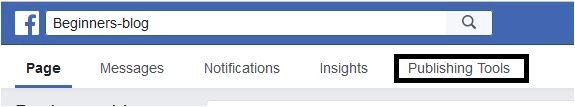
#3. Now here you notice an additional option of ‘Instant article.’
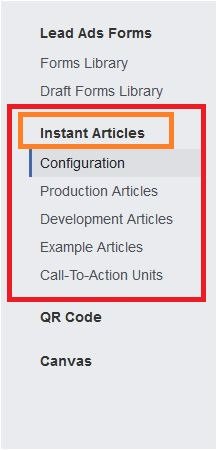
#4. Go ahead and click on instant article > configuration > Tool. Here you will see the following option. You need to tick that option and click on enable.
Enable the Facebook audience network feature to allow the ads.


#5. By clicking the ‘get started’ button you will be redirected to the FAN approval page. If you get approval, then you are ready to create your ad placement and also able to fill out your payout details.
Now switch to the app that you have created recently. Now click on the ‘Audience network.’

#6. For creating an ad unit, just go to Audience network > placements and click on ‘create ad placement’.
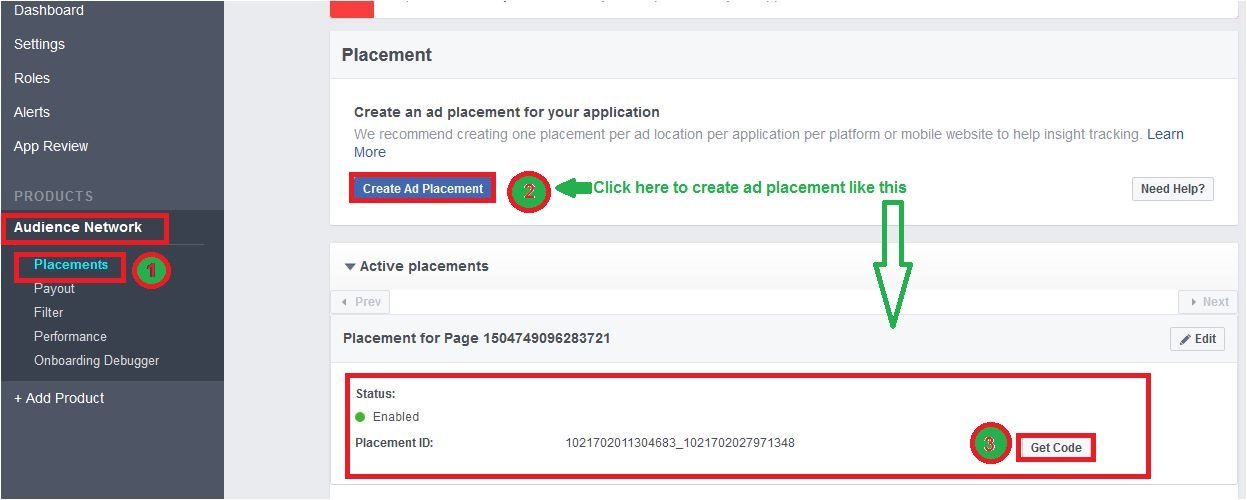
#7. Put any name into the ad placement section and click the save button.
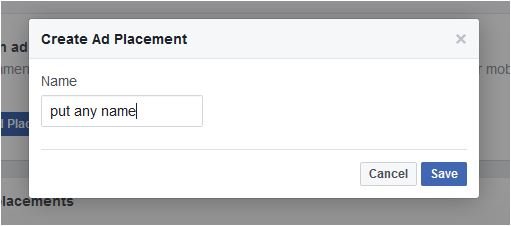
#8. Go ahead and click the “get code” button to grab the code. Put this code within the instant article code template.

You can find an instant article template from here: –

As you click the “edit icon” it will take you to the instant article coding template. see here
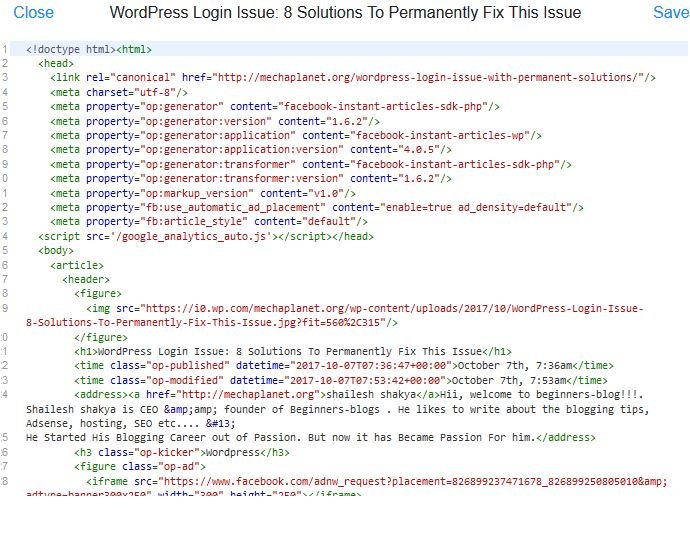
Now just paste the code after the closing of the paragraph tag <p></p>
so your syntax would be like this: –
<p></p>[put your ad code here ]
#9. It could also be done differently by simply switching the WordPress dashboard and open the instant article plugin. Copy the placement ID and place it into the ad section.
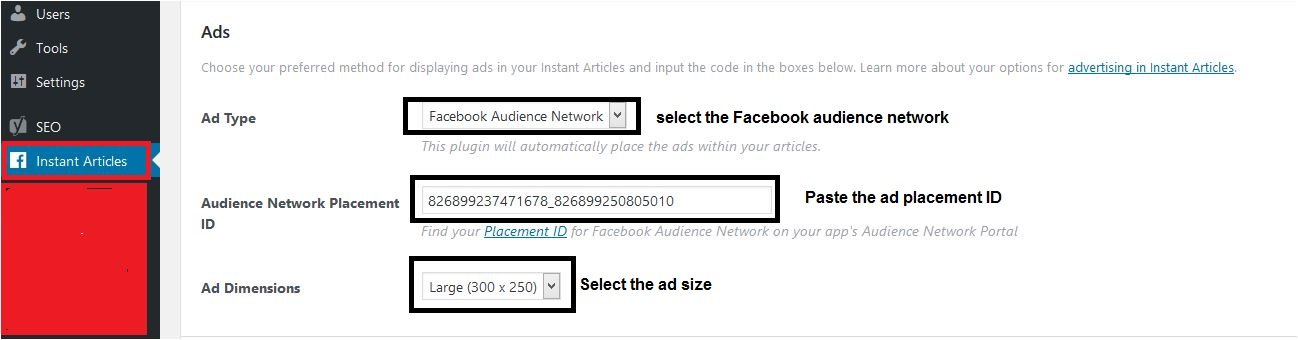
#10. Don’t forget to fill out the payout details. If you do not give your payout details, then the ad will be paused. So, fill in your payout details carefully.

As you click on ‘create a new account‘, you will see a five-step fill-out process.

In the first step, you need to give your account info. In the second step provide your bank account details. In the next step fill out the tax information (You can skip this step). In further action verify the authorship.
That’s it; you have finished your ‘Facebook audience network ads placement process’ to enable the ads on instant articles. Eventually, now you are ready to earn money from Facebook.
Conclusion
Being a publisher of the Facebook audience network, I noticed that earning from Facebook is pretty much good. Needless to say that it becomes the third source of earning behind the AdSense and youtube.
I hope it would help you. But if you find any problem with creating a FAN account, feel free to ask in the comment section.
Save
Save
Save







20 thoughts on “How To Earn Money From Facebook With Audience Network Ads on Website [with picture guide]”
Again a nice article shailesh! facebook is a major way of getting traffic( including me). So, it can yield high returns. But I have a question a person who have not enough facebook traffic should he go for adsense?
Yes, definitely. If there is no recurring traffic from Facebook then you can switch to Adsense.
sir thanks for sharing this information.
Nice tutorial brother , but i think you need to update your article
Hey,
Thanks for your appreciation…
Please let me know why i need to update it..
Because the audience network was changed,
You can see on this link, https://bacvt.tinytake.com/sf/MjE0Njc5NF82Njk3MjY3
Thanks for reporting.
Hi
Good work
Nice article
Keep up the good work
Thanks
Glad you find this article good.
Will the adds show on my website if someone will open it on browser instead of facebook.
No, suraj these ads are only available for instant article not other than that.
So, if anyone open your site through search engines facebook automatically remove their ads.
It would be better, if you use both adsense and facebook ads so that when someone comes from search engine adsense ads would be available otherwise, facebook ads.
Sir instant article k liye domain jaruri h blogger se nhi ho payega
If you are on blogger.com then no worries, you can still apply for instant article.
Do let me know how is it go.
Thanks for this great tip, hoping to enable my site for facebook instant articles, but its earning when compared to amp ad. Please can you assist?
According to my experience, Facebook audience network is much better and sometimes it dominates the Google AdSense earnings
I can’t find my pages while sign up with instant article. What will I do bro
I can’t find my own pages while sign up with instant article. Can you tell me what will do to find sign up with instant article
If you have followed the entire process correctly then I don’t think there should be any problem… Have you submitted your article for review?
I saw this post on LinkedIn and i was curious to know that we can make money from our articles on Facebook. I dont use Facebook much so never knew about this. Thanks Shailesh for this article 🙂
Your welcome…