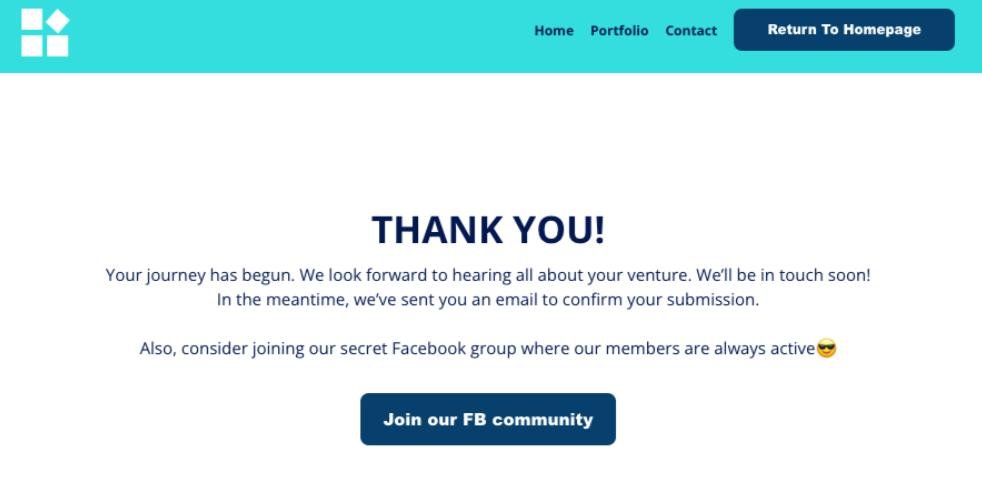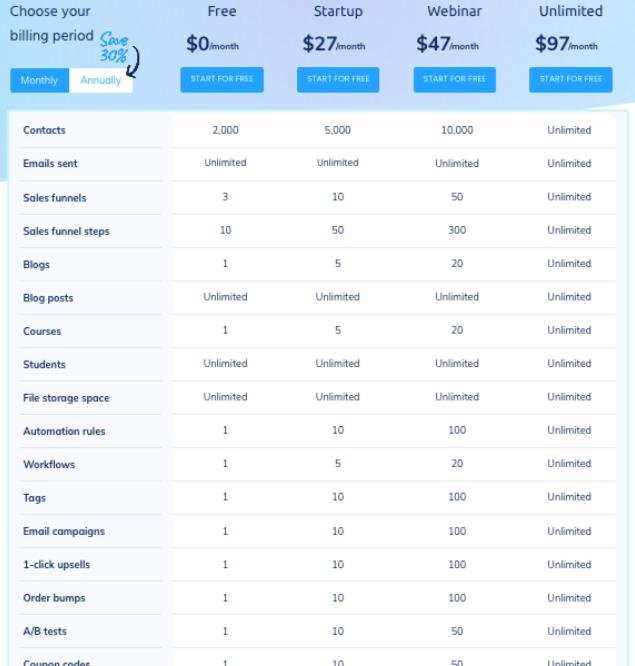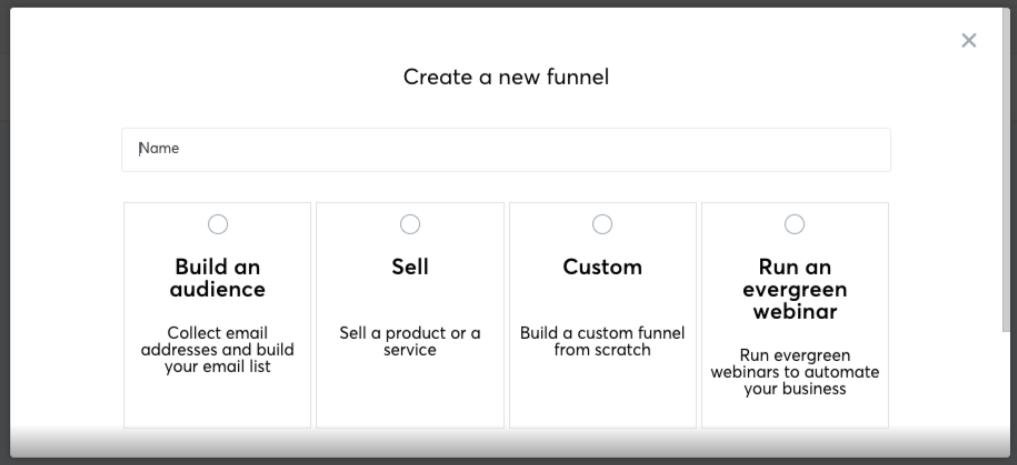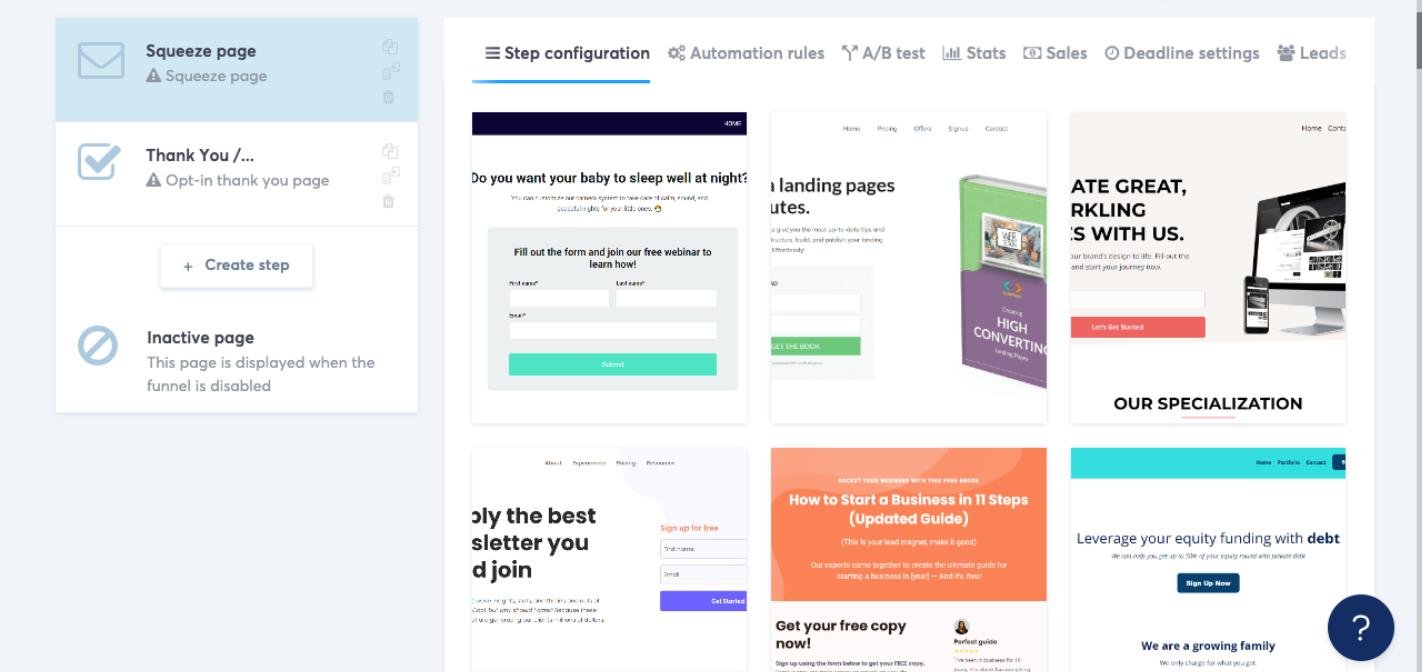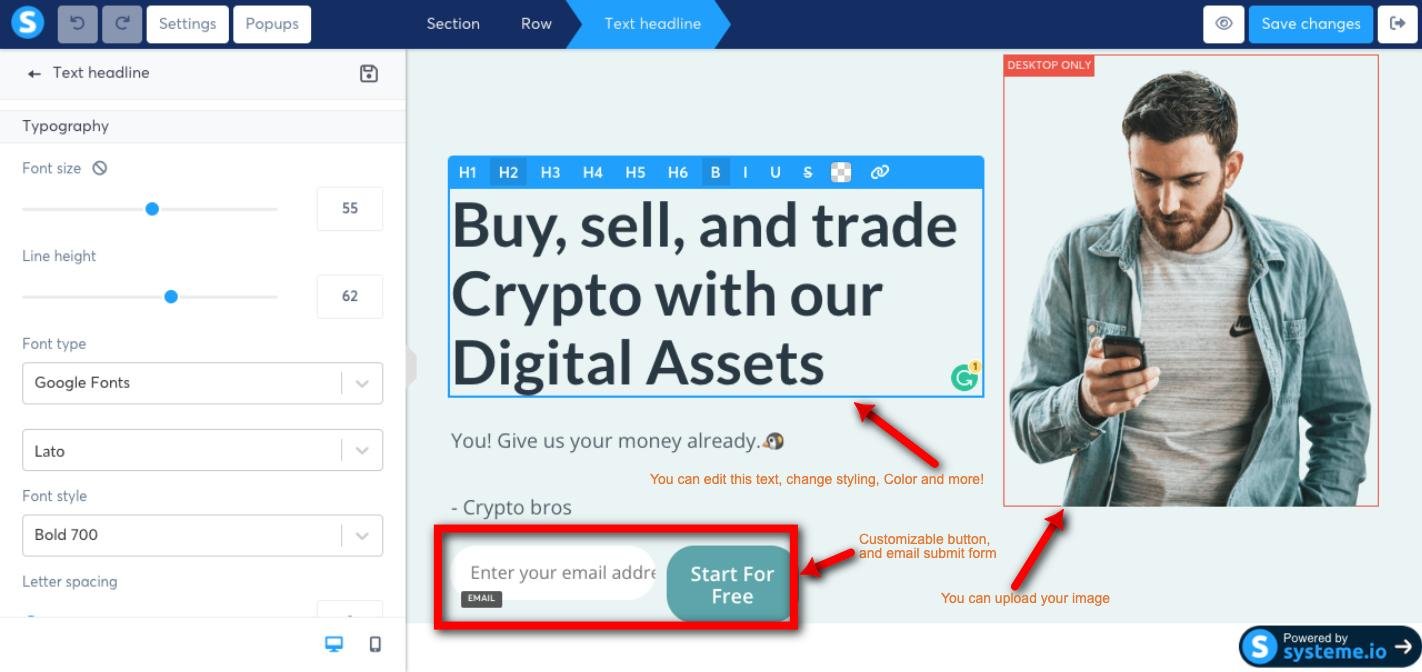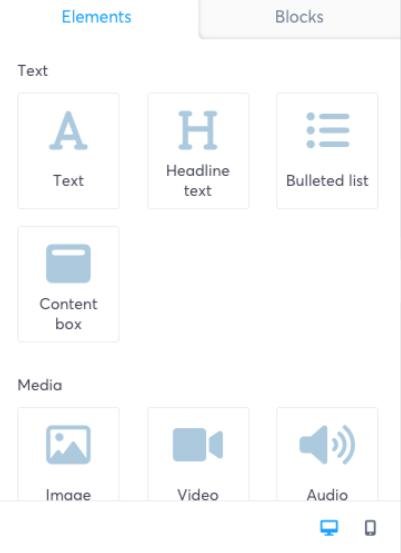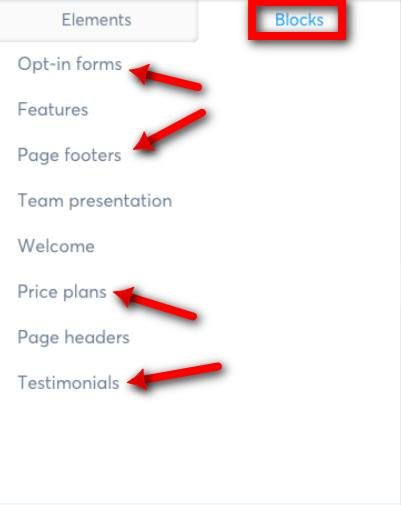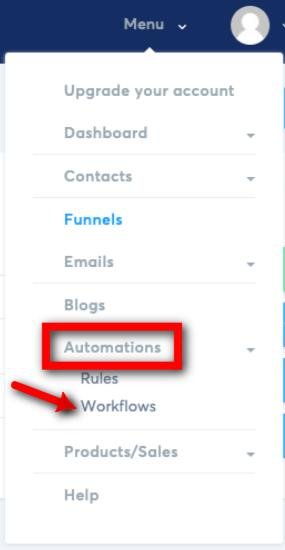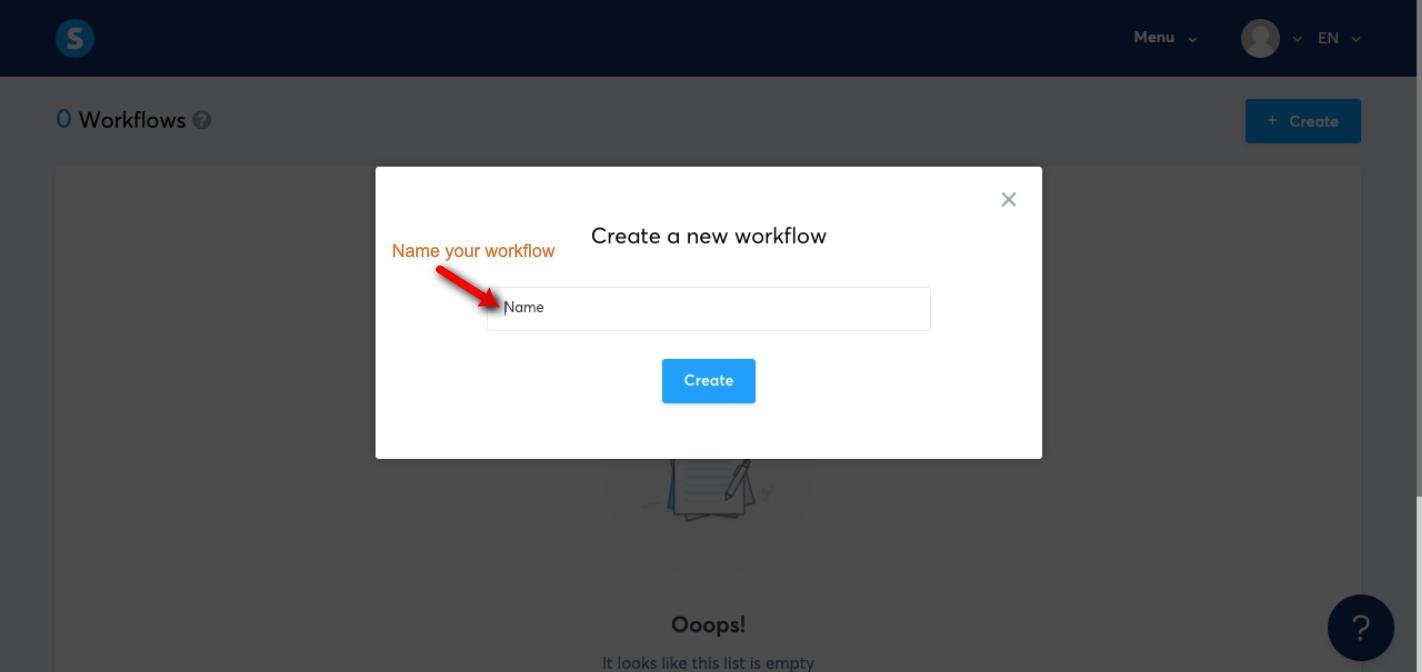Are you looking for a way to build a free yet effective sales funnel? If so, then this article is for you!
In this post, I’m going to show you how to create a sales funnel from scratch using a free tool. This will help you gain more leads and close more deals.
I’ll also teach you the best practices that I use when creating my own funnels. You can apply these same techniques to your next funnel.
So let’s jump right in!
What Is A Sales Funnel?
A sales funnel is simply a step-by-step process that takes people through different stages of buying a product or service. It can be as simple as one stage or it could have many stages depending on what type of product or service you sell.
The goal of any sales funnel is to convert visitors into buyers.
The first thing you need to do when creating a sales funnel is to decide which products or services you want to sell. Once you know what you want to sell, you should start thinking about who you want to target.
This is where things get interesting because there are two types of customers:
1) Those who are ready to buy now (immediate buyers).
2) Those who are not yet ready to buy but would like to learn more about your offer before they make their decision (potential buyers).
If you’re selling digital products or services, you may want to focus on immediate buyers. On the other hand, if you’re selling physical products, you might want to focus on potential buyers.
Regardless of whether you’re selling a digital or physical product, you still need to follow the same steps to build a sales funnel.
How do sales funnels work?
Sales funnels are designed to guide prospects through a series of steps until they become customers. The idea behind this is that once a user has gone through the entire sales funnel, he/she is much more likely to purchase your product or sign up for your service.
There are three main parts to every sales funnel:
1) An opt-in page
2) A Thank you page
3) An autoresponder sequence
Let’s take a look at each part of the sales funnel in detail.
Opt-in Page

An opt-in page is usually the first step in a sales funnel. It allows you to collect emails from interested people. You can use this information to send them targeted messages later on.
You can set up an opt-in page by adding a form to your website. When someone fills out the form, it becomes a lead.
If you’re not using an opt-in form yet, then you’re missing out on a lot of potential leads.
So, now that I’ve covered the basics, let’s take a look at how to actually build a sales funnel.
Let’s start with the first part of your funnel which is the lead magnet.
A lead magnet is essentially anything that attracts attention and makes people curious.
Lead magnets usually consist of freebies such as white papers, cheat sheets, guides, checklists, etc.
They also include promotional materials such as t-shirts, mugs, pens, stickers, etc.
You should avoid sending too many emails at once. Instead, focus on creating a series of emails that gradually introduce more value to your subscribers.
For example, if you’re selling ebooks, you can a free ebook that adds little value to your prospects.
Then, after they finish reading the ebook, you could send them a checklist that helps them GO through the process.
And finally, you could send them another email where you share a copy of your premium publication which covers everything in detail.
Now that you know how to build a sales funnel, let’s move on to the second part of your funnel which includes your sales letter.
Sales letters are basically any kind of marketing message that you want to send to your prospects.
You can use them to promote products or services, but they can be used in other ways as well.
For instance, you can use them to announce new blog posts, offer special discounts, etc.
When writing your sales letter, keep these things in mind:
First, don’t forget to tell your prospect why he/she should buy from you.
Second, always provide value by giving away something valuable.
Third, make sure that you have a clear call-to-action (CTA).
Lastly, make sure that you end your sales letter with a strong closing line.
In conclusion, building a sales funnel is all about providing value to your customers.
It doesn’t matter whether you’re promoting products or services; what matters most is that you give away something valuable.
Once you do this, you’ll naturally attract more traffic to your website.
And once you get traffic, you can convert those visitors into paying customers.
That’s exactly what I did when I started my online business.
I created a simple landing page and began attracting tons of traffic.
After that, I converted some of those visitors into paying customers through various methods.
The bottom line is that building a sales funnel is one of the easiest ways to grow your business.
Thank you page
Once someone signs up for your list, you can thank them for joining. This is important because it shows that you value them enough to give them something valuable in return.
It’s also a good opportunity to share content related to your product or service.
Here are some example thank you pages:
• Free Report Thank You Page
• Product Demo Thank You Page
Email Sequence (Workflow)

After someone joins your list, you can begin sending them targeted messages. These messages can include anything from a welcome email to a series of automated emails.
These emails are called “autoresponder emails” because they automatically respond to certain actions taken by your subscribers. For instance, if someone subscribes to your list, you can send him/her a welcome email. If someone tried to purchase a product, you can send him a discount code for better conversions.
Here are some common autoresponder sequences:
• Welcome Email Autoresponder Sequence
• Discount Code Autoresponder Sequence
• Repeat Customer Autoresponder Sequence
This is how a typical sales funnel works. There are many variations and we will discuss those in future posts.
Now let’s understand why funnels are so important.
Helpful – 9 Freemium Autoresponder tools for bloggers and marketers
Why funnels are important?
Funnels are extremely important because they allow you to increase conversions by focusing on the most qualified prospects at each stage.
When someone visits your website, they usually look around for a few seconds before leaving. They don’t necessarily read everything on your site. Instead, they scan it quickly to see if it looks relevant to them.
Once they find something that interests them, they click on it and move on. The problem is that only 1% of those clicks actually lead to a sale. That means 99% of your traffic goes to waste.
That’s why it’s crucial to use a sales funnel. By following a well-designed sales funnel, you can ensure that most of your traffic gets converted into paying clients.
Before moving further, you need to understand the 4 important stages of the sales funnel.
4 Stages Of The Sales Funnel (AIDA)
Stage #1 – Awareness
In the awareness stage, you want to attract new visitors to your website. You can do this by posting content on social media sites such as Facebook, Instagram, Twitter, etc.
You can also promote your blog posts on these platforms. In addition, you can run paid ads on Google Adwords.
However, you shouldn’t spend too much money here since you just want to generate awareness. Your main objective is to get your brand name out there.
After all, people aren’t likely to buy anything unless they already know about it. So, you need to give them enough information so that they can form an opinion about your company/brand/product.
At this point, you don’t even have to mention your product or service. All you need to do is create a compelling story that will pique their interest.
For example, let’s say you own a dog grooming business. You can write a blog post about how your dogs love going to the groomer. Or maybe you can share some funny videos of your dogs in action.
Whatever you choose to write about, make sure it has a clear call to action. For instance, if you want to encourage people to visit your website, then you could include a link to your homepage.
Or if you want to encourage them to sign up for your email list, then you could add a subscribe button.
The key takeaway from this step is to keep it short and sweet. Don’t go overboard with your writing. Just make sure you provide value to your readers.
If you do that, you’ll be able to gain traction online. And once you start getting more exposure, you’ll naturally attract more customers who are interested in what you offer.
Stage #2 – Interest
In this stage, visitors learn about your brand, they evaluate it based on their interest level. They think about the problem they’re trying to solve and conduct competitive research to make sure you are offering the best solution.
Stage #3 – Decision
This is where prospects decide whether they should purchase your product or not. At this point, they may ask themselves: “Is this worth my time? Is it worth investing $X amount of dollars?”
They might also consider other options available to them. For example, they may compare your price against competitors. Or they may check reviews to see if others were satisfied with your services.
Stage #4. Action
Finally, when prospects reach the decision stage, they take action. This means they click on one of the links you provided on your landing page. It could be a free trial, a demo, or a download.
Once they complete the process, they become your customer.
Now that you have a better understanding of the four stages of the sales funnel, you can move forward and build a sales funnel.
For this, first, you need a funnel builder. Clickfunnels, Systeme.io, and Leadpages are a few names. But I like systeme.io the most because of its free-forever plan.
Therefore, I’m going to teach you to build a free sales funnel using systeme.io.
So dive into it…
Step #1 – Getting Starting With Systeme.io
To get started, first head over to Systeme.io, choose the free plan and create an account. You’ll then be able to access all the tools you need to build your funnel.
After that, Go to Menu > funnels and choose the preferred funnel goal.
Let’s suppose you want to build an audience. Then go and choose the first option. Next, you need to find a template to create a landing page or a squeeze page to capture targeted leads.
A. Choose a template to create a landing page
It’s the first step while setting up a funnel. Systeme.io offers beautiful templates to help you build a beautiful landing page.
You can even select the template from its free template library.
Landing pages/squeeze pages are very important because they’re the first thing your audience sees about your brand.
Therefore, you must make sure that your landing page looks professional and trustworthy.
To achieve this, you should include testimonials, case studies, videos, etc.
However, you shouldn’t go overboard with content. Instead, try to add only one piece of content per section.
Also, make sure that each section is clearly labeled so that people can easily navigate through your site.
Finally, make sure that your call-to-action button is clear and easy to click.
B. Customize your template
You can customize your template by adding elements such as forms, buttons, text, media, etc. You can drag-drop elements to your page and create a compelling landing page as per your funnel goal.
Elements that are available with the systeme.io page editor and can be added to your page:
- Text, headline text
- Image, video, audio, and carousel
- Content box
- You can add columns, sections, and backgrounds.
- Custom buttons
- Email forms for collecting leads
- Social shares buttons and survey
- Countdown, horizontal line, raw HTML, and FAQ section
- Popups
Apart from elements, you can add blocks. Blocks are small sections to enhance page functionality.
Systeme.io has a few in-built blocks. Here they are…
- Opt-in forms
- Feature section
- Page footer
- Team presentation
- Welcome section
- Pricing tables
- Page header
- Testimonials
By using all these elements and blocks, you can create a beautiful landing page.
Step #2. Offer Something Valuable On the “Thank You Page”
Next, you need to offer something valuable to your visitors. So if you’re building a lead generation funnel, then you should offer some kind of value to your visitors. In your case, it could be a freebie.
Freebies are great ways to attract visitors to take action. In fact, you can use any type of content to offer value.
For instance, you can offer a free report. Offering free reports is a good way to generate leads.
Or you can offer a free trial or demo. This will also work well if you’re offering a service.
If you’re selling products, you can offer a discount code. For example, you can offer 10% off. This will increase your conversion rate.
With Systeme.io, you can easily upload a Pdf, report, checklist, or an ebook to your “Thank you page”.
To upload or add a downloadable file, first drag and drop a TEXT element to your page. And then select a portion of text you want to use as a clickable link to let your prospect take action.
Click the link icon as shown below.
And then click the “Download file” icon as shown below.
Upon clicking, a popup asks you to upload a file. (See the screenshot)
Now, drag and drop your file from the computer and click insert. That’s it!
Helpful – Systeme.io Review: Is It The Cheaper Alternative to Clickfunnels
Step #3. Nurture your leads
You have targeted leads, now it’s time to nurture your leads to turn into paying customers.
Nurture means to keep them engaged until they convert.
First, you need to set up a drip campaign. Drip campaigns are automated emails sent out over time.
This helps you stay consistent with your messages.
So when someone visits your site, they get a message about what you’re offering. They may not remember exactly what you said before. But they’ll definitely know what you’re offering.
So this makes it easy for them to make a decision.
Drip campaigns are perfect for nurturing leads. With Systeme.io, you can set up one automated workflow for free. It means you don’t need to pay anything extra to run a drip campaign.
For this, Head over to the systeme.io > Go to menu > Automations > Workflows
And then, name your Workflow
Now click the magic stick which you’ll see while hovering over the workflow. As you click it, It takes you to a workflow builder page where you can create your workflow. (See the screenshot below)
Start with setting up a trigger that decides when you want to start your workflow.
In your case, you want to send an email after someone has just subscribed to your mailing list.
The best part? You can schedule each email to send out at a specific date & time and actions your subscribers take.
This way, you can choose whether to send the same message to everyone who signs up. Or you can send personalized messages based on their interests.
Once you do, you’ll see how many people opened your emails.
As you continue to send out targeted and highly personalized emails, you’ll notice a boost in conversion rate.
Step #4. Convert your leads into sales
After nurturing your leads, it’s finally time to convert them into sales.
This step is very important because this is where most businesses fail. They don’t follow up on their leads properly. They don’t nurture them enough. And they don’t convert them into sales.
The best thing you can do here is sent regular emails. Not just once but twice or thrice a week.
Here’s why:
1. You keep reminding your leads about your offer. This keeps them interested.
2. Your leads will be more likely to respond if they receive more targeted and personalized messages.
3. You can ask questions like “What stage are you in?” or “Do you have any questions?”
4. 97% of people who visit your site for the first time leave without buying anything, and then they’re lost forever unless they hear you 7 times before making a buying decision.
Systeme.io makes it easier to set up a free workflow (Discussed above) in minutes that keep reminding your leads about your products or services.
This is how you can set up your free sales funnel using Systeme.io and start getting sales and conversions.
Before closing this post, I would like to share a few tips about building a high-converting sales funnel.
Benefits of setting up funnels with systeme.io
- Free forever plan
- Easy to use
- Simple and intuitive editor
- No coding knowledge required
- Set up 3 sales funnels for free
- Add 10 pages to a single funnel for free
- Set up one free Workflow; built-in autoresponder.
- Beautiful templates
- Drag & Drop interface
- Add any element/block
- You can collect 2000 subscribers for free
- 24/7 support via email
- 30 days money back guarantee
High-converting sales funnel tips
- Don’t use generic landing pages. Make sure your landing pages are highly focused on the product or service you’re selling.
- Include a clear call-to-action button.
- Use clear call-to-action buttons. If you’re asking users to signup, make sure you include a button that says “Sign Up”.
- Don’t ask your prospects to take multiple actions at once.
- Ask your prospects to complete one action at a time.
- Keep your copy short and sweet.
- Write content that answers the question your prospect asks themselves.
- Be honest. Tell your audience what they need to know.
- Include testimonials from happy customers. People love reading reviews.
- Add social proof. Showcase real customers talking about your product or service.
- Create a sense of urgency. Tell your audience what’s going to happen if they don’t act now.
- Test different headlines and copy. The headline and copy matter a lot.
Conclusion
If you want to build a successful business online, you must focus on creating an effective sales funnel.
It doesn’t matter whether you sell physical products or digital ones. It doesn’t even matter whether you’re selling a B2B or B2C product. What matters is that you create a well-designed sales funnel that converts visitors into buyers.
I hope these steps help you build a successful sales funnel using Systeme.io. Although you can use Hubspot, Aweber, or GetResponse to build a sales funnel in minutes, systeme.io is my ideal choice and Its free-forever plan and simplicity make it perfect for beginners.
So, go ahead and Try Systeme.io
If you’ve found this article helpful, please do share it on the social media platform. Your feedback will be greatly appreciated.