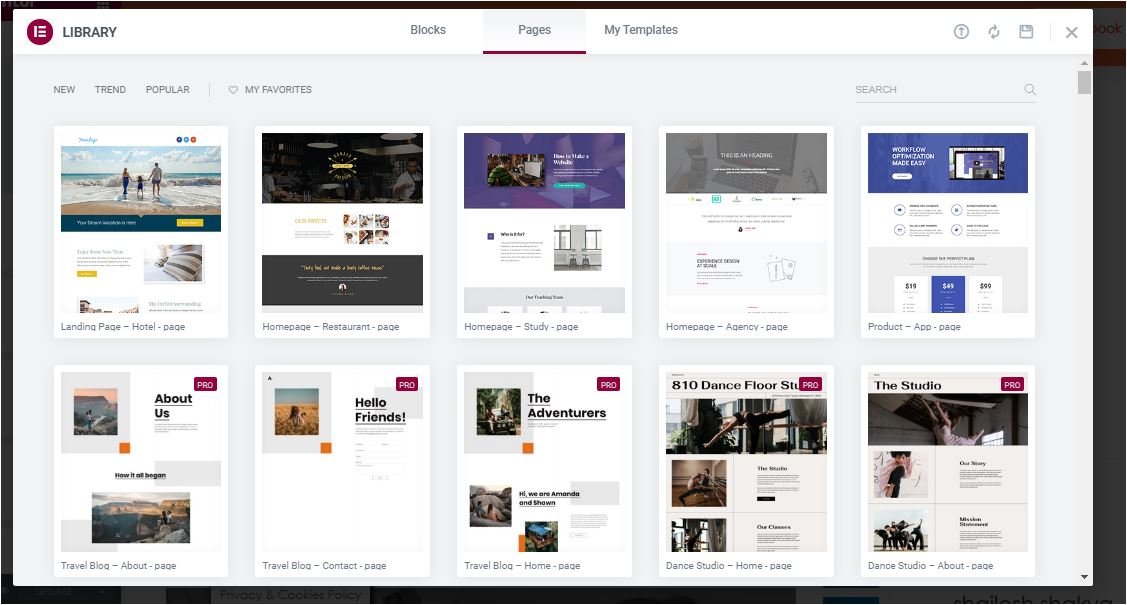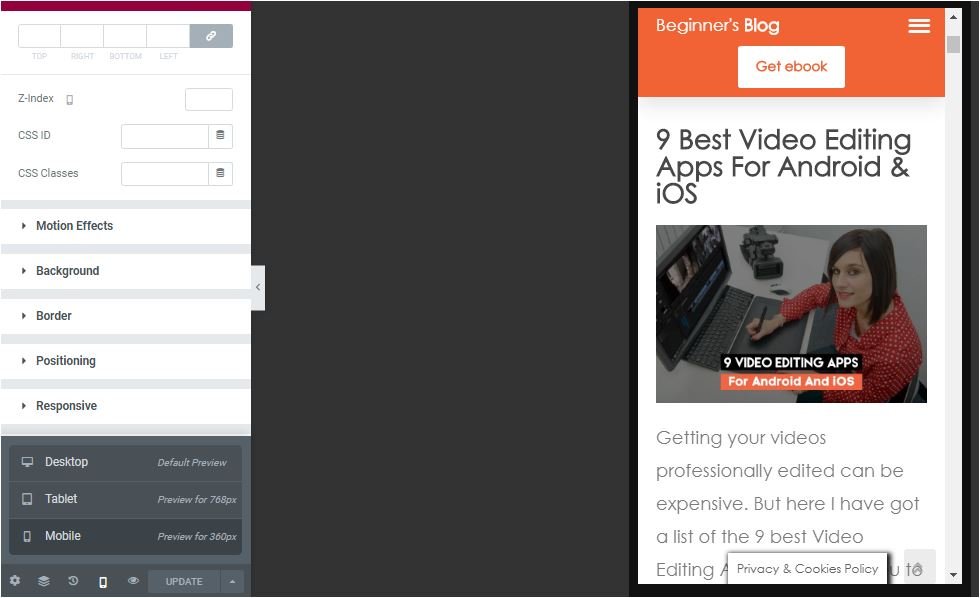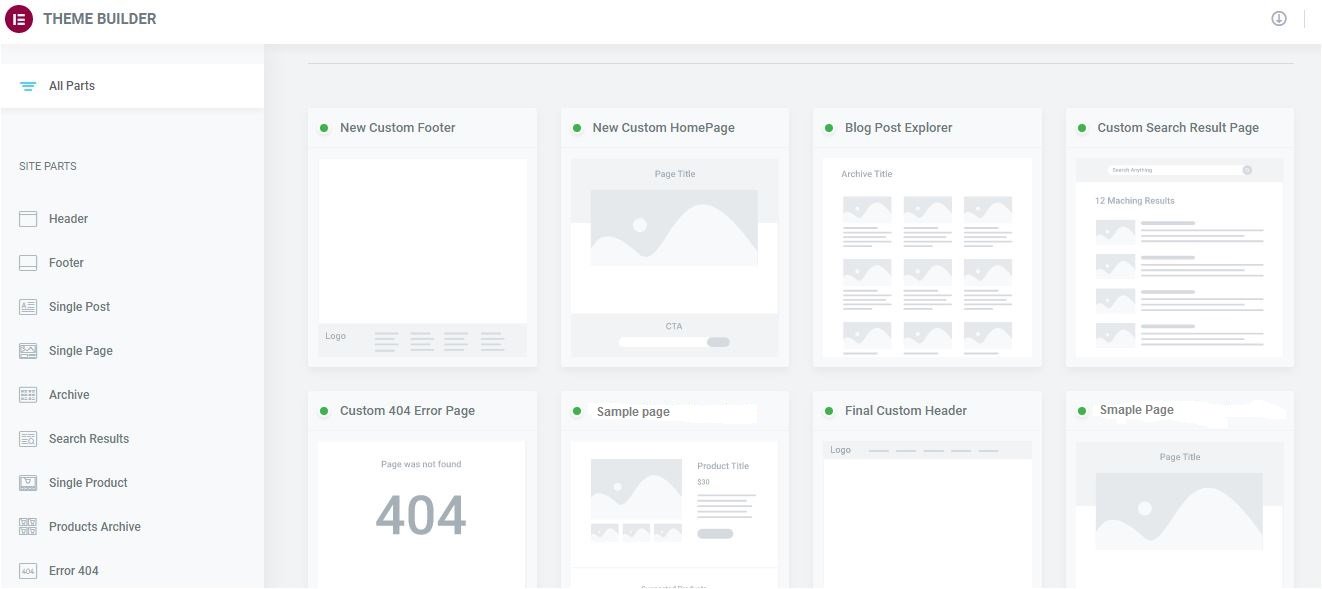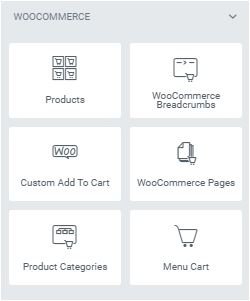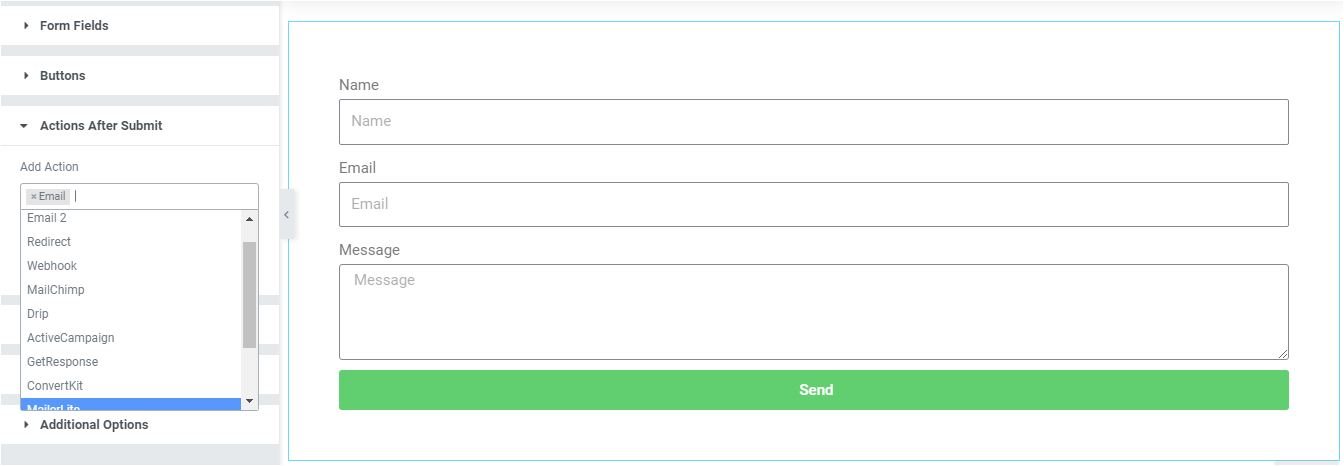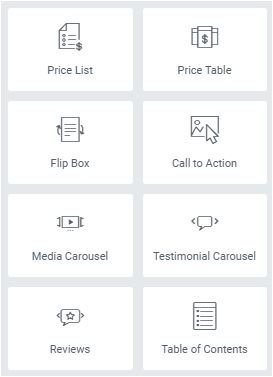Elementor is the most advanced drag & drop page builder. Any theme, any page.
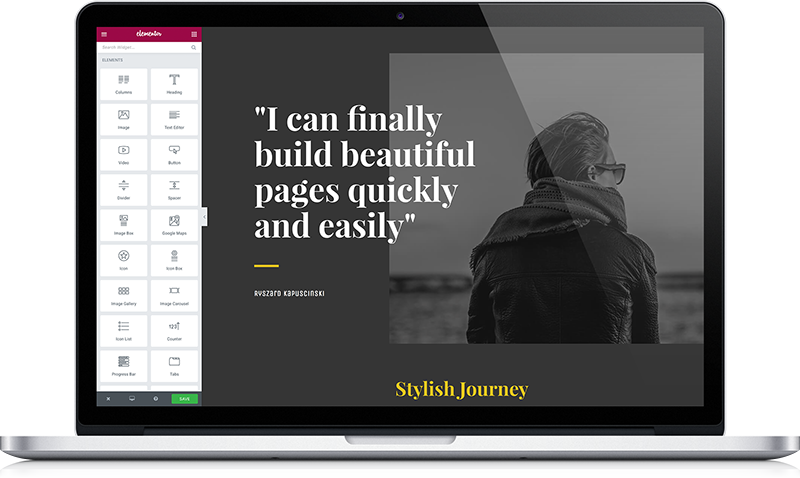
You can USE Elementor to do a lot more in web designing without having any coding skills. And the best part? A free option is available with basic features that you can try initially.
With this page builder, you can design, customize, or even add premium functionality to your blog, or website in seconds. It’s an all-in-one design solution for bloggers and especially for those who know nothing about web designing but really want to start a professional site.
Easy To Use
The user interface is pretty much convincing to me.
Features & Flexibility
Elementor has limitless features.
Responsive Design
Elementor comes with advanced Design features.
Overview: Elementor Review
Are you wondering which WordPress theme I’ve been using currently?
It’s Astra!
Actually, it’s the combination of Astra and Elementor Pro.
I spent $99 with the hope that I could get what I expected.
And it surprised me!
Every single element of this theme is designed with Elementor. I created a homepage, single post page, header, and footer in just a few clicks.
This intuitive page builder has all capabilities to design a premium theme for your site.
To be honest, it’s worth every penny.
But these shouldn’t be the things you base your decision on, there is a lot more I’ve covered in this Elementor review.
So stay tuned till the end!
Things to Consider Before Go With Elementor
With so many page builder options available, it can be tough to come up with what you need exactly.
For that, you need to spend more time focusing on your site to know your needs.
Once you know the essentials, you can find an impressive solution for your blog or site.
For example, let’s say you just need a landing page to sell your ebook. In this case, you don’t need to pay for unwanted features available in Elementor Pro. You just need a landing page template that you can buy or design with the free version of Elementor.
But if you wish to start a fully-functional blog AND want a ton of design features and tools, then Elementor Pro is one way to go.
With this in mind, here are a few specific things to consider before you buy Elementor Pro.
Narrow down your choices – limit your choices to only a few page builders. Don’t mess up with considering too much. Only think about Divi, Beaver Builder, and Elementor.
These all have multiple blogging functionalities. You can compare each with others to see which one is suitable for your blog or website.
Apparently, you need a page builder that is fully-featured or at least has features that your blog or business needs.
Perhaps the great advantage of Elementor Pro is its widgets & Pro features.
But The weak point of Elementor is its support system. I’m not that happy with the support system because of delayed replies and slow processing.
And the second weak point about Elementor page builder is its pricing. But it’s free version can easily convince you to buy it.
Elementor Free V/S Elementor Pro


If you are new to blogging and looking for a free WordPress page builder, then elementor free version is a great choice for you.
With this, you can design a home page, landing page, and even choose pre-designed templates from the free library.
You can create buttons, add titles, icons, and image elements to your custom page. Additionally, you can get access to premade designs and blocks from the library for a better starting point.
Features of free elementor:
- Drag and Drop Editor
- 40+ Basic Widgets
- 30+ Basic Templates
- Responsive Editing
Essentially, the free Elementor page builder is a good choice if you want to start a simple blog,
However, it is not a complete solution for professionals but if you just want to start a semi-professional blog, then free Elementor is still a perfect option for you.
Elementor Pro
Features:
- 50+ Pro Widgets
- 300+ Pro Templates
- Popup Builder
- Support for 1 Year
- Updates for 1 Year
- 10+ Full Website template kits
- Theme Builder
- Form Builder (For creating newsletters and contact forms)
- WooCommerce Builder
Elementor Pro is an extended version of its free version. You can literally design a fully-functional site from scratch.
With over 90+ premium widgets and pro features, you can design a professional blog, website, or an online store in a few hours.
For instance, if you want to set up an online store with woo-commerce, then simply drag and drop Woo-commerce widgets and elements to pre-designed e-commerce templates available with Elementor Pro.
And within 2-3 hours, you’ll come up with a professionally designed online store.
You can even create a portfolio, a professional landing page that converts better, popups, beautiful newsletters for email list building and more.
On top of it, you can use 300+ premade templates, blocks, and landing pages. These are just a few, the more features will be added down.
So continue reading…
Elementor Pricing: How Much Does It Cost?

Pricing can change buying behavior. Yes, it does because, if the pricing goes out of your budget or not convincing to you, you won’t buy any product or service.
So how do you convince yourself?
You need to compromise. I mean you need to let go of some features and privileges. That’s it!
You just need to focus on the essential features. And based on that, you can find which plan is suitable for you.
For example, let’s say you decide to make one simple blog. In this case, you don’t need to put money into it; a free plan is enough.
If you want a professional website with all blogging capabilities then you should go with Elementor’s PERSONAL plan that’ll cost you only $49/year.
Similarly, if you plan to build more than one website then go with Elementor’s PLUS plan that’ll cost you $99/year.
Or maybe you want to make money while creating websites for clients using elementor, then Elementor’s EXPERT plan will be the great choice for your web designing business.
With this, you can create 1000 websites for just $199/year. And you can easily charge up to $100 per website for your clients.
If you somehow managed to get 50 -100 clients, you can easily make $5,000 – $10,000/yr without having any coding skills.
Why Should You Go With Elementor Pro?
You can certainly go with the free version but in most cases, you need more powerful features & tools to cope with any shortcoming in blogging.
Elementor Pro already comes with inherent features. Its powerful widgets can enhance your site functionality in just a few clicks.
There is a lot more to talk about Elementor and I’ll surely cover everything in this Elementor review.
Basic things I’ve already discussed and now it’s time to list out some strong points that can convince you to choose Elementor Pro.
Strong Reasons Why You Should Go With Elementor Pro
1st – Limitless Features
The primary reason why I go with Elementor Pro is its features. No doubt, Elementor Pro has endless features.
It can be a complete solution for bloggers and professional webmasters.
Let’s catch up on some features…
Drag and drop editor – simple, intuitive drag and drop editor for easy customization.
300+ premade templates – Choose one from the library and use it.
Responsive design – Fully responsive to all devices. You can enjoy its responsive design features to visually design for mobile, desktop or tablet to get a pixel perfect design.
Popup builder – it’s a Pro feature that enables you to create beautiful popups in just a matter of seconds. Plus, you can even use pre-designed popup templates for quick setup. I’ve created many popups and these all coverts well. Additionally, you can use advanced targeting options for better conversions.
Theme builder – with this, you can manage your template inventory. It’s a one place navigation to edit and review each component of your theme.
Form builder – it enables you to create contact forms and newsletters. Moreover, you can also integrate third-party services (MailChimp, Aweber, convert kit, etc…) for email listing and other marketing strategies.
Woo-commerce builder – you can build a separate online store or a sales page using this widget.
Full site editor – this feature of Elementor allows you to edit your entire site from one place.
In-line editing – this feature enables you to type directly on screen.
Motion effect – with this, you can add some scrolling and mouse effects to your site with a simple click. You can do a lot more including sticking elements, resizing elements on scroll and more.
Icon library – You can find every element from this library.
Call-To-Action widget – Create interactive boxes using CSS effects and animations.
Flip Box widget – This widget helps you create beautiful and interactive box that flips back when someone hover over it.
Media carousel widget – Get your image and video elements in a rotating carousel widget that looks beautiful and more attractive.
Slider widgets – Showcase your images using slider for better user interaction.
Embed anywhere – Elementor generates separate shortcode for any template you create and use it anywhere you like.
Social media – Elementor comes with social media widgets like share buttons, Blockquotes, social icon widget, and facebook embed.
Integrations – You can integrate 15+ third party add-ons including MailChimp, Drip, Convert Kit, and Hubspot and more.
Forms – Elementor Form widgets enables you to connect with people who really care about your business. With this, you can embed contact form, subscription forms, login form, action after submit form and more.
E-commerce – Make your site e-commerce friendly with Elementor. Price Table Widget, Price List Widget, Woo Products Widget, Woo categories widget, Woo Add to Cart Widget are some powerful e-commerce widgets that enables to do more with your e-commerce store.
Theme content – this section includes nav menu widget, login form widget, search widget, post widget, comment widget, portfolio widget and table of content.
I’ve listed out so many features but it’s not finished yet. I could have added more but it’s not necessary to know all features for now. And I don’t want to unnecessarily stretch this Elementor review.
2nd – Free Basic Features
The second good thing about Elementor is its free basic features.
It’s the great advantage of Elementor over other WordPress Page Builder. Because it enables more people to access Elementor for free.
When I first installed the free version, I find some best features that I could use for free.
Because of this, I’ve convinced myself to try Elementor pro. And surprisingly, Elementor serves me well. I’m really impressed.
3rd – Ease of use
Believe it or not, Elementor is very easy to use.
Still not believing.
Okay, think in this way.
I’m not a web developer. I can only read some easy lines of code but can’t create a blog.
Imagine a guy with zero coding skills can create a blog in just a few hours, then why you don’t.
Elementor is a simple yet powerful page builder that can help you create a blog within a day or even a few hours.
The learning curve is a kind of exponential. It means you start slowly but become used to it very quickly.
The user interface is pretty much convincing to me. You don’t need to take training or even a documentation guide, everything goes naturally.
The workspace is smooth and everything shows up in a very systematic manner that one can easily navigate, operate, drag, and drop elements to their appropriate position.
4th – No More Plugins
You probably using separate paid plugins. For example, you might be using a premium plugin to create popups that can cost you $50 – $100 per year.
Similarly, you might be using paid social media share plugins.
But here, no more plugins!
Not to mention, Elementor has some of the most powerful blogging and marketing tools.
With this, you can immediately design a high converting Popups, add social media share buttons, or even make your own popup newsletters.
Not just this, there are more premium features I’ve already told you above. It’s all in one plugin (Elementor) with just a little cost of $49/yr.
And if you choose separate plugins to add more functionality, it’ll not only increase your expenses but also reduce site loading speed because of the increase in number of HTTP requests.
So, think wisely!
5th – Money Back Guarantee
Elementor has a 30 days refund policy. You can cancel your order within 30 days to get your money back.
So, you have nothing to lose.
6th – Popularity
The above chart clearly depicts how popular Elementor is. It’s another powerful reason why I go with Elementor.
I’m really impressed with the stats.
From this, you can call Elementor a clear winner in comparison to other WordPress page builders.
SO, above are the 6 strong reasons why I chose ELementor over other popular page builders.
Let’s talk about the benefits of elementor.
Benefits of Elementor
Elementor is a multipurpose page builder with over 90+ widgets to design a fully-functional blog, website, or online store in just a few hours.
It’s truly beneficial for me!
Neither I need to hire anyone or change themes again and again. I can do whatever I can think of without even switching.
I can change theme color, add new elements, insert contact forms, and also change the entire design of my theme in minutes.
You won’t run out of ways to make your blog professional. Just a little drag and drop and you get a completely new site with a ton of features.
Isn’t it cool?
Aside from all designing features, Elementor comes with some powerful tools. Like popup builder that can surely help you get more sign-ups, sales, and conversions.
Moreover, you can get access to the vast library of icons, blocks, SVG, pre-designed beautiful templates, and landing pages for an easy start.
Besides all of these pros, Elementor is less inclined to e-commerce site designing.
But in case you want more capabilities of blogging and less of e-commerce then Elementor can still be on your list.
Although it has all the basic features to build a perfect e-commerce store with Woo-commerce.
But if you wish to create a complete e-commerce site then better you go with WIX, Shopify, Bigcommerce, or Squarespace e-commerce website builder.
Elementor Pros and Cons
- Easy to use, Easy to learn, and master
- Live visual editor
- A free version is available
- Advanced Responsive designing features
- Awesome icon library
- Shortcodes to embed pre-made templates and blocks anywhere
- An intuitive Popup builder
- Personalize your blog by designing every element of the header, footer, single post, archive post, search form, custom 404 page, and more.
- On top of all, you’re going to love Elementor’s Display Condition feature that makes it super easy to control whether or not you want to show an element or a template on your site.
- 24/7 Pro support via email
- 30 days Money back guarantee
- I’m not happy with its pricing. It’s not convincing as other page builders. ‘No one-time payment plan’ and ‘limited accessibility of purchase license’ makes the pricing weak.
- Control overlapping issue while editing overlapped or closer sections and elements. (However, it can be fixed by switching to mobile or tablet, then select element or sections and again switch back to desktop). But yes, sometimes creates an issue.
- Support is less impressive. Although it’s getting better by now but the first impression was not so good. It was very slow and lousy.
- No white label option.
- And yes, slightly affects your site loading speed. (Not considerable!)
Overall Experience
Well, I’ve already shared my experience in this Elementor review. The final thing I want to say is that it’s incredibly simple to work with.
And I can rate Elementor Pro 8.5 out of 10.
As it’s an honest review, I’ve also told you the bad side (cons) of Elementor. And there is no other thing that disappoints you than consequences.
No matter what product or service you come by, consequences are always there.
Besides all, I can still convince you to choose Elementor pro over other WordPress page builders because of its powerful features and ease of use.
FAQ
Most frequent questions and answers
The short answer is ‘NO’. You don’t really need elementor. It’s a choice, not a necessity.
When I started blogging, I never had this in my mind. I always tried to find a suitable theme but most of the time I ended up with a theme with a lack of functionality.
And I wanted a more flexible, functional, and featured-ready theme. I didn’t want to look for the next theme again. This is why I try elementor.
It gives me more flexibility than any theme I could try. So if you feel like this, then elementor is just for you.
Yes! You need a theme. A list of free and premium themes that work best with Elementor. (If your current theme is not in list then just pick one from the list and start designing your site.)
I also did the same. I first inactive ‘Activello’ then installed ‘Astra’. You can also do the same. (But remember you take a backup for recovery in case something goes wrong.)
No! (Make sure you update it regularly.)
Yes! You can design a fully professional blog with Elementor.
Not much! It’s not considerable.
Yes! Of course.