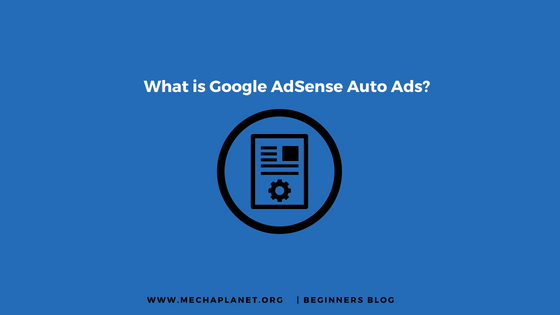In this post, you will learn the Google seller.json file and fix the warning appearing on top of the AdSense Dashboard.
Before getting started, let me introduce you to the Google Seller.json file.
What Is Google Seller.json File?
Seller.json is an IAB tech lab standard data file that contains the publisher’s seller_id, seller_type, business/individual name, and domain name to help advertisers verify the ad inventory for that publisher.
Why it is essential
- It helps advertisers to combat fraud
- Advertisers can quickly discover and verify the identity of publishers.
- If it’s not done correctly, advertisers cannot verify publishers, impacting the publisher’s revenue.
Now let me tell you how you can fix this issue…
How to Fix Google AdSense Seller.json Warning Appearing in the AdSense Account
Follow the three-step process described below…
Step – 1: Log in to the AdSense dashboard
Step – 2: Go to settings > Account information.

Step – 3: Within the Account information option, head to ‘seller information visibility’, switch to the second option, and make your seller information transparent.

Next, add your domain name like this: example.com. (Do not add www or https/Http with your domain)
And you’re done…
That’s it!
FAQ…
Where is the seller.json file?
You can find it here: https://storage.googleapis.com/adx-rtb-dictionaries/sellers.json
Note: – ‘This file is a beta and is unverified.’
It’s a complex data structure in the form of a dictionary. The Example of a seller.json file is given below: –
{ “seller_id”: “pub-xxxxxxxxxxxxxxxx”,
“seller_type”: “PUBLISHER”,
“name”: “Example”,
“domain”: “Example.com” }
(Above is an example of a seller.json file that contains data from one publisher.)
How to check if I’m listed in the seller.json file?
Yes, head to the google seller.json file and use the ‘Ctrl + F’ key, put your publisher ID in the input area, and PRESS ENTER.
Note: Google has listed premium publishers only. So if you are not a premium publisher, you are probably not on the list.
Do I need to upload any files to my server?
NO! It’s a simple update that asks you for permission whether or not you want to make your details transparent.
Note: Google explicitly encourages you to make your details transparent to keep your AdSense earnings ineffective.