I recently tested Google’s VEO-3, arguably the most advanced AI video generator on the planet. In just seconds, it turned plain text into stunning, studio-quality video clips complete with voiceovers, sound effects, and music. It felt like I had a Hollywood production team in my browser.
But then came the letdown…
It’s outrageously expensive and wildly restrictive.
Even with the 15-month student trial, you’re limited to just 80 seconds of video per month. That’s it. You get 1000 credits, and each clip drains between 20 and 100 of them.
Translation? You’re capped at 10 high-quality clips or 50 low-res 5-second clips. For most creators, that’s barely enough to test ideas — let alone produce content at scale.
And the worst part? VEO-3 isn’t even available in many countries. So unless you’re lucky, you’re locked out.
That’s when I went hunting for a better solution and found one.
Meet Seedream: The VEO-3 Alternative You’ve Probably Never Heard Of.
This tool is a game-changer.
- Free to use
- Generate 10 clips per day (that’s 300 per month — 4x more than VEO)
- Each prompt gives you up to 10 seconds of high-quality video
- No ridiculous credit system
- Available in more regions
It’s fast. It’s surprisingly powerful. And it doesn’t slap limitations on your creativity.
In this article, I’ll show you exactly how to get access to Seedream for free even if you’re in a country where this AI tools is still locked down.
Step 1.
Click this link: Dreamina Capcut
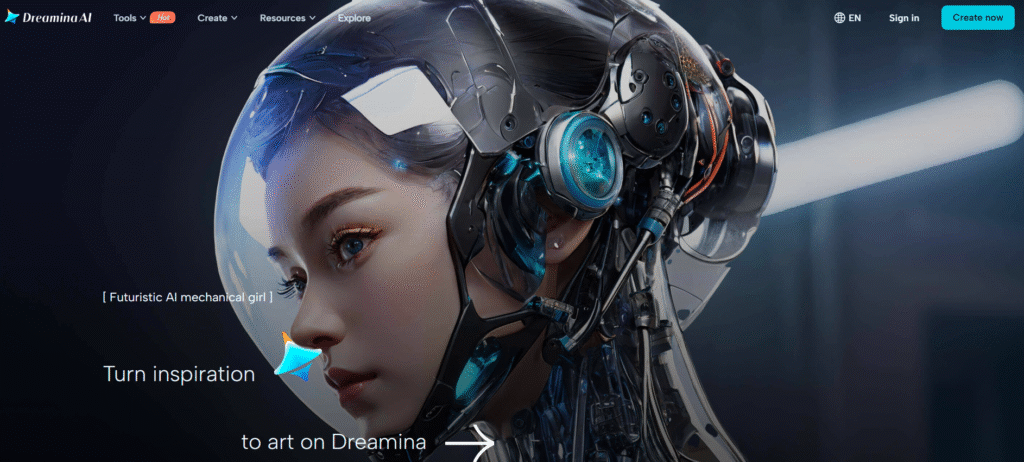
Step 2.
Before you create a free account on Dreamina CapCut, there’s something important you need to know.
Not every country gets full access to its advanced AI features like image generation, video creation, or the lip sync tool. If you’re in a restricted region, these features simply won’t appear which can be frustrating if you’re ready to explore its full potential.
The good news? There’s a simple workaround.
Just connect to the internet through the UK, one of the countries where all features are fully available.
To do this, use a reliable VPN like NordVPN. It lets you instantly switch your virtual location. NordVPN has over 7,800 servers in 125+ countries including multiple in the UK which makes it fast, secure, and highly reliable for unlocking geo-restricted tools.
It’s also optimized for tasks like video streaming, AI tools, P2P file sharing, and even accessing platforms from countries with strict internet restrictions.
Here’s how to do it:
- Download and install NordVPN
- Connect to a UK server
- Head over to Dreamina CapCut
- Create your free account
- Enjoy access to all the powerful AI features
With this quick setup, you’re no longer limited by your location. You get the full experience — from creating AI-generated videos to syncing lip movements and generating visuals — all unlocked in just a few clicks.
To get started, you need to visit NordVPN official website
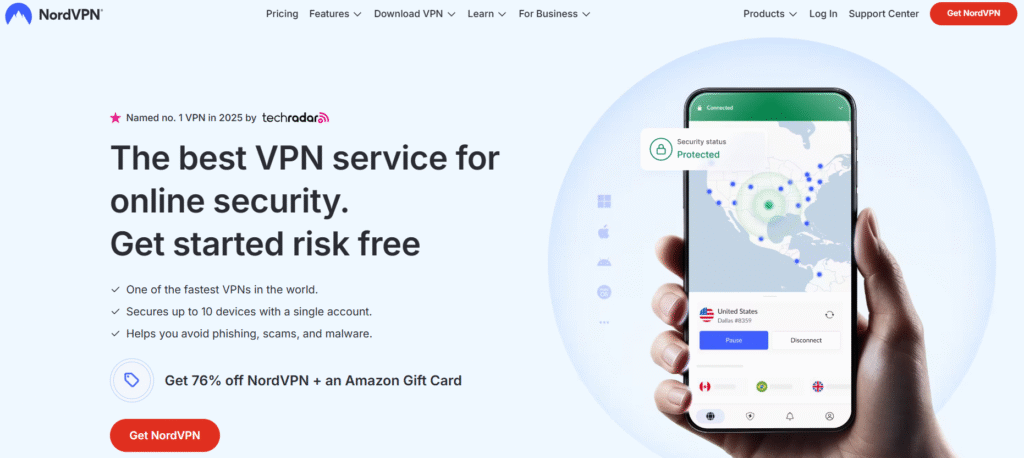
Now, you can choose a plan that is suitable for you. You don’t need to worry about money, it comes with 30-days money back guarantee, so if you don’t want it to continue, you can get your money back within a month.
Once you’ve subscribed to a plan, you can then install NordVPN to your system. After that you can search for UK server and connect to any one of them.
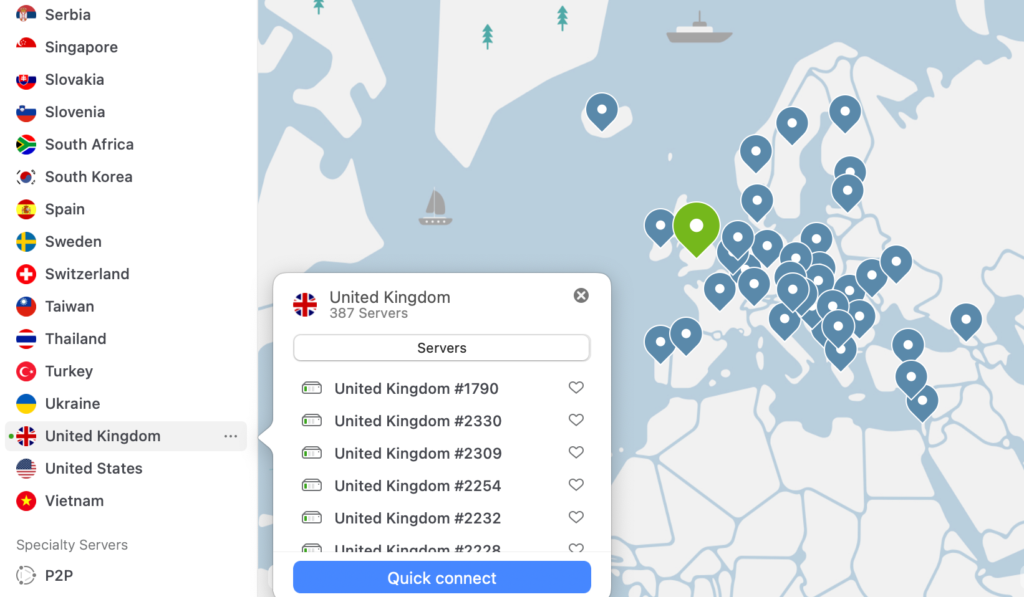
Your location is switched to United kingdom. Now, you are good to go!
Step 3.
Now you can create a free account with Dreamina Capcut and you’ll see something like this…
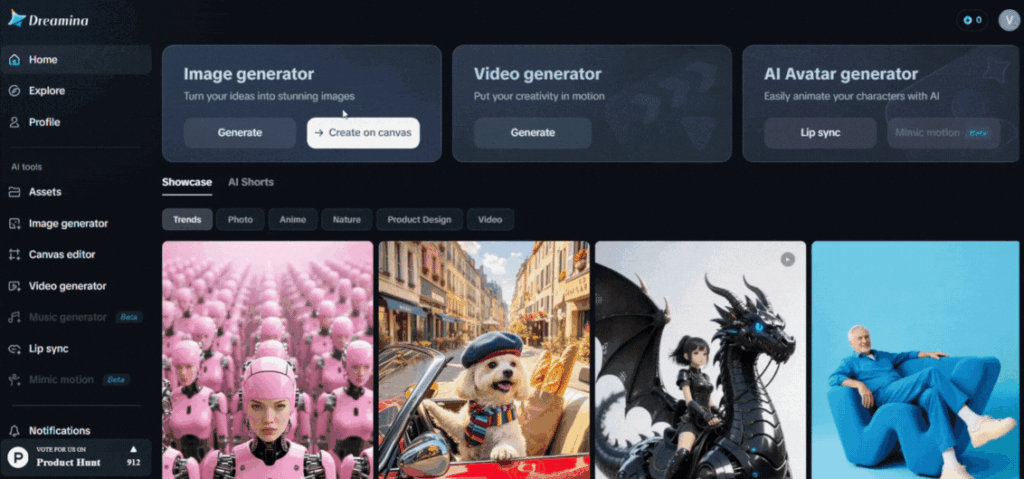
Here’s how you can access this tool.
I’m not sure how long the platform will keep offering free access to its premium features. It could end anytime — but for now, you can take full advantage of it and start creating content for YouTube Shorts, Instagram Reels, or TikTok without spending a dime.
If you’re into AI tools and want to stay ahead of what’s trending, I also run a small newsletter where I share the latest AI tools, updates, and monetization ideas. Over 5,000 people are already getting daily insights — including at least one AI side hustle you can start right away.
You’re welcome to join and stay ahead of the curve.






