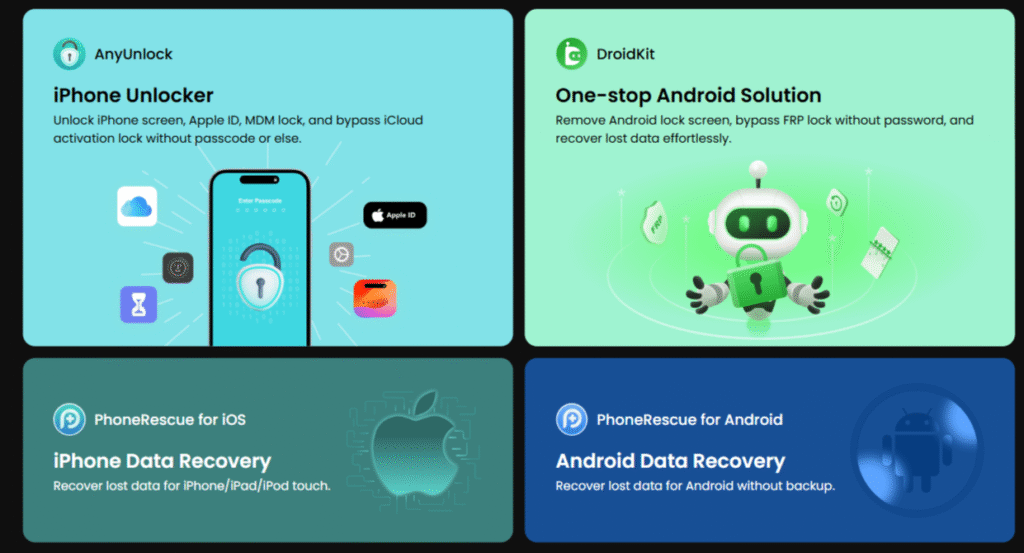You know that sinking feeling, right? That moment your phone freezes, your precious photos vanish, or you stare at a locked screen, utterly helpless. It’s a digital gut-punch, a sudden jolt that throws your whole day, maybe even your week, into chaos. You start frantically searching online, desperate for a solution, a digital lifeline.
That’s where companies like iMobie step in. They promise to be that lifeline, offering a suite of tools designed to fix almost any mobile woe you can imagine – data transfer, recovery, system repair, unlocking. Their mission, they say, is to give you an “easy and secure digital life.”
But here’s the thing: promises are one thing, and real-world experience is another. Just like when I faced my own health struggles, I learned that true solutions aren’t always what they seem on the surface. I decided to dive deep into iMobie, beyond the polished marketing, to see what really happens when you put your trust (and your data) in their hands. I scoured official sites, professional reviews, and, most importantly, the raw, unfiltered stories from real people on Reddit and Quora.
So, is iMobie the miracle cure for your mobile device woes? Let’s find out together.
Why We Even Need These Tools
Before we even talk about solutions, let’s acknowledge the problem. Data loss isn’t just an inconvenience; it can be a catastrophe. I’ve seen it, and the numbers back it up:
A recent report found that 2 out of 3 organizations experienced “significant data loss” in the past year. If businesses are struggling, imagine the individual user.
A staggering 22% of downtime occurrences are due to human mistakes like accidental deletion or improper device management. We’ve all been there, one wrong tap and it’s gone.
For businesses, 93% of companies that couldn’t get their data back within ten days had to declare bankruptcy within a year. While this is for businesses, it highlights the critical value of data. For you, it might mean losing years of cherished memories or vital personal information.
When your data is on the line, the stakes are incredibly high. This is why tools like iMobie exist to offer a way back from the brink.
iMobie’s Arsenal: A Closer Look at the Tools
iMobie isn’t a one-trick pony. They’ve built an entire ecosystem of tools, each designed to tackle a specific pain point. Think of it like a digital first-aid kit, but you need to know which bandage to grab.
AnyTrans: Migrate Data
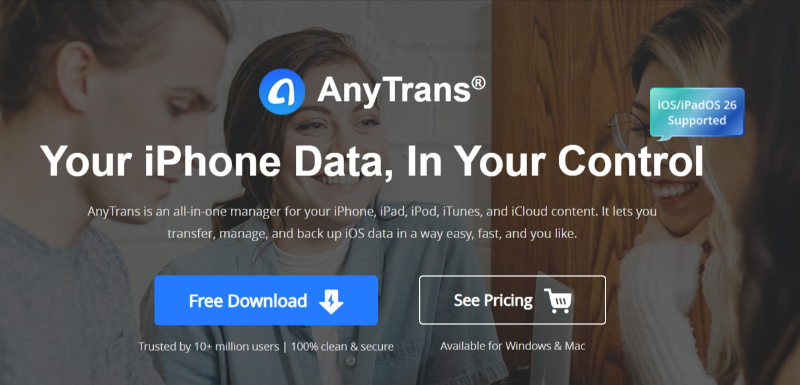
You get a new phone, shiny and fast, but then the dread sets in. All your photos, messages, contacts – how do you move them without losing a single memory? AnyTrans promises to be your seamless bridge, moving data between iOS, Android, and your computer, even managing your WhatsApp chats.
On paper, it sounds like a dream. Users on G2 have called it a “lifesaver” for retrieving information from an old phone backup quickly. One user successfully transferred over 500 files in about 30 minutes, with speed depending on bandwidth. It’s generally considered a legitimate and safe tool, certified by Norton and McAfee, using SSL encryption for secure transfers.
It’s not always smooth sailing. Some users hit snags with iPhone-to-Android transfers, and large data sets can sometimes glitch. And then there’s the price. Many feel the paid version is “very expensive” for long-term use, especially if you only need it for a one-off transfer. It’s like buying a whole medical kit when you just need a single band-aid.
PhoneRescue

This is where the real anxiety kicks in. You accidentally delete those irreplaceable photos, or your phone decides to go dark. PhoneRescue is iMobie’s answer, promising to bring back lost files and even fix system issues like a device stuck on the Apple logo. It boasts four recovery modes: from the device itself, iTunes, iCloud, and a system repair module.
The interface is generally intuitive, guiding you through the process. And yes, some users have had success, calling it a “LIFE SAVER” for recovering important files, even from disabled iPhones without prior backups. It can scan a 16GB iPhone in minutes and identify thousands of files (e.g., 5533 files in one test, including contacts, messages, photos, and more). PhoneRescue also claims “good data recovery rates” and a “high success rate”.
But then, something weird happened. This is where the real pain points emerge, the kind that make you question everything.
- The “Over-Finding” Frustration: PhoneRescue often shows you thousands of files, many of which you never even deleted. It’s like searching for a needle in a haystack, but the haystack is full of other needles you didn’t even know existed. This can make it “a bit hectic for locating specific files you want to retrieve.”
- The iCloud Illusion: The “Recover from iCloud” mode? It often offers little more than what you can already do directly on iCloud.com. It felt like a feature added just to tick a box, not to genuinely help.
- The Export Headache: Trying to get those recovered photos and videos back onto your phone can be a convoluted mess, sometimes requiring you to disable “Find My iPhone” and reboot your device.
- The Rooting Dilemma (Android): For deep Android recovery, it often demands rooting your device. This is a big deal – it’s irreversible and can open up security and privacy concerns.
- The Storage Monster: This is the one that truly baffled me, and countless others on Reddit. Users reported PhoneRescue consuming hundreds of gigabytes of “system data” or “temporary files” on their computers. And here’s the kicker: these files become almost impossible to find and delete, even after you uninstall the app! One user on Reddit described how even Apple Support was “stumped” by this issue. It’s like a digital parasite, clinging to your system, slowing it down, and leaving you feeling utterly helpless. This isn’t just an inconvenience; it’s a significant technical flaw that can leave your computer crippled.
DroidKit: The Android Toolkit
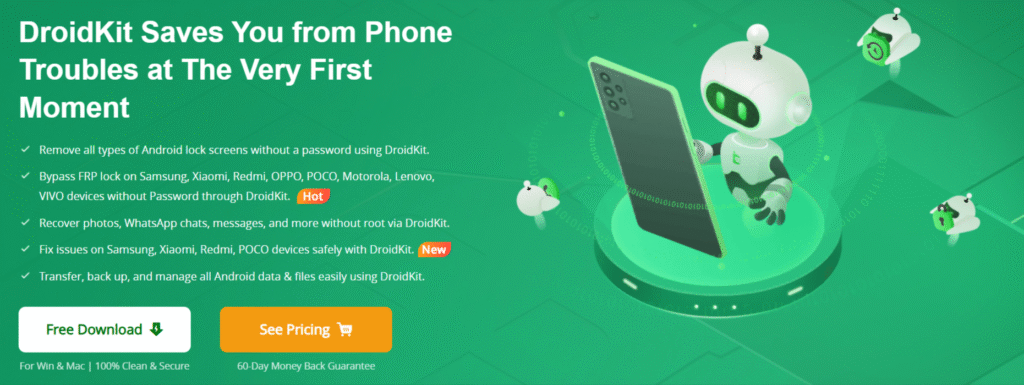
For Android users, DroidKit promises to be the all-in-one solution for unlocking screens, recovering data, and fixing system issues. It boasts compatibility with over 20,000 devices and many features that don’t even require root access.
On iMobie’s own site, the reviews are glowing, with 82% 5-star ratings. But then I looked at Trustpilot, and the rating was a stark 2.9 out of 5. This disparity is a huge red flag. It tells me that while some find it effective, many others are hitting walls. Users reported occasional compatibility issues with specific Android versions and unstable connections, especially with older devices. And yes, like AnyTrans, the full version can be pricey for occasional use.
AnyUnlock: The iOS Lock Breaker
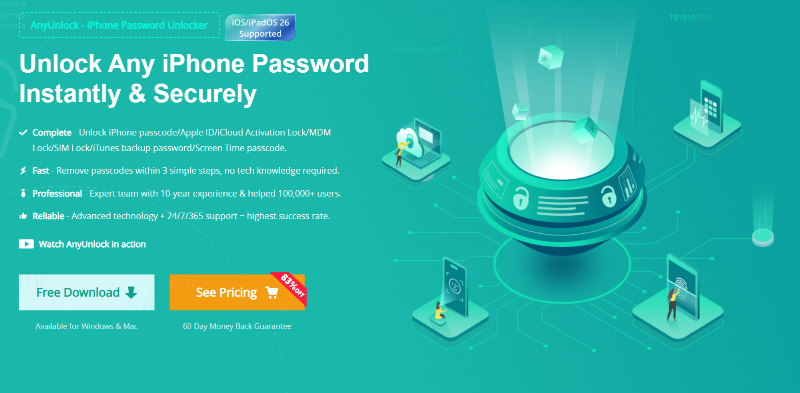
This tool is designed to unlock various iPhone, iPad, and iPod touch locks, including screen passcodes, Apple ID locks, MDM restrictions, Screen Time passcodes, and even SIM locks.
It’s user-friendly and supports multiple unlocking methods. It can even help remove encryption passwords from iTunes backups.
But some unlocking processes, like screen passcode or Apple ID removal, will result in data loss. It’s a trade-off you need to be fully aware of. Some users also reported poor customer support and the tool not working as expected, sometimes wiping data without a refund.
AnyMiro: The Screen Mirroring
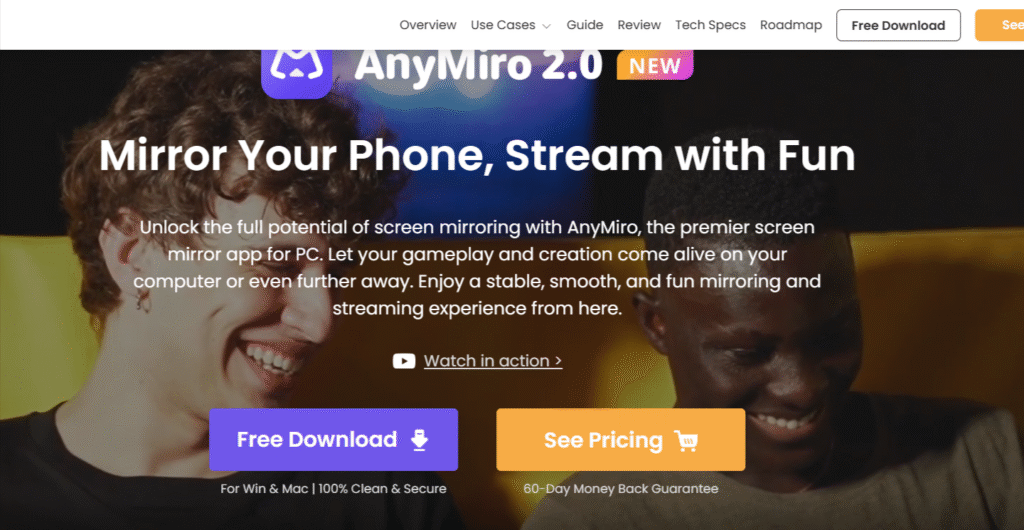
This software specializes in screen mirroring for Android and iOS devices to PC or Mac, aiming for lag-free, smooth, and stable streaming, particularly beneficial for gaming and presentations.
Its reported advantages include high-resolution mirroring (up to 4K at 120 frames per second), minimal latency (less than 10ms), and perfectly synchronized audio, supporting both wired and wireless connections. User reviews on iMobie’s own site show high satisfaction, with an average rating of 4.7 out of 5 stars from over 6,600 reviews. This one seems to be a bright spot in their lineup.
AnyFix: The iOS System Doctor
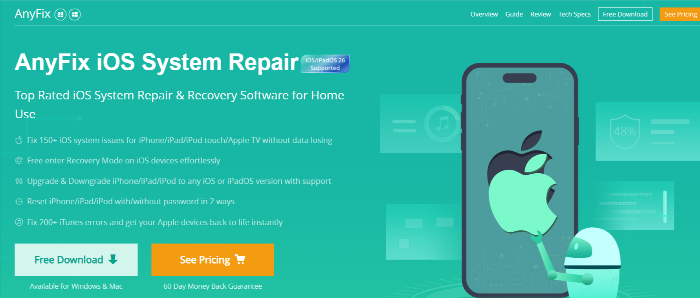
Positioned as an iOS system recovery tool, AnyFix claims to fix over 150 iOS problems, such as stuck screens, boot loops, and update failures, often without data loss.
Its benefits include the ability to resolve numerous iOS issues while preserving data, offering quick entry and exit from recovery mode, and providing a user-friendly interface with responsive customer support (according to some reviews). The primary limitation is that its free version offers restricted features, requiring a paid subscription for full functionality.
iMobie Pros: Reasons to Give iMobie a Try
- User-Friendly Design: Across the board, iMobie tools are praised for their intuitive interfaces and step-by-step guides. This means you don’t need to be a tech wizard to get started, which is a huge plus when you’re already stressed about a device issue.
- Wide Device Compatibility: DroidKit, for example, boasts compatibility with over 20,000 Android and iOS devices. This broad support means there’s a good chance their software will work with your specific phone or tablet.
- Genuine Success Stories: Many users have reported successful data recoveries and device unlocks. PhoneRescue has been called a “LIFE SAVER” by some G2 users for retrieving important files , and AnyTrans has helped users quickly access old backups. When it works, it really works, offering that much-needed relief.
- Potential for Significant Savings: This is a big one. Professional data recovery services can be incredibly expensive. For a single hard drive, costs can range from $300 to over $3,000. Even for logical failures (software errors, accidental deletion), prices can start at $295-$395 for hard drives and $195-$695 for flash drives/SD cards. In contrast, iMobie’s PhoneRescue lifetime license is $69.99, and AnyFix lifetime access is $59.99. If iMobie’s software can solve your problem, you’re looking at a fraction of the cost of an expert. This alone is a powerful motivator to at least try their free version. Let’s look at some typical professional recovery costs compared to iMobie’s software:
| Type of Recovery | Typical Professional Cost | iMobie Software Cost (Example: PhoneRescue Lifetime) |
| Logical Failure (e.g., reformatted drive, file system corruption) | $295 – $595 | $69.99 |
| Mechanical Failure (e.g., physically damaged hard drive) | $995 – $1295+ | $69.99 |
| Flash Drives & SD Cards (e.g., connector damage, “chip off”) | $195 – $695 | $69.99 |
| SSD Recovery | $495 – $1295 | $69.99 |
Note: Professional recovery costs vary widely based on damage severity, device type, and turnaround time. iMobie software is a one-time purchase for the software itself, not a guarantee of recovery, but a convenient way to see if your problem can be solved at minimal cost.
The difference is stark. If iMobie’s software can successfully recover your data, you’re saving hundreds, if not thousands, of dollars. This is why the free trial is so important: it lets you see if the software can even *detect* your lost data before you commit to the purchase. If it can, that $69.99 might feel like a steal compared to the alternative.
- Free Trial Availability: Almost all iMobie products offer a free trial. This is crucial. You can scan your device, see what files are potentially recoverable, or check if the tool recognizes your device before you spend a single penny. If the trial doesn’t show promising results, you know not to proceed with the purchase.
Where iMobie Falls Short
- The Persistent “Temporary File” Nightmare: This is the most alarming issue. PhoneRescue, in particular, has been reported to consume hundreds of gigabytes of “system data” or “temporary files” on users’ computers. What’s worse? These files are incredibly difficult to locate and delete, even after uninstalling the software. Users have gone to Apple Support, only to find them “stumped.” This can cripple your computer’s storage and performance, turning a phone problem into a PC nightmare.
- Inconsistent Data Recovery: While some users have success, others report incomplete recovery (e.g., only partial notes or blurry photos) or the software failing to retrieve older messages. Some users felt “tricked into buying the whole version” when the recovered data was unusable. The reality of data recovery, especially from modern, encrypted flash storage, is that it’s incredibly challenging without recent backups.
- Data Loss with Unlocking Tools: Be very careful here. While AnyUnlock can bypass various locks, certain functions like screen passcode or Apple ID removal will erase all data on your device. This is a critical trade-off that isn’t always immediately clear.
- Questionable Customer Support: Despite iMobie’s claims of “fast and responsive customer service” , numerous independent reviews tell a different story. The Better Business Bureau (BBB) states iMobie is “NOT BBB Accredited” due to “Failure to respond to 6 complaint(s).” Users on AllReviews.ca report unresponsive support, extreme difficulty getting refunds, and products not working as advertised. Some PhoneRescue users waited 10-16 days for unhelpful replies or no response at all. This lack of reliable support can leave you stranded when you’re already in a stressful situation.
- “Adware” Classification: FortiGuard Labs, a reputable cybersecurity firm, classifies “Adware/iMobie” as a type of adware. Adware, by definition, displays unwanted advertisements, often without your knowledge. This directly contradicts iMobie’s “malware-free” claims and raises concerns about unwanted background activity.
- High Price Point for Occasional Use: For many, the subscription model feels expensive for a tool they might only need once or twice. If your needs are very specific (e.g., just WhatsApp transfer), the full feature set of a tool like AnyTrans might feel like “overkill.”
Trust & Transparency: Security, Privacy, and Support
When you’re dealing with your most personal data, trust is paramount.
iMobie states it’s an Apple Certified Developer and claims its software is “100% free of viruses or malware” and doesn’t contain bundled third-party programs. They emphasize “read-only” scanning that won’t modify your data and use SSL encryption for secure transfers. Their privacy policy states they collect personal info only with consent and don’t sell it.
However, the reality is more complex:
- Adware Classification: As mentioned, FortiGuard Labs classifies “Adware/iMobie” as adware. This is a direct contradiction to their “malware-free” claims and suggests unwanted background activity.
- Privacy Concerns: On Reddit, users have voiced concerns about data theft from data recovery software. While some experts argue it’s technologically difficult for these apps to steal all files, worries persist about the capture of device information or access to cloud accounts, especially when the software asks for cloud login details.
- Customer Support Discrepancy: iMobie advertises “fast and responsive customer service” with 24-48 hour reply times and money-back guarantees (7, 30, or 60 days depending on the product). Yet, the BBB reports “Failure to respond to 6 complaint(s)” , and many users on AllReviews.ca describe unresponsive support and significant difficulties getting refunds. This gap between promise and delivery is a major concern.
What People On Reddit, Quora, and Forums
This is where the rubber meets the road. Forget the polished reviews; the forums are where you find the raw, unvarnished truth.
The Persistent Storage Nightmare: The most common, most infuriating complaint, especially for PhoneRescue, is the software’s tendency to consume hundreds of gigabytes of storage on the user’s computer in the form of “system data” or “temporary files.” These files prove exceedingly difficult to locate and delete, even after the application has been uninstalled, leading to significant system slowdowns. This problem has been so perplexing that users have sought assistance from Apple Support, only to find them “stumped,” prompting desperate pleas for help on Reddit communities, often without a definitive resolution.
“Is it a scam?” The Question That Haunts: You’ll see this question pop up repeatedly on Reddit and Quora. This perception often stems not necessarily from outright malicious data theft (though privacy concerns do exist ), but rather from the software’s
failure to meet inflated expectations for data recovery. Users, in desperate situations, often anticipate a “magic bullet” solution, especially for data lost from modern, encrypted devices where recovery without backups is technically challenging or even impossible. When the software fails to deliver on these high expectations, or worse, introduces new problems like the massive temporary file issue , combined with poor post-purchase support, users feel deceived.
But there are success stories too. It’s important to acknowledge that amidst the frustration, some users genuinely found iMobie tools to be effective. On platforms like G2, some users have described PhoneRescue as a “LIFE SAVER” for successfully recovering important files. AnyTrans has been appreciated for its ability to quickly retrieve and back up data. Similarly, AnyFix has received praise for its effectiveness in resolving various iOS system issues without causing data loss. These positive experiences suggest that while the software may have significant flaws, it can indeed provide solutions for certain users in specific scenarios.
Alternatives to Consider
The market for mobile device management, data recovery, and system repair is highly competitive, with numerous alternatives to iMobie’s product suite. Potential users should be aware of these options, as they may offer more specialized performance or better value for specific needs.
- For AnyTrans: MobiKin Transfer for Mobile is suggested as an alternative offering better cross-platform compatibility and stability, particularly for iPhone-to-Android transfers. For basic iOS management, native tools like iTunes and Finder remain free options.
- For PhoneRescue: iCloud.com provides a free, native option for recovering data if backups are available. Dr.Fone is another paid, comprehensive alternative in the data recovery space. More broadly, general data recovery tools such as Stellar Data Recovery, EaseUS Data Recovery Wizard, Disk Drill, and CrashPlan are also available.
- For DroidKit: Android Lock Wiper is mentioned as a potential alternative for unlocking Android devices, claiming greater compatibility and higher success rates.
- For AnyUnlock: Tenorshare 4uKey is considered a strong competitor in the iOS unlocking market.
- For AnyFix: iMyFone Fixppo and UltFone are noted as alternative iOS system repair tools.
The existence of these specialized alternatives suggests that while iMobie offers a broad suite of tools, these competitors might provide superior performance or more tailored solutions for specific, niche requirements. This highlights that users should carefully consider their primary need rather than automatically opting for an “all-in-one” solution that might be “overkill” or less effective in a particular area.
Final Thoughts…
iMobie presents a comprehensive suite of software designed to address a wide array of mobile device challenges. Their tools are generally user-friendly, making complex tasks accessible, and they can deliver successful outcomes for data recovery, transfer, and device unlocking. The potential cost savings compared to professional data recovery services are substantial, making them an attractive option for those facing a digital crisis.
However, the journey with iMobie can be fraught with significant challenges. The high pricing for subscription models, especially for infrequent use, is a common complaint. More critically, the inconsistent and often unresponsive customer support can leave you feeling abandoned when you need help most.
The persistent technical issue of massive, undeletable temporary files, particularly with PhoneRescue, is a serious flaw that can negatively impact your computer’s performance. The “adware” classification by a reputable security firm also raises questions about unwanted software behavior. Finally, the fact that some unlocking features lead to data loss is a crucial detail that users must be fully aware of.
This analysis reveals a clear risk-reward profile for potential iMobie users. While the software can indeed provide solutions to critical mobile issues, the potential for high cost, frustrating technical problems, and inconsistent customer support means users must carefully weigh the potential benefits against these significant drawbacks.
Recommendations for Different User Needs and Scenarios:
- For Casual Users / Occasional Needs: The pricing structure and potential for significant technical issues (like temporary file accumulation) might make iMobie less ideal. Utilizing the free trial versions is absolutely essential to test functionality before committing to a purchase. For basic needs, native OS tools or more affordable, specialized alternatives might be more suitable.
- For Tech-Savvy Users: These users may find certain iMobie tools useful for specific tasks, but they should proceed with a full understanding of the software’s limitations, the potential for data loss in some unlocking scenarios, and the reported issues with temporary file management. They should also be prepared to troubleshoot independently if customer support proves unhelpful.
- For Businesses / Frequent Users: The comprehensive nature of iMobie’s suite might initially seem appealing. However, the high cost and reported inconsistencies in customer support, particularly for critical issues, warrant careful consideration. Thorough internal testing and a clear understanding of their refund policy are crucial before making a large investment.
Critical Advice:
Just like I learned that small, consistent actions can lead to big improvements, I also learned that ignoring small problems can lead to compounding pain. With iMobie, the small issues – a glitch here, a slow response there – can compound into major headaches.
- Always, without exception, back up your device before using any data recovery or unlocking software. This is the single most important step to protect your data, regardless of the software used.
- Manage your expectations for data recovery. Especially from modern, encrypted devices without recent backups. The technical limitations of recovering truly overwritten or fragmented data are significant, and no software can perform miracles.
- Test before you buy. The free trial is there for a reason. Use it thoroughly to see if the software can actually find what you’re looking for before you pay. If the trial doesn’t show promising results, don’t purchase the full version.
Conclusion:
iMobie offers a broad spectrum of mobile utility software, generally characterized by user-friendly design. These tools can serve as effective problem-solvers for various mobile device woes, from transferring data to attempting to recover lost files or bypassing device locks. The potential cost savings compared to professional services are a compelling reason to consider them.
However, the evidence suggests that potential users should proceed with caution. The financial commitment, particularly with subscription models, can be substantial. More importantly, the recurring reports of significant technical issues, such as the problematic temporary file management with PhoneRescue, coupled with inconsistent customer support experiences, highlight areas where the company’s operational execution may fall short of its marketing promises. The classification as “adware” by some security vendors also warrants careful consideration regarding unwanted software behavior.
Therefore, due diligence is paramount. Leveraging the available free trial versions is crucial for testing the software’s efficacy for your specific device and data scenario. Additionally, cross-referencing reviews from various sources, especially unfiltered user forums like Reddit, can provide a more realistic picture of potential challenges. Ultimately, while iMobie’s tools can be beneficial, understanding their limitations, the financial implications, and the varying quality of post-purchase support is key to making an informed decision.
I hope this deep dive helps you make an informed decision. If you found this helpful, please give it a thumbs up and share your thoughts. Feel free to ask any questions you have about my findings.