If you’ve just started blogging and looking for free WordPress blog themes, then you are in the right place. I’ve prepared a list of free themes you could use to create your WordPress blog.
When I started my blog, I used to install different -2 themes to check which one fits better. But unknowingly, I was doing wrong because changing blog themes not only reduce the SEO score of your site but also decrease your rankings and search visibility.
An SEO optimised theme can help you increase the SEO and Google rankings of your site. So, better you don’t change your theme over and over again.
If you’re more likely to change your theme frequently, then make you use SEO plugins that handle all your SEO because plugin enables you to import and export your site’s SEO from one theme to another.
I’m saying this because many themes come with its SEO features and whenever you change theme your search visibility decreases.
I suggest you choose your blog theme wisely so that you never try to change it again.
Many bloggers encourage you to use the premium themes, but free WordPress blog themes still power millions of blogs available on the web. So I don’t think you should ignore free blog themes.
It’s tough to choose the right theme for your blog because there are tons of choices which could make you confused. So, better you first specify what the niche of your blog is? Once you know your business model, you can narrow down your choices.
Let me first tell you what the things you need to remember before you choose a theme.
Things that you need to bear in your mind before choosing a free WordPress blog theme
- Suitability: Before you make your choice, you must know about the blog niche that you are going to pick because it helps you find a suitable theme for your business blog or website.
- Light or heavy: Themes could either make your site lousy or fast. A heavy theme may be attractive, but at the same time, it requires more requests to load your entire site which make your site load slow. You can check the loading speed of your theme by using any speed checker tools like Pingdom, GTmatrix and Page Speed Insights. (Put the demo URL of your theme in any of these speed checker given above and see the loading speed.)
- Updates: You never want to mess up with your new blog. It is entirely correct; if you run your business or site on an outdated theme, then you are playing with the fire because an old theme may contain malware code that might be injected by any black hat programmer. So make sure you check how often developer has updated theme. (I don’t recommend you install a theme that is not updated for more than one year )
- Design and aesthetics: A poorly designed theme encourage users to leave your page. So it is essential to choose a theme that is well designed and has a good user experience.
- Responsive: Theme responsiveness is something that enables your site to optimise for all devices. It is a part of Mobile SEO technique. It influences user-experience which is also a ranking signal
- Features: Look for essential functions that a theme is offering and also confirms that how flexible your theme is I mean, is your theme compatible with a typical list of plugins that are prominently essentials to customise your site.
- Reviews & downloads: Before you install any theme on your WordPress directory make sure you look at how many people have downloaded it. And also check out some honest reviews that give you a better idea whether or not you should install it.
- Security: Take some time to read the reviews to know whether or not your theme is secure. If you find negative reviews that means the theme is not suitable for your work.
Note: The most important thing to keep in your mind is that always tried to choose such theme that is Freemium (Free + premium) because freemium themes offer you more updates & features than a free theme.
I’m sure, by now you’ve understood how to choose a WordPress theme. Now I walk you through some of the best Free WordPress blog themes that can help you start your new blog.
Let’s get started…
Free WordPress Blog Themes To Start A Blog [Beginners Check-List]
#1. Newspapers [Freemium, Theme by Themezwp]
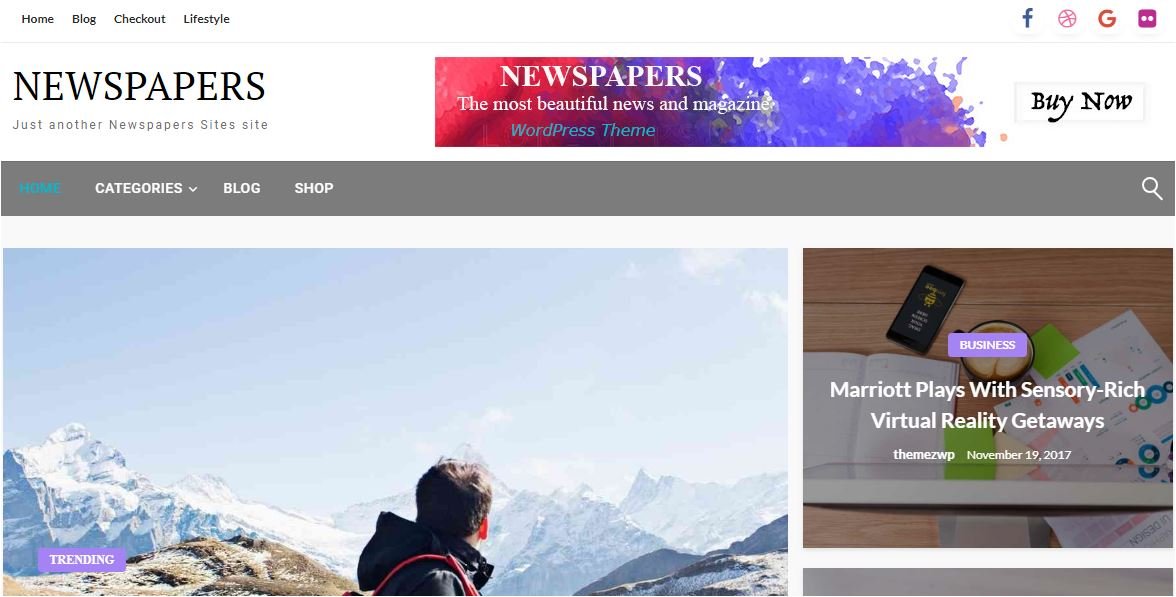
It is the simple, clean and well-designed theme. It offers automatic updates which make it more secure and free from any coding errors. It has over 1000 active users.
It offers you limited but must-have features which makes your site’s appearance excellent. The free version of this blog theme doesn’t provide you with any support excepting forum.
Suitable for following blog categories
- News
- Personal blogs
- Product reviews
- Magazine
- Technology blog
Features:
- Responsive design
- It has two free templates layout that provides you with an option to choose a more appropriate layout.
- Advertising ready
- Post slider
- Social media icon available in both Header and footer space
- Some space is Reserved in the header that allows you to show your AdSense or other Ads
- It comes with primary and main menus. You can use the first menu to link your privacy policy, content us and disclaimer pages. The main menu is to link your site’s posts.
- Compatible with Woo-commerce
- 5 Custom widgets areas
- Support via forum
- Font Awesome icon
- Google fonts
- Regular updates
A practical review of free blog themes ‘Newspapers’
When I practically tasted this theme I saw the following results given below:
- It takes 3 to 4.5 second to load on the desktop and almost 10 seconds to load on mobile
- The server requires 94 requests to load the homepage entirely and 79 requests to load a general page or post.
- The estimated page size is 1.2MB
- Slow page rendering due to parsing JavaScript
- The overall score is 70 out of 100
#2. Responsive Mobile [Freemium, Theme by CyberChimps]
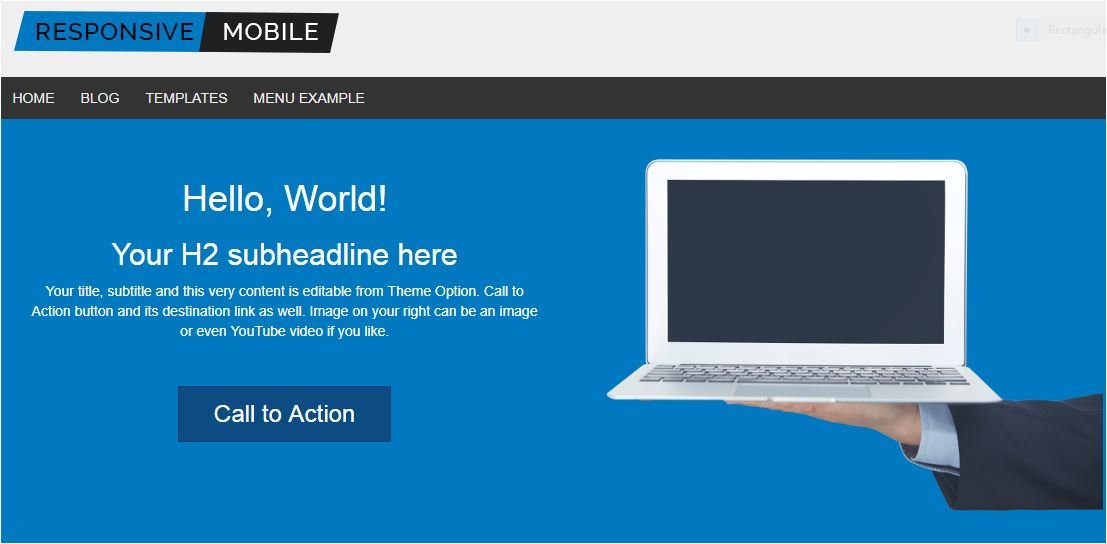
It is ready for mobile. It comes with responsive gird type design which makes your site mobile friendly. Additionally, the framework is designed based on cellular-first appearance.
Suitable for:
- Personal blog
- Business blog (especially for mobile businesses)
- Agency
- Corporate
Features:
- It offers you six template layouts and four menu positions.
- Simple design
- Four widget areas to add the additional tools
- Moreover, it has a call to action button that encourages users to take immediate action
- The design is mobile-friendly which lead to better mobile conversions.
- It has more than 5000 active users
- Support via forum
- Light framework
- Regular updates
- According to Google’s page speed tool, it is not much optimised for mobile.
A practical review of ‘Responsive mobile.’
- It takes only 2 to 3 seconds to load on desktop and 5 to 6 seconds on a mobile phone
- The average page size is 639 kb
- It requires only 34 resources to load which is good.
- Overall theme performance is 85 out of 100.
#3. NEVE [Theme by themeisle]
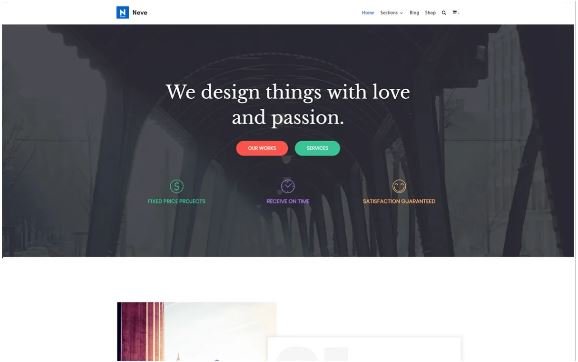
It is one of my best free WordPress blog themes. I like its design and cleanness. One can use this for any purposes. Overall theme appearance is excellent.
Suitable for:
- Personal blogs
- Business blog
- Online store
Features:
- AMAZING font style
- Classy colour combination
- Light and unique design
- The top header contains the theme logo, main menu and social media icons.
- 70000+ downloads
- Woo-commerce compatible
- Optimized for both mobile and desktop
- Works perfectly with Gutenberg and the most popular page builders.
- RTL and translation ready.
A practical review of ‘The motion lite’
- This theme takes 5 seconds to load on desktop 8 to 9 seconds on Mobile
- The average page size is 1.1 MB
- 146 requests
- Overall theme performance is 75 out of 100
#4. Magazine point [Freemium, Theme by Axlethemes]
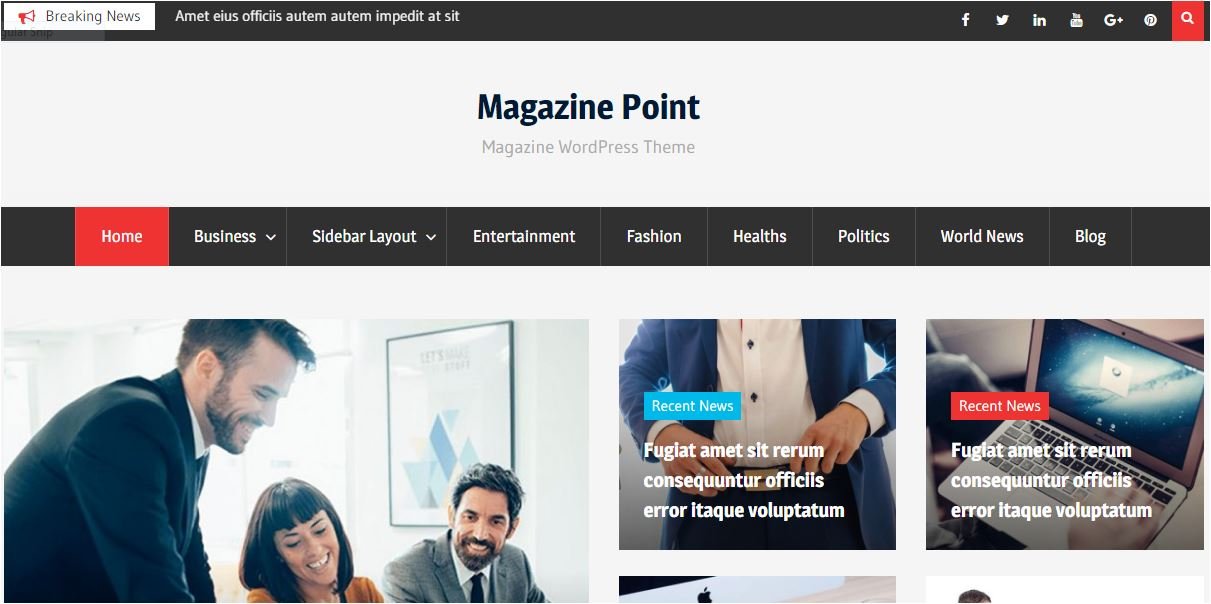
Magazine point is another free theme available in the WordPress directory. It has an attractive design and colour combination.
It has all the essential features that could make your site looks attractive and user-friendly.
Suitable for:
- News and magazine sites
- Technology site
- Personal blog
Features:
- Responsive design
- Easy to use
- Customizable code
- Automatic updates
- 3000+ active users
- Mobile-friendly design
- Five widgets are available in the footer area
- It shows you the breaking news on the top of the header
- Optimize for both desktop and mobile devices
A practical review of Free WordPress theme ‘Magazine point’
- FULLY loading time is 2 to 3 seconds on desktop and 4 to 5 seconds on a mobile device
- The average page size is 1.04 MB
- It requires only 51 requests which means fast loading speed.
- Overall site’s SEO performance is 90 out of 100
#5. NewsNow [Freemium, Theme by JustFreeThemes]
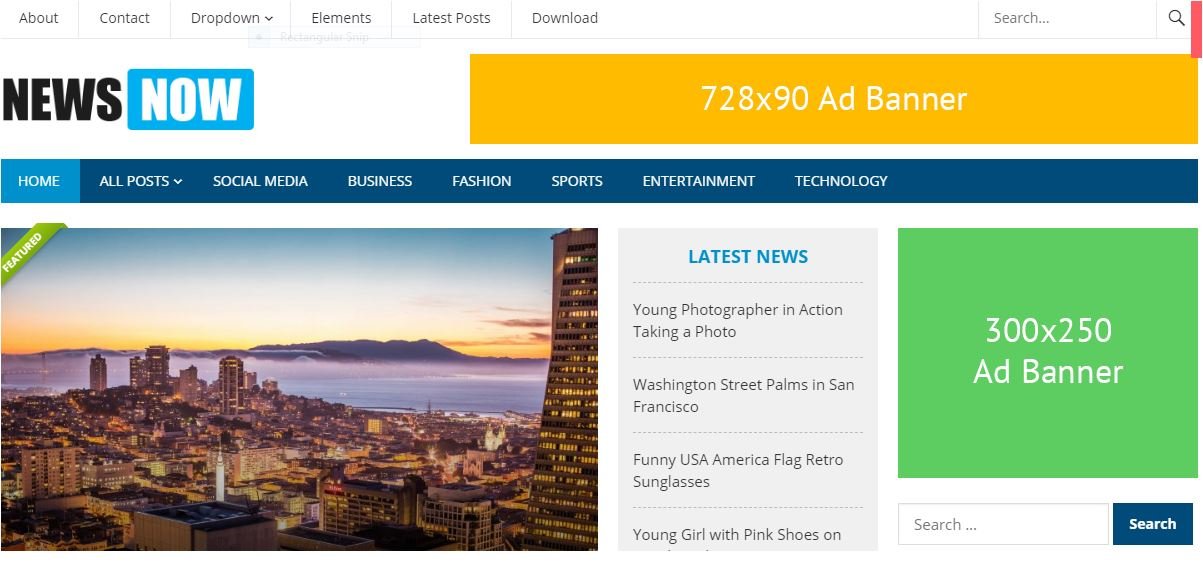
If you’re monetising your blog through Google AdSense or other advertising networks, then I suggest you use this theme.
It is purely designed for News, technology and magazine blogs. Moreover, you can use it for multipurpose websites.
Suitable for:
- General-purpose websites
- News and magazine sites
- Technology
- Health blog
Features:
- Responsive design
- It looks attractive
- User-friendly navigation
- Proper menu navigation is available.
- Customized widgets
- AdSense ready
- Easy to customise
- It enables your content to translate into any language easily
- Clean coding
- Optimize for both mobile and desktop devices
A practical review of Free WordPress blog theme ‘NewsNow’
- It takes 6 to 7 seconds to load on the desktop and 8 seconds on mobile
- The page size is 1.12 MB
- 114 HTTP requests are required to load the entire site
- The overall SEO performance score is 69 out of 100
#6. Newspaper magazine (Freemium, Theme by Hummingbird)
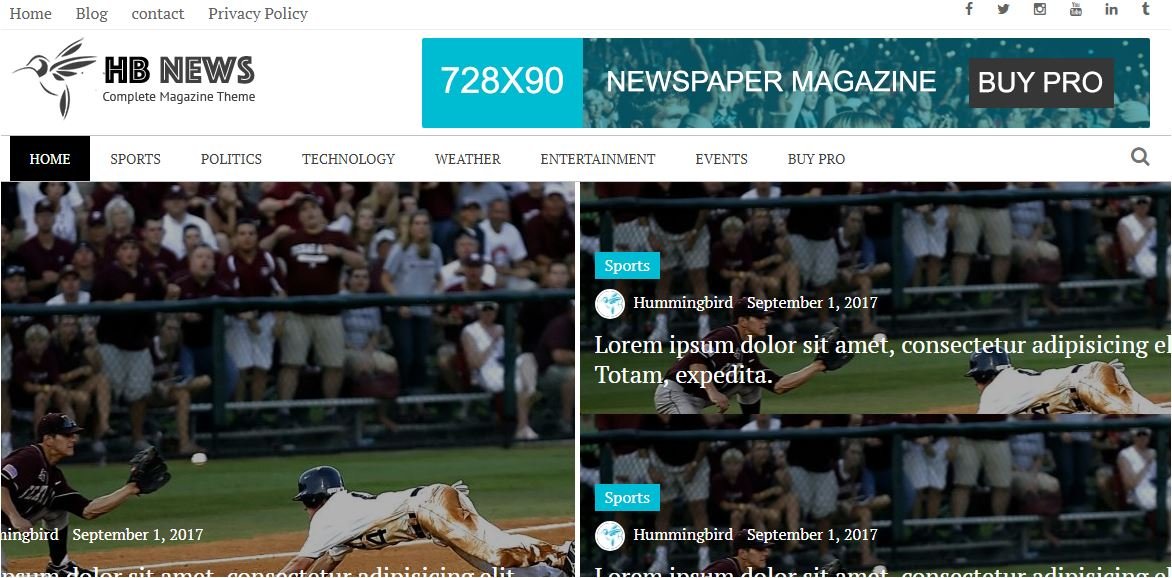
It is another freemium WordPress blog theme that you can use to build your new website. I love its design and layout.
It is entirely customizable and compatible with all essential plugins.
Suitable for:
- News type blogs
- Publications
- Personal blog sites
Features:
- Fully responsive design
- The theme layout is excellent
- Visible social media icons
- Four-column are available for widgets in Footer section
- Moreover, it comes with two menu location in the header
- AdSense ready
- Support via forum
A practical review of WordPress free blog theme ‘Newspaper Magazine’
- However, theme appearance and layout is excellent, but it is not much optimised for mobile
- Loading speed is 3 to 4 second on the desktop and 14 seconds on mobile
- The page size is 4.07 MB
- The browser sends 97 requests to the server
- Overall site performance 65 out of 100
#7. Blog way [Freemium, Theme by promenade]
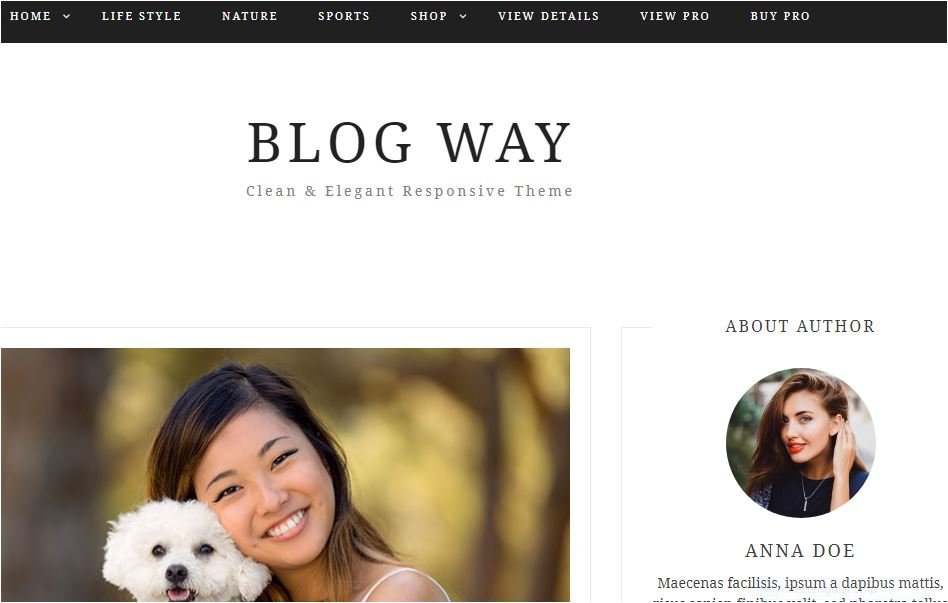
If you’re a story writer make sure you choose this free WP theme because it is such a clean and simple theme.
The cool thing about it is that its design layout which is very simple and attractive. It has excellent font style which makes it super cool.
Suitable for:
- Story blogs
- General-purpose blog
Features:
- Responsive design
- Simple and light layout
- The footer contains four-column for widgets
- Colour and hover effect is amazing
- It includes a single menu bar in the header
- Social media icons are available for better engagement
A practical review of the WordPress theme ‘Blog Way’
- It takes 5 to 6 seconds to load on Desktop and 5 seconds on mobile.
- The page size is 2.42 MB
- The browser has to send 100 HTTP requests to the server to load the entire page.
- Overall performance is 75 out of 100
#8. Galway lite [Freemium, Theme by Themeinwp]

No matter what type of your blog is this theme shows your content beautifully. This theme is designed for multipurpose blogs.
You can either start your fashion blog, news blog or maybe a technology blog. By default, it shows you the left sidebar, but you can enable your desired sidebar.
Suitable for:
- Especially for fashion and magazine type of blog
- Beauty blog
- Apart from that, you can also create any category like tech, news, health
Features:
- Responsive design & layout
- Featured slider is available
- Translation ready
- 300+ active users
- Social options
- Logo and title customisation
- Compatible with Woo-Commerce
- Support via forum
- Footer widgets
A practical review of WordPress theme ‘Galway lite’
- When I tested this theme, I found that it is purely optimised for mobile devices.
- It takes 6 to 7 seconds to load on the desktop and 7 seconds on mobile.
- The average page size is 26 MB
- 150 HTTP requests
- Overall performance is 50 out of 100
#9. ColorMag (Freemium, Theme by ThemeGrill)

It is one of the best free WordPress blog themes among thousands of bloggers and webmasters. You can also consider this theme as a multipurpose theme.
It has excellent colour combination & design layout which attracts users to take actions. Aside from design, it also enables you to put AdSense ads in an optimized position to increase your ad revenue.
Suitable for:
- It comes with four free different – 2 layout which enables you to create beauty, health, business, technology, fashion, newspaper blogs. You can even run your sports blog using ColorMag.
Features:
- Fully responsive
- It has magazine type style and can be mould into any layout
- Woo-Commerce
- You can even customise the colour of categories flare.
- You can select own colour combination by customising primary colour option
- It has over 15 widget area
- 6+ custom widget area
- It comes with image advertisement, featured category slider and featured post widgets
- Compatible with all popular browsers
- Optimized for speed
- Support via forum
- Social icon
- You can add the custom CSS coding in the theme customisation area without getting into Style.css file.
- It is compatible with WMPL plugin which is essential for multilingual sites.
- Optimize for both desktop and mobile devices.
A practical review of Free WordPress theme ‘ColorMag’
- When I practically checked it, I found a very fast loading speed.
- 9 seconds to load on the desktop and 5 seconds to load on mobile.
- The page size is 1.06 MB
- The browser has to send 85 requests to load the entire page.
- Overall theme performance is 95 out of 100
Conclusion
All themes are available in both free and paid version. However, the premium theme gives you tons of additional features which help you make your site look professional, but free WP themes also offer you all essential elements that are essential for SEO.
So you can use free WordPress blog themes until you have no money.
I’ve checked every theme to calculate the overall performance, and now I know that the themes that are listed above have an excellent overall performance.
A fast loading theme is never considered as an excellent because speed is not the only factor that influences SEO.
So better you look at these factors: –
- Security & updates
- Design & layout
- Theme heaviness/lightness
- Compatibility with popular browsers
- Compatibility with plugins
- Loading speed
So, let’s make your choice and start your blog…
If you like this post, then make sure you share it on social media sites.
Which theme do you like the most? Share your thoughts in the comment section.


![9 Free WordPress Blog Themes To Start A Blog [Beginners Check-List]](https://beginnersblog.org/wp-content/uploads/2018/04/9-Free-WordPress-Blog-Themes-To-Start-A-Blog-Beginners-Check-List.png)





![10 Best Free WordPress Themes For Business [Freemium]](https://beginnersblog.org/wp-content/uploads/2018/08/10-Best-Free-WordPress-Themes-For-Business-Freemium.png)

6 thoughts on “9 Free WordPress Blog Themes To Start An Awesome Blog [Beginners Check-List]”
Carry on Don’t Stop Posting.
very good content.
thanks.
Your welcome…
WONDERFULL ARTICLE SIR KEEP IT UP
Very nice, responsive theme. thank you sir.
Your welcome…keep reading