However, Google has become very intelligent to hunt copycats. But I suggest you check your post content regularly to find the copycats. Because people always try to steal good content.
So, if you see someone has copied your content, take immediate action; otherwise, you may lose traffic & trust as well. Or possibly that copyrighted content outrank your page in the Google search. So, make sure you protect your content with DMCA.
However, there are several ways to check plagiarised content on the web search. You can even use plugins to help you prevent plagiarism and protect your content.
- You can find many tools on the web that can help you out. like Copyscape, Grammarly pro
- Or you can check it manually. Just copy two lines of your article, paste it into the google search bar within the double quote, and hit enter.
After that, you see your result on the top in Google search. If you find another web page, that means someone has copied your content.
Now, it’s time to take action.
“Go to ‘Removing content from Google search – legal help‘ page and file a DMACA request against it.
Now let me show you what I did when I found copied content on Google while searching for a query ‘mechaplanet.org.’ I found a site positioned at the 4th page of Google, which had copied almost 50+ posts of mine.
I was shocked when I opened that site and checked. It had 100% plagiarism or duplicity of my content. After all, I had to take care of my blog, so I filed DMCA against him.
I followed the exact steps to file DMAC with Google to remove the copied content.
Let’s get started…
How To Remove Copied Content From Google Search With The Help of DMCA Request
Before starting, Let’s discuss a bit about DMCA.
DMCA (Digital Millenium copyright act) is a service that provides security protection to online content. For further information, you can check the official website here – DMCA.com.
Steps to file a DMCA request with Google…
1. Find out the copycats on the web
First of all, check who is copying your content. Let’s see how I find mine.
(Note: I cannot show you the screenshot of that URL’s position on Google search because I have already filed DMCA notice against that URL.)
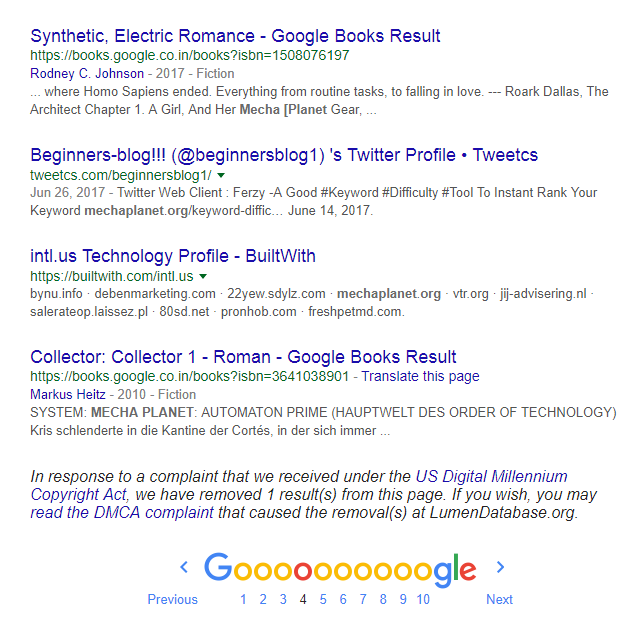
A few years back, I searched the web to check my website for indexing and rankings.
Surprisingly, I found one of my blog posts titled ” How to point a domain name to a website hosted elsewhere.” First, I thought someone had copied my title only. But as I go through that post, I found 100% plagiarism.
The blog owner didn’t even change the title and URL and copied 55 posts from my blog without making any changes. That day, I felt that people are always ready to steal others’ work.
2. Go To ‘Google DMCA complaint form.’
Now it’s time to file a DMCA request with Google. Open this form and select any product which is related to your query.



 Next, select your content types: video, images, or text (other).
Next, select your content types: video, images, or text (other).  You will get your DMCA content removal form by clicking on ‘other (text-type content ). But remember, read the notice carefully. One is for Youtube legal copyright issue, and another is as requested.
You will get your DMCA content removal form by clicking on ‘other (text-type content ). But remember, read the notice carefully. One is for Youtube legal copyright issue, and another is as requested.
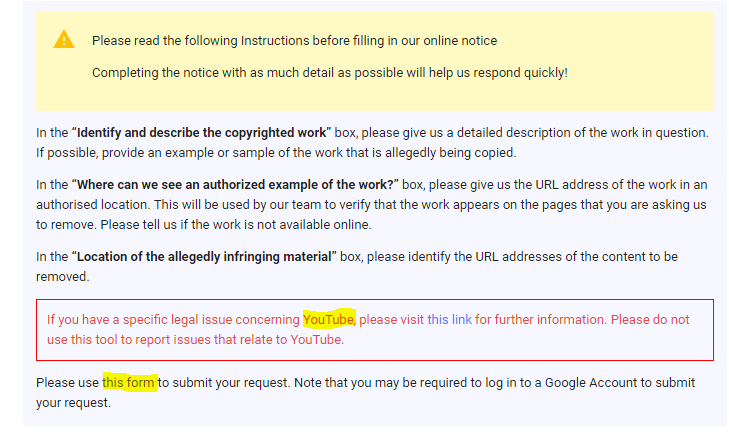
3. Fill Out Your Contact Information
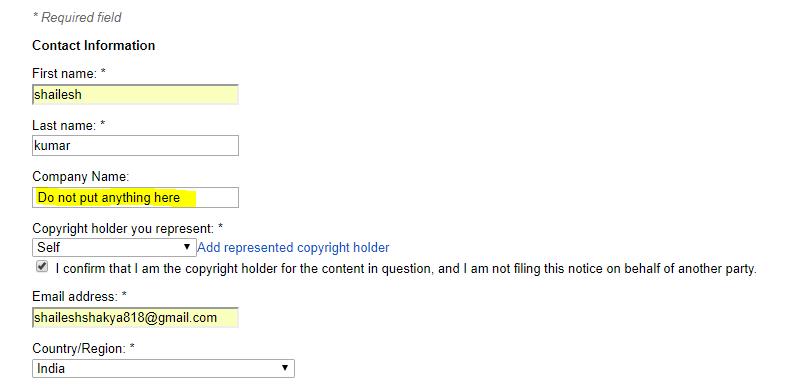
After filling out general information, you have to provide the copyright info. To do so, first, go to your article, copy two or three lines from it and paste these lines into Google search within the double quote.
Once you have found copyrighted content on the web, check carefully to ensure whether you are right. Then switch to ‘Google DMCA request form’ paste it into the ‘copyright work section’.
Fill out it as given below.
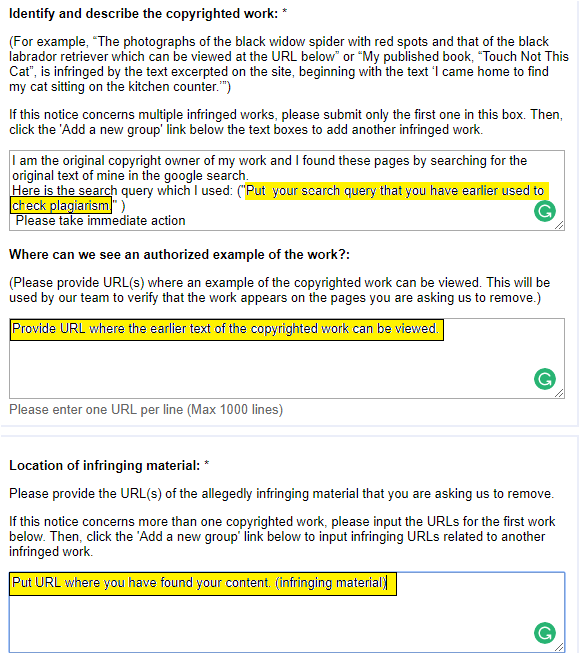

Now, you have almost done. Just cross-check your copyright removal statement. Your copyright removal statement looks as shown below.
4. Wait For Approval
You can check it on ‘Google DMCA dashboard.‘
I have 55 copyrighted issues. Now, Let me show you how to ensure that Google approves your DMCA request. It is my DMCA dashboard, and you can see the list of URLs here.
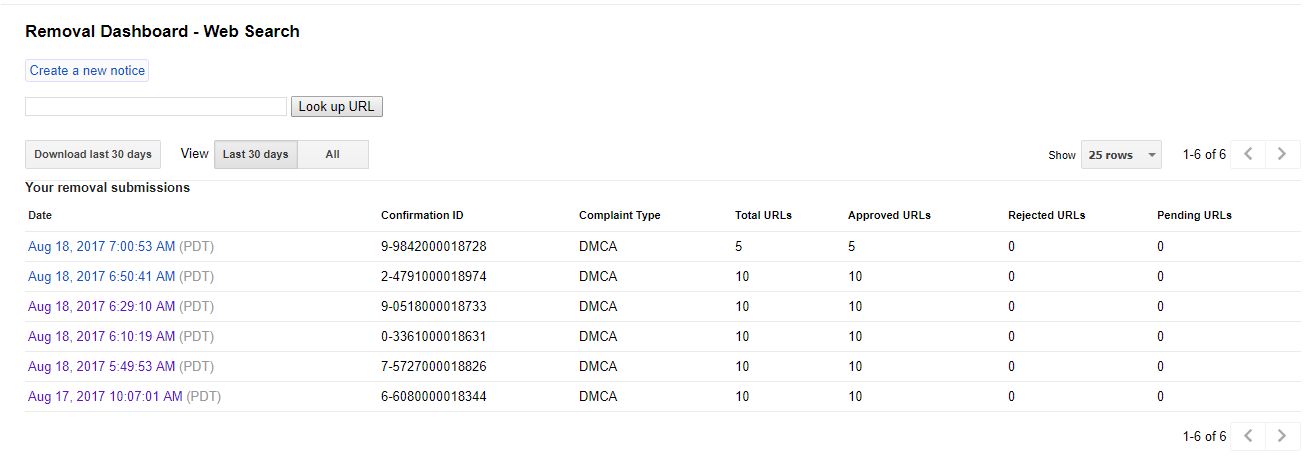


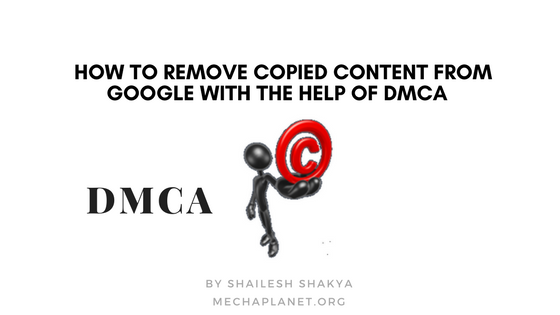





2 thoughts on “How To Remove Copied Content From Google Search With The Help of DMCA”
Good Article and very very informative…Can you please share what is the number in “Not In Index URLs” in DMCA dashboard…I have submitted DMCA before 2 days for 1 page and request has been approved by google, just waiting when that page will be deindex from search result?
If they have approved your request. Then the copied ha is deindexed from directory