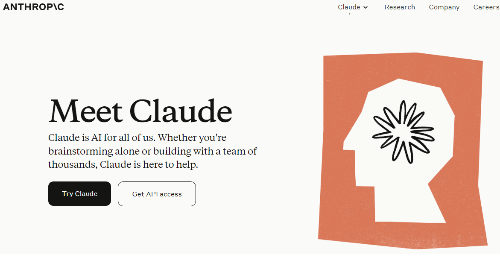Claude is a conversational AI model developed by Anthropic, designed for diverse tasks ranging from brainstorming creative ideas to analyzing complex data sets. What sets Claude apart is its commitment to safety, reliability, and ethical AI development.
Key Features
- Advanced Reasoning: Claude’s strength lies in handling tasks that require more than just pattern matching. It can analyze data, summarize information, write code, and even engage in meaningful conversations.
- Vision Analysis: Unlike many text-only models, Claude can process images and extract relevant information. This opens up possibilities like transcribing handwritten notes, summarizing charts, or describing photographs.
- Code Generation and Debugging: Claude can help developers by generating code snippets in various languages, converting images to structured data (JSON), and assisting in the debugging process.
- Multilingual Processing: Claude supports a wide range of languages, making it useful for translation, language practice, and content creation tailored to different audiences.
- Claude 3.5 (Sonnet): The latest model boasts enhanced performance and speed, making it suitable for high-volume applications.
Who Can Use Claude?
- Individuals: Anyone seeking an AI assistant for creative tasks, learning, or simple everyday questions can benefit from Claude’s capabilities.
- Businesses: Claude can be integrated into workflows to automate tasks, generate reports, create content, and assist with customer service.
- Developers: The coding and data analysis features are invaluable for programmers and data scientists.
- Researchers: Claude’s advanced reasoning capabilities make it a useful tool for exploring new AI applications.
Why Claude Stands Out
- Security and Compliance: Anthropic prioritizes security, offering various compliance certifications and integration options with cloud providers like AWS and GCP.
- Trustworthiness: Claude is designed to resist harmful prompts and misuse, making it a safer choice for businesses concerned about brand reputation.
- Reliability: The model has a low rate of “hallucination” (generating false information) and is particularly skilled at handling long documents accurately.
- Ease of Use: Claude’s conversational interface is intuitive and user-friendly.
- Model Options: The Claude family includes different model sizes (Haiku, Sonnet, Opus), allowing users to choose the best fit for their needs and budget.
Pros & Cons
| Pros | Cons |
|---|---|
| Strong reasoning and analytical abilities | Can be costly for high-volume usage |
| Image analysis capabilities | Still under active development, potential bugs |
| Code generation and debugging support | Not as widely available as some other AI models |
| Multilingual support | Performance may vary slightly across languages |
| Focus on safety, reliability, and trustworthiness | |
| Variety of model sizes to choose from |
Claude AI Pricing
Free: Talk to Claude on the web and iOS, ask about images and documents, and access to Claude 3.5 Sonnet. Free for everyone.
Pro: Everything in Free, use Claude 3 Opus and Haiku, higher usage limits than Free, create Projects, priority bandwidth and availability, and early access to new features. $20 per person/month.
Team: Everything in Pro, higher usage limits than Pro, share and discover chats from teammates, central billing and administration. $30 per person/month (minimum 5 members).
Verdict
Claude is a powerful AI assistant that excels in various tasks, especially those requiring complex reasoning and understanding. Its commitment to safety and reliability makes it a good fit for businesses and individuals alike. While it’s not the cheapest option, the quality and features make it a valuable investment.
Overall Rating: 4.5 out of 5 stars